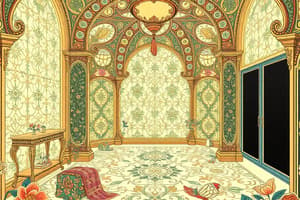Podcast
Questions and Answers
Which of the following is a hardware consideration when installing Windows Server 2012/R2?
Which of the following is a hardware consideration when installing Windows Server 2012/R2?
- RAM type
- Graphics resolution
- CPU architecture (correct)
- Sound card compatibility
Microsoft continues to produce a 32-bit version of Windows Server.
Microsoft continues to produce a 32-bit version of Windows Server.
False (B)
What types of network protocols are installed by default in Windows Server 2012/R2?
What types of network protocols are installed by default in Windows Server 2012/R2?
TCP/IPv4 and TCP/IPv6
The server name must be unique and include a description like location or primary __________.
The server name must be unique and include a description like location or primary __________.
Match the following hardware considerations with their descriptions:
Match the following hardware considerations with their descriptions:
What type of IP addressing is recommended for a server in Windows Server 2012/R2?
What type of IP addressing is recommended for a server in Windows Server 2012/R2?
A workgroup is recommended for larger network environments.
A workgroup is recommended for larger network environments.
What is a clean installation of an operating system?
What is a clean installation of an operating system?
In Windows Server 2012/R2, the ____ is important for user authentication.
In Windows Server 2012/R2, the ____ is important for user authentication.
Match the following server configurations with their characteristics:
Match the following server configurations with their characteristics:
Which of the following is NOT a requirement for setting the Administrator password during installation?
Which of the following is NOT a requirement for setting the Administrator password during installation?
Windows Server 2012 R2 must be activated within 30 days after installation.
Windows Server 2012 R2 must be activated within 30 days after installation.
What is a service pack in the context of Windows Updates?
What is a service pack in the context of Windows Updates?
After installation, users must set the correct ________, time, and time zone.
After installation, users must set the correct ________, time, and time zone.
Which task is NOT typically performed as a post-installation task?
Which task is NOT typically performed as a post-installation task?
Adding a second domain controller can help provide fault tolerance.
Adding a second domain controller can help provide fault tolerance.
What must you do if Windows Server 2012 R2 does not activate automatically?
What must you do if Windows Server 2012 R2 does not activate automatically?
Patches are fixes for bugs and ________ vulnerabilities.
Patches are fixes for bugs and ________ vulnerabilities.
Match the following components with their descriptions:
Match the following components with their descriptions:
Which edition and installation type option is included in the initial installation window of Windows Server 2012 R2?
Which edition and installation type option is included in the initial installation window of Windows Server 2012 R2?
What type of IP addressing is generally recommended for a server in Windows Server 2012/R2?
What type of IP addressing is generally recommended for a server in Windows Server 2012/R2?
A workgroup is more suitable for larger environments.
A workgroup is more suitable for larger environments.
What is the main advantage of using a domain for network management?
What is the main advantage of using a domain for network management?
In a clean installation, the operating system is installed on a new disk __________.
In a clean installation, the operating system is installed on a new disk __________.
Match the following server roles with their primary functions:
Match the following server roles with their primary functions:
What is a requirement for CPU architecture in installing Windows Server 2012/R2?
What is a requirement for CPU architecture in installing Windows Server 2012/R2?
Windows Server 2012/R2 no longer offers 32-bit versions of its server operating system.
Windows Server 2012/R2 no longer offers 32-bit versions of its server operating system.
What should the name of the server in a network include?
What should the name of the server in a network include?
The server name must be unique and include a description like location or primary __________.
The server name must be unique and include a description like location or primary __________.
Match the following disk subsystem types with their characteristics:
Match the following disk subsystem types with their characteristics:
What is the minimum length for the Administrator password during installation?
What is the minimum length for the Administrator password during installation?
Windows Server 2012 R2 must be activated within 10 days after installation.
Windows Server 2012 R2 must be activated within 10 days after installation.
What task must be completed to ensure the server is updated with the latest security enhancements?
What task must be completed to ensure the server is updated with the latest security enhancements?
A domain controller responds to __________ requests and verifies users on networks.
A domain controller responds to __________ requests and verifies users on networks.
Which of the following is NOT a post-installation task?
Which of the following is NOT a post-installation task?
Service packs include only new drivers and not security updates.
Service packs include only new drivers and not security updates.
What is one benefit of adding a second domain controller?
What is one benefit of adding a second domain controller?
To keep the server secure, it is recommended to __________ available updates.
To keep the server secure, it is recommended to __________ available updates.
Match the following installation steps with their descriptions:
Match the following installation steps with their descriptions:
Which of the following should be included in an initial Windows Server installation?
Which of the following should be included in an initial Windows Server installation?
What is the maximum number of physical CPUs supported by server processors for Windows Server 2012/R2 installations?
What is the maximum number of physical CPUs supported by server processors for Windows Server 2012/R2 installations?
Windows Server 2012/R2 includes a 32-bit version for installation.
Windows Server 2012/R2 includes a 32-bit version for installation.
What type of disk subsystem technology should be researched before installing Windows Server 2012/R2?
What type of disk subsystem technology should be researched before installing Windows Server 2012/R2?
The CPU must support __________ extensions to run Hyper-V.
The CPU must support __________ extensions to run Hyper-V.
Match the following planning considerations with their descriptions:
Match the following planning considerations with their descriptions:
What is the main advantage of using a domain instead of a workgroup?
What is the main advantage of using a domain instead of a workgroup?
A clean installation involves upgrading from a previous version of an operating system.
A clean installation involves upgrading from a previous version of an operating system.
What kind of IP addressing is recommended for a server in Windows Server 2012/R2?
What kind of IP addressing is recommended for a server in Windows Server 2012/R2?
To ensure proper user authentication, it is essential to set the correct __________.
To ensure proper user authentication, it is essential to set the correct __________.
Match the following server roles with their primary functions:
Match the following server roles with their primary functions:
What should be done if Windows Server 2012 R2 does not activate automatically?
What should be done if Windows Server 2012 R2 does not activate automatically?
The Administrator password must contain at least 3 of the four specified character types.
The Administrator password must contain at least 3 of the four specified character types.
What is the main purpose of a domain controller in a network?
What is the main purpose of a domain controller in a network?
After installation, you must set the correct ________ and time zone.
After installation, you must set the correct ________ and time zone.
Match the Windows Server installation tasks with their descriptions:
Match the Windows Server installation tasks with their descriptions:
Which of the following is true regarding service packs?
Which of the following is true regarding service packs?
Updating Windows Server can only be performed manually.
Updating Windows Server can only be performed manually.
What is a clean installation of an operating system?
What is a clean installation of an operating system?
When prompted during installation, log on to open ________ Manager.
When prompted during installation, log on to open ________ Manager.
Which task is NOT typically performed as a post-installation task?
Which task is NOT typically performed as a post-installation task?
What type of IP addressing is preferred for a server operating on Windows Server 2012/R2?
What type of IP addressing is preferred for a server operating on Windows Server 2012/R2?
A workgroup is the best choice for a large network environment.
A workgroup is the best choice for a large network environment.
What is the primary benefit of setting the correct time zone on a server?
What is the primary benefit of setting the correct time zone on a server?
A clean installation occurs when the OS is installed on a new disk __________.
A clean installation occurs when the OS is installed on a new disk __________.
Match the server roles with their primary functions:
Match the server roles with their primary functions:
Which of the following factors is crucial when planning the installation of Windows Server 2012/R2 on larger networks?
Which of the following factors is crucial when planning the installation of Windows Server 2012/R2 on larger networks?
Windows Server 2012/R2 includes a 32-bit version for installation.
Windows Server 2012/R2 includes a 32-bit version for installation.
What is the maximum number of physical CPUs supported by server processors in Windows Server 2012/R2?
What is the maximum number of physical CPUs supported by server processors in Windows Server 2012/R2?
The CPU must support __________ extensions in order to run Hyper-V.
The CPU must support __________ extensions in order to run Hyper-V.
Match the following hardware considerations with their descriptions:
Match the following hardware considerations with their descriptions:
What is the minimum number of characters required for the Administrator password in Windows Server 2012 R2?
What is the minimum number of characters required for the Administrator password in Windows Server 2012 R2?
Windows Server 2012 R2 must be activated within 10 days after installation.
Windows Server 2012 R2 must be activated within 10 days after installation.
What task must be completed after installing Windows Server 2012 R2 to ensure it has the latest features and security?
What task must be completed after installing Windows Server 2012 R2 to ensure it has the latest features and security?
A domain controller responds to __________ requests and verifies users on computer networks.
A domain controller responds to __________ requests and verifies users on computer networks.
Match the following Windows Update components with their functions:
Match the following Windows Update components with their functions:
Which of the following tasks is NOT performed post-installation of Windows Server 2012 R2?
Which of the following tasks is NOT performed post-installation of Windows Server 2012 R2?
It is necessary to assign a computer name during the post-installation setup of Windows Server 2012 R2.
It is necessary to assign a computer name during the post-installation setup of Windows Server 2012 R2.
What happens during a clean installation of Windows Server 2012 R2?
What happens during a clean installation of Windows Server 2012 R2?
When adding a new server, a second domain controller can reduce server load and provide __________.
When adding a new server, a second domain controller can reduce server load and provide __________.
What is one of the first tasks to complete during the installation of Windows Server 2012 R2?
What is one of the first tasks to complete during the installation of Windows Server 2012 R2?
Flashcards are hidden until you start studying
Study Notes
Installation Planning
- Network size influences planning: smaller networks need minimal planning, while larger networks require extensive preparation.
- Hardware considerations include CPU architecture (AMD or Intel), ensuring compatibility with up to 64 physical CPUs, and preference for 64-bit architecture.
- Virtualization extensions are essential for running Hyper-V.
- Research on the disk subsystem's technology (FAT, NTFS, etc.) is necessary.
- Consider hot-add/hot-replace features to enable CPU or memory upgrades without system downtime.
Server Setup Considerations
- A unique server name with a descriptive purpose is critical for identification.
- Windows Server 2012/R2 installs both TCP/IPv4 and TCP/IPv6 protocols by default; servers should have a static IP address.
- Time zone configuration is vital for user authentication processes.
- Choosing between a workgroup and domain depends on network size: workgroups suit smaller networks, while domains offer better scalability and security.
- Define server roles to determine network services and server functions.
Clean Installation Process
- Clean installation involves setting up the OS on a new partition, not as an upgrade.
- Ensure the BIOS is configured to boot from the CD/DVD drive.
- Installation typically requires two restarts.
- Set an Administrator password, which must include a mix of uppercase, lowercase, numerals, and special symbols.
Postinstallation Tasks
- Automatically activate Windows Server; manual activation is required within 10 days if automatic fails.
- Configure the correct date, time, and time zone settings.
- Assign a static IP address and a distinct computer name.
- Configure automatic updates and install available updates for optimal security and performance.
Updates Management
- Apply patches to fix bugs and security vulnerabilities using Windows Update.
- Service packs consolidate bug fixes and security updates.
Network Expansion
- Decide server roles when adding a new server: a domain controller can reduce load and provide fault tolerance.
- Reasons for adding servers include company growth and to balance excessive load on existing servers.
- Isolating applications can enhance server performance by spreading workloads.
- Implementing fault tolerance reduces productivity loss and mitigates costs during server failures.
Server Core
- Server Core lacks a GUI, making it suitable for specific applications like acting as a secondary or read-only domain controller, or as a virtual machine to conserve resources.
- Not recommended when installing the first network server, or if the administrator is not comfortable with command-line functionalities.
Summary of Installation Process
- The overall installation process requires thorough planning and configuration of network protocols and updates.
- Options for new servers include domain controller roles, transitioning existing systems, or establishing standalone servers.
- Feature on Demand allows removing unnecessary feature installation files to optimize disk usage.
Planning a Windows Server 2012/R2 Installation
- Network size determines planning complexity; smaller networks need fewer decisions while larger networks require extensive planning.
- Hardware considerations include CPU architecture (AMD or Intel) and processor types; servers can support up to 64 physical CPUs.
- Only 64-bit processors are supported; Microsoft no longer provides a 32-bit version of its server OS.
- Virtualization extensions are necessary for running Hyper-V; choose an appropriate disk subsystem type (e.g., FAT, NTFS).
- Hot-add/hot-replace capability allows adding memory or CPU without system shutdown.
Important Considerations for Installation
- Server name must be unique and descriptive, indicating its location or primary function.
- Windows Server 2012/R2 installs TCP/IPv4 and TCP/IPv6 protocols by default; servers should have static IP addresses.
- Correct time zone setting is crucial for accurate user authentication.
- Choose between a workgroup or domain setup: workgroup is simpler for smaller networks, while domains offer more benefits.
- Determine server roles, which define the server’s use and available network services.
Performing a Clean Installation
- Clean installation involves installing the OS on a new disk partition, not upgrading from a previous version.
- Use a DVD for installation; ensure BIOS is set to boot from the CD/DVD drive first.
- Installation typically requires two restarts; set Administrator password after installation completion using specified criteria.
- Upon logging in, access Server Manager to begin configuration.
Postinstallation Tasks
- Activate Windows Server 2012 R2; automatic activation is preferred but must occur within 10 days if not.
- Set the correct date, time, and time zone; assign a static IP, configure computer name, and enable automatic updates.
- Download and install available updates to ensure system security and performance.
Managing Updates
- Patches fix bugs and security vulnerabilities; can be installed via Windows Update.
- Windows Update also downloads and installs new drivers and service packs, which are collections of bug fixes and updates.
Expanding Your Network
- Decide on server roles when adding new servers: options include domain controller (DC), read-only domain controller (RODC), or member server.
- Adding servers can alleviate excessive load, support company growth, isolate applications, and provide fault tolerance.
- Fault tolerance is integrated in roles like Active Directory Domain Services (AD DS) and Distributed File System (DFS).
- Servers in branch offices help reduce WAN traffic for authentication and file sharing.
Server Core
- Server Core lacks a GUI and is suitable for redundancy (as a secondary DC), branch office servers, or specialized single-role servers.
- Not ideal as the first server in a network or where extensive GUI reliance exists.
- For proper functionality, knowledge of command-line tools and remote administration is necessary when using Server Core.
Summary of Key Points
- Installation of Windows Server 2012/R2 requires careful planning and follows a straightforward process, primarily executed during the planning phase.
- Postinstallation configuration includes naming the server, network protocol setup, and server role installation.
- New servers can be configured as domain controllers, RODCs, or standalone servers based on organizational needs.
- Feature on Demand allows removal of Windows feature installation files from local storage, optimizing system resources.
Planning a Windows Server 2012/R2 Installation
- Smaller networks require basic planning, while larger networks need extensive integration strategies.
- Essential hardware considerations include CPU architecture compatibility (AMD or Intel) and total number of physical processors.
- Microsoft only offers 64-bit versions of Windows Server; 32-bit versions are no longer available.
- Virtualization extensions are necessary for running Hyper-V.
- Server naming must be unique and descriptive, covering location or primary purpose.
- Windows Server 2012/R2 automatically installs TCP/IPv4 and TCP/IPv6; however, static IP assignments are recommended for servers.
Clean Installation Process
- A clean installation involves installing the OS on a new disk partition, not upgrading from a previous version.
- Initiate the process by ensuring BIOS is set to boot from the CD/DVD drive.
- The system typically restarts twice during installation.
- Post-installation, set the Administrator password, which must include three of the following: uppercase letters, lowercase letters, numerals, and special characters.
Postinstallation Tasks
- Automatic activation of Windows Server 2012 R2 generally occurs; if not, activation is mandatory within 10 days.
- Configure date, time, timezone, a static IP address, and computer name immediately after installation.
- Set up automatic updates and install available updates through Windows Update.
Updates Management
- Patches address bugs and security vulnerabilities and can be accessed via Windows Update.
- Service packs are collections of all prior bug fixes and security updates, ensuring system integrity.
Expanding Your Network
- Deciding the role of a new server is crucial, whether it will be a Domain Controller (DC) or a Read-Only Domain Controller (RODC).
- Reasons for adding servers include company growth, excessive load on existing servers, application isolation, and the need for fault tolerance.
- Introducing servers in branch offices helps minimize WAN traffic related to domain services.
Server Core Usage
- Server Core is ideal for specific roles such as secondary DCs, branch office servers, and specialized single-role servers (e.g., DNS, DHCP).
- Not suitable as the initial server in a new network or for administrators lacking command-line skills.
Summary Insights
- The installation process of Windows Server 2012/R2 involves significant planning followed by straightforward execution.
- Configuration tasks post-installation include server naming, network settings, and role installations.
- New servers in an existing network can be integrated as domain controllers or member servers, while in-place upgrades apply only to Windows Server 2008 or 2008 R2.
- The Server Core installation option is recommended for efficiency and resource management.
- Features on Demand allows for the removal of installation files, optimizing storage usage.
Planning a Windows Server 2012/R2 Installation
- Smaller networks require minimal planning; larger networks need extensive preparation for effective server integration.
- Critical hardware considerations include CPU architecture (AMD or Intel) and supporting up to 64 physical CPUs for servers.
- Microsoft provides only 64-bit versions of Windows Server, impacting processor choice and application support.
Hardware Considerations
- Verify virtualization extensions in CPUs when planning to run Hyper-V.
- Evaluate the disk subsystem and current drive technologies (FAT, NTFS).
- Look for hot-add and hot-replace capabilities for upgrading memory or CPUs without downtime.
Server Configuration Considerations
- Assign a unique name to each server that describes its location or purpose.
- Windows Server 2012/R2 installs TCP/IPv4 and TCP/IPv6 by default; servers should use static IP addresses for stability.
- Set the correct time zone, and choose between a workgroup or domain, with domains offering more benefits for larger setups.
- Define server roles to specify the server's function and available network services.
Performing a Clean Installation
- A clean installation occurs on a new disk partition without upgrades.
- Ensure the BIOS is set to prioritize booting from a CD/DVD drive if installing from physical media.
- The installation process typically involves two restarts, followed by prompts for setting the Administrator password, which must have at least three different character types.
Postinstallation Tasks
- Windows Server 2012 R2 must be activated, ideally within 10 days of installation.
- Set date, time, time zone, and assign a static IP address during initial setup.
- Configure automatic updates and download/install updates to ensure system integrity.
Updates and Maintenance
- Patches address bugs and security vulnerabilities; they can be managed through Windows Update.
- Service packs consist of cumulative bug fixes and security updates to enhance system performance and security.
Expanding Your Network
- Adding servers benefits performance and redundancy; options include deploying a domain controller for user authentication.
- Reasons for additional servers include company growth, load management, application isolation, and ensuring fault tolerance.
- Branch office servers can minimize WAN traffic through local processing of authentication and other tasks.
Server Core
- Server Core is a minimal installation option without a GUI, suitable for specific roles such as secondary domain controllers and branch office servers.
- Ideal for environments where remote management is likely, virtual machines for resource conservation, and single-role servers.
When Not to Use Server Core
- Not suitable as the first server in a network or for roles requiring GUI support.
- Administrators unfamiliar with command-line tools should avoid Server Core installations.
Summary
- Installation involves significant pre-installation planning followed by relatively straightforward processes.
- Postinstallation configurations include network settings and updates, with roles defined afterward.
- New servers can be integrated as domain controllers, read-only domain controllers, or stand-alone servers, with compatibility for in-place upgrades.
- Windows Server Core and the Feature on Demand capability allow for flexible, resource-efficient configurations.
Studying That Suits You
Use AI to generate personalized quizzes and flashcards to suit your learning preferences.