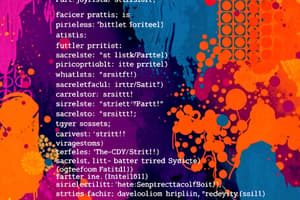Podcast
Questions and Answers
What is the most direct way to create a string in Java?
What is the most direct way to create a string in Java?
- String greeting = new String("Hello world!");
- String greeting = 'Hello world!'; (correct)
- String greeting = String('Hello world!');
- String greeting = new String('Hello world!');
How does the Java compiler handle string literals?
How does the Java compiler handle string literals?
- It does not recognize them during compilation.
- It creates a StringBuilder object from them.
- It treats them as primitive types.
- It creates a String object automatically. (correct)
Which method is used to find the length of a string in Java?
Which method is used to find the length of a string in Java?
- length() (correct)
- getLength()
- lengthof()
- size()
What will be the output of the following code? 'String name = "I am in BCA"; int len = name.length(); System.out.println(len);'
What will be the output of the following code? 'String name = "I am in BCA"; int len = name.length(); System.out.println(len);'
What is the result of the following operation: 'string1.concat(string2)'?
What is the result of the following operation: 'string1.concat(string2)'?
What is the initial capacity of a newly created StringBuffer instance without any arguments?
What is the initial capacity of a newly created StringBuffer instance without any arguments?
How can you create a String object using an array of characters?
How can you create a String object using an array of characters?
What will be the output of the command 'buff.setLength(6)' if buff is initialized as new StringBuffer('ManeshPatel')?
What will be the output of the command 'buff.setLength(6)' if buff is initialized as new StringBuffer('ManeshPatel')?
What would be the output of the following code: 'char helloArray[] = { 'H', 'e', 'l', 'l', 'o', '.' }; String helloString = new String(helloArray); System.out.println(helloString);'?
What would be the output of the following code: 'char helloArray[] = { 'H', 'e', 'l', 'l', 'o', '.' }; String helloString = new String(helloArray); System.out.println(helloString);'?
Which constructor of the String class allows the use of a character array to create a string?
Which constructor of the String class allows the use of a character array to create a string?
What does the charAt() method of StringBuffer return?
What does the charAt() method of StringBuffer return?
If 'br' is a StringBuffer initialized with 'Patel Manesh', what is the result of 'br.charAt(6)'?
If 'br' is a StringBuffer initialized with 'Patel Manesh', what is the result of 'br.charAt(6)'?
What happens when you use the setCharAt() method on a StringBuffer?
What happens when you use the setCharAt() method on a StringBuffer?
Which output corresponds to System.out.println(buff.length()) right after initializing buff with 'ManeshPatel'?
Which output corresponds to System.out.println(buff.length()) right after initializing buff with 'ManeshPatel'?
After executing buff.setLength(6) on buff initialized with 'ManeshPatel', what will the content of buff be?
After executing buff.setLength(6) on buff initialized with 'ManeshPatel', what will the content of buff be?
If the current content of StringBuffer br is 'Hello World' and you call br.setCharAt(6, 'J'), what will the new content be?
If the current content of StringBuffer br is 'Hello World' and you call br.setCharAt(6, 'J'), what will the new content be?
What is the output of the following code: String s = "I am in BCA"; s = s.concat (" Shayona Campus"); System.out.println(s);
What is the output of the following code: String s = "I am in BCA"; s = s.concat (" Shayona Campus"); System.out.println(s);
What does the method endsWith do when applied to a string?
What does the method endsWith do when applied to a string?
What will be the result of calling indexOf on the string "Welcome to Shayona BCA College" with 'o'?
What will be the result of calling indexOf on the string "Welcome to Shayona BCA College" with 'o'?
Which of the following statements about the StringBuffer class is true?
Which of the following statements about the StringBuffer class is true?
What is the initial capacity of a StringBuffer created with StringBuffer()?
What is the initial capacity of a StringBuffer created with StringBuffer()?
What will be the output of System.out.println(s6.charAt(8)); if s6 is "Patel Manesh kumar"?
What will be the output of System.out.println(s6.charAt(8)); if s6 is "Patel Manesh kumar"?
What does the replace method do in the context of the String "Welcome to MissionClasses.com"?
What does the replace method do in the context of the String "Welcome to MissionClasses.com"?
Which of these methods can be used to determine if a String variable starts with a specific prefix?
Which of these methods can be used to determine if a String variable starts with a specific prefix?
What is the primary purpose of creating a custom exception in Java?
What is the primary purpose of creating a custom exception in Java?
In the provided code, what is the output when an OwnException is caught?
In the provided code, what is the output when an OwnException is caught?
Which statement is true regarding the class OwnException?
Which statement is true regarding the class OwnException?
Why might a developer need to create a business logic exception?
Why might a developer need to create a business logic exception?
What happens when the line 'throw obj;' is executed in the main method?
What happens when the line 'throw obj;' is executed in the main method?
Which statement accurately describes unchecked exceptions in Java?
Which statement accurately describes unchecked exceptions in Java?
What is the purpose of the 'try' keyword in Java exception handling?
What is the purpose of the 'try' keyword in Java exception handling?
What is the function of the 'finally' block in exception handling?
What is the function of the 'finally' block in exception handling?
Which of the following exceptions occurs when attempting to divide by zero in Java?
Which of the following exceptions occurs when attempting to divide by zero in Java?
What keyword is used to declare that a method may throw exceptions?
What keyword is used to declare that a method may throw exceptions?
Which statement correctly identifies a scenario that throws a NullPointerException?
Which statement correctly identifies a scenario that throws a NullPointerException?
In the context of Java exceptions, what does the term 'unchecked' signify?
In the context of Java exceptions, what does the term 'unchecked' signify?
What exception is thrown when there is a mismatch in number formatting?
What exception is thrown when there is a mismatch in number formatting?
Flashcards are hidden until you start studying
Study Notes
Creating Strings
- In Java, strings are treated as objects and can be created using the
Stringclass. - The most direct way to create a string is by assigning a string literal to a variable.
- For example,
String greeting = "Hello world!";declares a string variablegreetingand assigns the value "Hello world!" to it. - The compiler automatically creates a
Stringobject with the specified value when it encounters a string literal. - You can also create
Stringobjects using thenewkeyword and a constructor from theStringclass. - The
Stringclass offers eleven constructors that allow you to initialize the string with values from various sources, such as character arrays.
String Length
- The
length()method can be used to determine the number of characters in a string. - It returns an integer value representing the string's length.
- Use it like this:
int len = stringVariable.length();
Concatenating Strings
- The
concat()method is used to combine two strings. - It takes another string as an argument and returns a new string containing both strings concatenated.
- For example,
string1.concat(string2)results in a new string that hasstring2added to the end ofstring1.
String Operations (Example Code)
- The provided code demonstrates various string operations and methods:
- Concatenating strings using the
concat()method, e.g.,s = s.concat(" Shayona Campus"); - Checking if a string ends with a specific substring using
endsWith(), e.g.,retVal = Str.endsWith("immutable"); - Finding the first occurrence of a character within a string using
indexOf(), e.g.,System.out.println(Str2.indexOf('o')); - Getting the length of a string using
length(), e.g.,System.out.println(Str3.length()); - Replacing characters in a string using
replace(), e.g.,System.out.println(Str5.replace('o', 'M')); - Accessing a specific character in a string using
charAt(), e.g.,char result = s6.charAt(8); - Checking if a string starts with a specific substring using
startsWith(), e.g.,System.out.println(s6.startsWith("Patel")); - Converting the case of a string using
toLowerCase()andtoUpperCase(), e.g.,System.out.println(s6.toLowerCase());
- Concatenating strings using the
StringBuffer Class
- The
StringBufferclass creates mutable string objects, meaning the contents of the string can be changed after creation. - It represents a growable and writable character sequence.
- Since
Stringobjects are immutable, usingStringBufferis advantageous when performing frequent modifications to string content, preventing memory leaks that can arise from creating numerous immutable string objects. - Four constructors are provided by
StringBuffer:StringBuffer(): Creates an empty string buffer with a capacity of 16 characters.StringBuffer(int size): Creates a string buffer with the given initial capacity.StringBuffer(String str): Creates a string buffer initialized with the specified string.StringBuffer(charSequence[] ch): Creates a string buffer initialized with the given character array.
setLength() Method
- The
setLength()method modifies the length of aStringBufferobject. - If the new length is less than the current length, the string buffer is truncated.
- If the new length is greater than the current length, the string buffer is extended with null characters.
charAt() Method
- The
charAt()method returns the character at a specified index within aStringBufferobject. - The index is passed as an argument to the method.
setCharAt() Method
- The
setCharAt()method allows changing the character at a specific index within aStringBufferobject. - The index and the new character to be inserted are passed as arguments to the method.
Java Exceptions
- Exceptions are runtime errors that can occur during program execution.
- Java provides a mechanism for handling exceptions using the
try,catch, andfinallykeywords.
Types of Exceptions
- Checked Exceptions: Are compiled-time errors that must be handled explicitly using
try-catchblocks. - Unchecked Exceptions: Are runtime errors that don't require explicit handling, but can still cause program termination if not managed.
Exception Keywords
try: Defines a block of code that might throw an exception.catch: Used to handle specific types of exceptions thrown in thetryblock.finally: Executes a block of code regardless of whether an exception occurred or was caught.throw: Manually throws an exception object, allowing for controlled error reporting.throws: Declares that a method might throw a particular exception, allowing the calling code to handle it properly.
Scenario for ArithmeticException
- Dividing a number by zero results in an
ArithmeticException, for example:int a = 50/0;.
Scenario for NullPointerException
- Accessing members of a
nullvariable results in aNullPointerException, for example:String s = null; System.out.println(s.length());.
Scenario for NumberFormatException
- Attempting to convert a string to a number with incorrect formatting results in a
NumberFormatException, for example:int number = Integer.parseInt("abc");.
Custom Exceptions
- Custom exceptions, also known as user-defined exceptions, are created by extending the
Exceptionclass. - They allow you to create specific exceptions for your application's custom business logic.
Why Use Custom Exceptions?
- To specifically catch and handle a subset of existing Java exceptions.
- To represent exceptions related to business logic and workflows.
- To provide informative error messages for application users and developers.
Example of a Custom Exception
- The provided code creates a custom exception class named
OwnExceptionand demonstrates throwing and catching it within atry-catchblock. - This allows for controlled error handling that is specific to the custom exception scenario.
Studying That Suits You
Use AI to generate personalized quizzes and flashcards to suit your learning preferences.