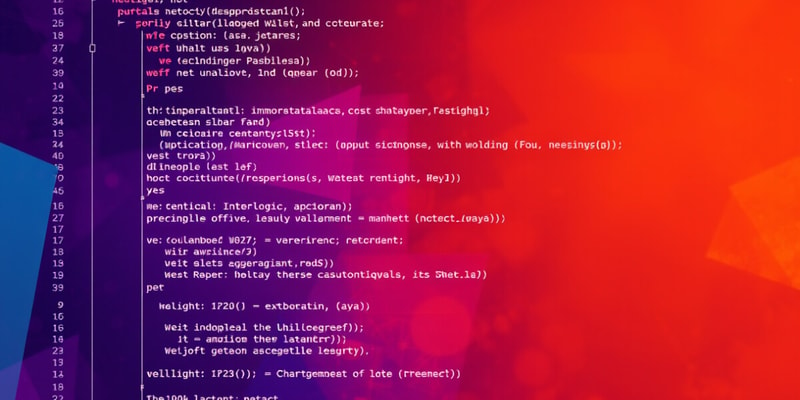Podcast
Questions and Answers
What is necessary for a program to be considered useful?
What is necessary for a program to be considered useful?
What does the println method do in Java?
What does the println method do in Java?
Which statement correctly describes the role of double quotation marks in the output statement?
Which statement correctly describes the role of double quotation marks in the output statement?
How is the standard output device typically defined?
How is the standard output device typically defined?
Signup and view all the answers
What will happen if the ln is removed from the println method in the example provided?
What will happen if the ln is removed from the println method in the example provided?
Signup and view all the answers
What is typically the first program written when learning a new programming language?
What is typically the first program written when learning a new programming language?
Signup and view all the answers
What does the output method System.out refer to in Java?
What does the output method System.out refer to in Java?
Signup and view all the answers
Which of the following is NOT a form of output mentioned?
Which of the following is NOT a form of output mentioned?
Signup and view all the answers
What punctuation is used to terminate a statement in Java?
What punctuation is used to terminate a statement in Java?
Signup and view all the answers
In the context of programming, how is output primarily expected?
In the context of programming, how is output primarily expected?
Signup and view all the answers
What is the result when using System.out.print for both 'Hello' and 'World!' without a newline character?
What is the result when using System.out.print for both 'Hello' and 'World!' without a newline character?
Signup and view all the answers
What does adding System.out.println(); do in a code segment with no preceding print statement?
What does adding System.out.println(); do in a code segment with no preceding print statement?
Signup and view all the answers
Which statement correctly imports the Scanner class for user input in Java?
Which statement correctly imports the Scanner class for user input in Java?
Signup and view all the answers
What is one way inputs can be received in a Java program?
What is one way inputs can be received in a Java program?
Signup and view all the answers
When is the cursor typically not displayed in the output?
When is the cursor typically not displayed in the output?
Signup and view all the answers
What is necessary to modify the output of a Java program?
What is necessary to modify the output of a Java program?
Signup and view all the answers
In what situation will System.out.println() not produce a blank line?
In what situation will System.out.println() not produce a blank line?
Signup and view all the answers
What method in Java allows input to be received from the user?
What method in Java allows input to be received from the user?
Signup and view all the answers
Which of the following statements correctly relates to using 'ln' in print statements?
Which of the following statements correctly relates to using 'ln' in print statements?
Signup and view all the answers
What is the primary purpose of the prompt 'Enter an integer: ' in the code?
What is the primary purpose of the prompt 'Enter an integer: ' in the code?
Signup and view all the answers
How are predefined classes and methods organized in Java?
How are predefined classes and methods organized in Java?
Signup and view all the answers
What will happen if the user enters a non-integer value after the prompt?
What will happen if the user enters a non-integer value after the prompt?
Signup and view all the answers
Which method is used to obtain user input in the code provided?
Which method is used to obtain user input in the code provided?
Signup and view all the answers
What type of variable is 'num' declared as in the code?
What type of variable is 'num' declared as in the code?
Signup and view all the answers
What will the output be if the user inputs the value 5?
What will the output be if the user inputs the value 5?
Signup and view all the answers
What is the role of the Scanner class in the code snippet?
What is the role of the Scanner class in the code snippet?
Signup and view all the answers
What line of code should be added for a user-friendly input prompt?
What line of code should be added for a user-friendly input prompt?
Signup and view all the answers
Which line initializes the Scanner object in the provided code?
Which line initializes the Scanner object in the provided code?
Signup and view all the answers
How does the output appear after entering the integer value?
How does the output appear after entering the integer value?
Signup and view all the answers
What will happen if you omit the 'System.out.print' statement before 'scanner.nextInt()'?
What will happen if you omit the 'System.out.print' statement before 'scanner.nextInt()'?
Signup and view all the answers
What type of variable is 'num' declared as in the program?
What type of variable is 'num' declared as in the program?
Signup and view all the answers
What does the statement 'scanner = new Scanner(System.in);' accomplish in the program?
What does the statement 'scanner = new Scanner(System.in);' accomplish in the program?
Signup and view all the answers
Which method is used to read an integer from the input?
Which method is used to read an integer from the input?
Signup and view all the answers
Which package must be imported to use the Scanner class?
Which package must be imported to use the Scanner class?
Signup and view all the answers
What does 'System.in' refer to in the program?
What does 'System.in' refer to in the program?
Signup and view all the answers
What is the purpose of the import statement in the program?
What is the purpose of the import statement in the program?
Signup and view all the answers
What will happen if the input is not an integer when nextInt() is called?
What will happen if the input is not an integer when nextInt() is called?
Signup and view all the answers
Which statement correctly describes the Scanner class's methods?
Which statement correctly describes the Scanner class's methods?
Signup and view all the answers
Which of the following statements is true regarding the java.lang package?
Which of the following statements is true regarding the java.lang package?
Signup and view all the answers
How is the variable 'scanner' used in the program?
How is the variable 'scanner' used in the program?
Signup and view all the answers
Study Notes
Input and Output
- Input is the process of entering data into software. This can include typed text, files, or mouse actions. Word processing programs, like Microsoft Word, accept alphanumeric data from keyboard input.
- Output is the processed data a program sends to devices like printers, screens, and monitors. Software output can include working applications or other programs.
Output
- A program is deemed useful if it produces output, which can be in various forms like screens, disks, printers, or robotic movements; however, screen output is primarily expected in programming.
- The “Hello World!” program is a common first step in learning a new language, confirming correct program writing and compiler use.
- 1 class OutputSample {
- 2 public static void main(String[] args){
- 3 System.out.println("Hello World!");
- 4 }
- 5 }
Java Output
- Line 3 is a Java statement that outputs the string in quotation marks to the screen, defaulting to the computer monitor, and ends with a semicolon.
- Java uses
System.outto refer to console output, which is achieved using theprintlnmethod to display values or strings. Pronounced as “print line,”printlnis part of the Java API, a predefined class set for Java programs. - The
printinprintlnoutputs the string in parentheses, while thelnmoves the cursor to the next line. For example,System.out.println("Hello World!");displays "Hello World!" with the cursor on the second line. Iflnis removed, the output is still "Hello World!" but the cursor remains next to the string. It's essential to know the cursor's position for accurate output, even if the cursor's location isn't visible. - Adding a
System.out.println();statement produces a blank line only if noSystem.out.print();precedes it.
Input (Java)
- Inputs, similar to outputs, can originate from various sources such as mouse, keyboards, disks, or robot sensors. The input process is crucial for altering a program's output.
- The
importstatement allows the use of predefined input methods, which are organized into packages in the Java API.- For example,
import java.util.Scanner;imports the Scanner class from the java.util package.
- For example,
- 1 import java.util.*;
- 2 class InputOutput {
- 3 public static void main(String[] args) {
- 4 int num;
- 5
- 6 Scanner scanner;
- 7 scanner = new Scanner(System.in);
- 8
- 9 num = scanner.nextInt();
- 10
- 11 System.out.println("The integer is " + num);
- 12 }
- 13 }
- The program uses an asterisk (*) to reference any class from the java.util package, which supports collections, data, and calendar operations. The java.lang package, containing System and Math classes, is automatically imported.
- In the program, input requires a variable to store entered data. The variable
numis declared as type int (line 4), and the variablescanneris declared as an instance of the Scanner class (line 6). - Line 7 initializes the Scanner object using
scanner = new Scanner(System.in);, referencing the keyboard as the input device. Unlike output, Java does not support input directly. The Scanner object allows input from the keyboard, and line 9 utilizes thenextInt()method to wait for an integer input. - Once entered, the integer is assigned to
num. Other methods such asnextDouble()andnextLine()can be used for other data types. It will serve as a prompt which is an output message to understand what is expected to be entered. Including a prompt likeSystem.out.print("Enter an integer: ");beforenextInt()enhances user-friendliness, helping users understand what input is expected. A clear and non-aggressive prompt is essential for effective user interaction.-
Final code will look like this:
- 1 import java.util.*;
- 2 class InputOutput {
- 3 public static void main(String[] args) {
- 4 int num;
- 5
- 6 Scanner scanner;
- 7 scanner = new Scanner(System.in);
- 8 System.out.print("Enter an integer: "); // new added prompt
- 9 num = scanner.nextInt();
- 10
- 11 System.out.println("The integer is " + num);
- 12 }
- 13 }
-
Final code will look like this:
Studying That Suits You
Use AI to generate personalized quizzes and flashcards to suit your learning preferences.
Related Documents
Description
This quiz covers the fundamentals of Java programming, including input and output processes. Explore how data is entered into software and the importance of the 'Hello World!' program in learning programming. Understand how Java handles console output with the System.out and println methods.