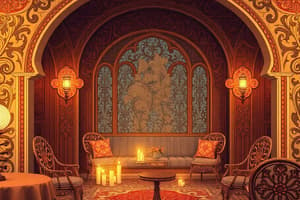Podcast
Questions and Answers
What is the primary characteristic of an array in Java?
What is the primary characteristic of an array in Java?
- Dynamic size
- Variable type
- Heterogeneous collection
- Fixed-size and homogeneous (correct)
How can you obtain the length of an array in Java?
How can you obtain the length of an array in Java?
- Using the `getSize()` method
- Using the `getLength()` method
- Using the `size()` method
- Using the `length` property (correct)
What is the purpose of the Arrays.fill() method?
What is the purpose of the Arrays.fill() method?
- To sort an array
- To fill an array with a specified value (correct)
- To copy an array
- To convert an array to a string
How do you access an element in a multidimensional array?
How do you access an element in a multidimensional array?
What is the purpose of the Arrays.equals() method?
What is the purpose of the Arrays.equals() method?
What is the exception thrown when an array is accessed with an index that is out of bounds?
What is the exception thrown when an array is accessed with an index that is out of bounds?
Flashcards are hidden until you start studying
Study Notes
Declaring and Initializing Arrays
- In Java, an array is a fixed-size, homogeneous collection of elements.
- Arrays can be declared in two ways:
int[] myArray;(recommended)int myArray[];
- Arrays can be initialized in two ways:
int[] myArray = new int[5];(declare and initialize simultaneously)int[] myArray;myArray = new int[5];(declare and initialize separately)
Array Elements
- Array elements are accessed using their index (starting from 0).
- Elements can be assigned values using the assignment operator (
=). - Example:
myArray[0] = 10;
Array Operations
- Length: The length of an array can be obtained using the
lengthproperty. - Copying: Arrays can be copied using the
Arrays.copyOf()method. - Sorting: Arrays can be sorted using the
Arrays.sort()method.
Multidimensional Arrays
- Multidimensional arrays can be declared and initialized in a similar way to one-dimensional arrays.
- Example:
int[][] my2DArray = new int[3][4]; - Elements can be accessed using multiple indices. Example:
my2DArray[0][1] = 10;
Array Methods
- Arrays.toString(): Converts an array to a string representation.
- Arrays.equals(): Compares two arrays for equality.
- Arrays.fill(): Fills an array with a specified value.
Common Array Errors
- ArrayIndexOutOfBoundsException: Thrown when an array is accessed with an index that is out of bounds.
- NullPointerException: Thrown when an array is not initialized before use.
Declaring and Initializing Arrays
- In Java, an array is a fixed-size, homogeneous collection of elements.
- Arrays can be declared in two ways:
int[] myArray;andint myArray[];. - Arrays can be initialized in two ways:
int[] myArray = new int;andint[] myArray;myArray = new int;.
Array Elements
- Array elements are accessed using their index (starting from 0).
- Elements can be assigned values using the assignment operator (=).
- Example:
myArray = 10;.
Array Operations
Length
- The length of an array can be obtained using the
lengthproperty.
Copying
- Arrays can be copied using the
Arrays.copyOf()method.
Sorting
- Arrays can be sorted using the
Arrays.sort()method.
Multidimensional Arrays
- Multidimensional arrays can be declared and initialized in a similar way to one-dimensional arrays.
- Example:
int[][] my2DArray = new int;. - Elements can be accessed using multiple indices.
- Example:
my2DArray = 10;.
Array Methods
Arrays.toString()
- Converts an array to a string representation.
Arrays.equals()
- Compares two arrays for equality.
Arrays.fill()
- Fills an array with a specified value.
Common Array Errors
ArrayIndexOutOfBoundsException
- Thrown when an array is accessed with an index that is out of bounds.
NullPointerException
- Thrown when an array is not initialized before use.
Studying That Suits You
Use AI to generate personalized quizzes and flashcards to suit your learning preferences.