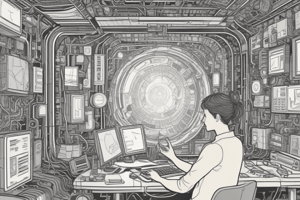Podcast
Questions and Answers
Which type of design theory focuses on providing guidelines for designers to make decisions?
Which type of design theory focuses on providing guidelines for designers to make decisions?
What aspect of human capacity does the cognitive theory specifically address?
What aspect of human capacity does the cognitive theory specifically address?
Which type of theory is primarily concerned with the causal relationships in sequences of events?
Which type of theory is primarily concerned with the causal relationships in sequences of events?
What do predictive theories focus on when comparing design alternatives?
What do predictive theories focus on when comparing design alternatives?
Signup and view all the answers
Which type of design theory would not typically fall under the category of establishing foundational research?
Which type of design theory would not typically fall under the category of establishing foundational research?
Signup and view all the answers
What does the conceptual level of the Foley and van Dam Four-level Approach describe?
What does the conceptual level of the Foley and van Dam Four-level Approach describe?
Signup and view all the answers
Which level in the Foley and van Dam model defines how commands are structured?
Which level in the Foley and van Dam model defines how commands are structured?
Signup and view all the answers
Which of the following is NOT a component of consistency theories in human-computer interaction?
Which of the following is NOT a component of consistency theories in human-computer interaction?
Signup and view all the answers
What is the purpose of the design principles in human-computer interaction?
What is the purpose of the design principles in human-computer interaction?
Signup and view all the answers
Which of the following is part of the design principles emphasized in human-computer interaction?
Which of the following is part of the design principles emphasized in human-computer interaction?
Signup and view all the answers
Which interaction style is part of the five primary interaction styles in human-computer interaction design principles?
Which interaction style is part of the five primary interaction styles in human-computer interaction design principles?
Signup and view all the answers
What is one of the 8 golden rules of interface design?
What is one of the 8 golden rules of interface design?
Signup and view all the answers
Why should inconsistencies be used sparingly in design?
Why should inconsistencies be used sparingly in design?
Signup and view all the answers
What is a primary goal of catering to universal usability in interface design?
What is a primary goal of catering to universal usability in interface design?
Signup and view all the answers
Which of the following is NOT one of the 8 Golden Rules of Interface Design?
Which of the following is NOT one of the 8 Golden Rules of Interface Design?
Signup and view all the answers
What should feedback in interface design be like for minor, frequent actions?
What should feedback in interface design be like for minor, frequent actions?
Signup and view all the answers
What is vital for users to know regarding their interactions with the system?
What is vital for users to know regarding their interactions with the system?
Signup and view all the answers
Which of the following actions should be taken before executing any actions with consequences?
Which of the following actions should be taken before executing any actions with consequences?
Signup and view all the answers
How can short-term memory load be effectively reduced in interface design?
How can short-term memory load be effectively reduced in interface design?
Signup and view all the answers
What is an important characteristic of feedback in user interfaces?
What is an important characteristic of feedback in user interfaces?
Signup and view all the answers
What technique can be used to show changes in an interface visually?
What technique can be used to show changes in an interface visually?
Signup and view all the answers
Which principle emphasizes the importance of allowing users to easily undo their actions?
Which principle emphasizes the importance of allowing users to easily undo their actions?
Signup and view all the answers
What is one of the purposes of offering informative feedback in interface design?
What is one of the purposes of offering informative feedback in interface design?
Signup and view all the answers
Which of the following is NOT one of the 8 Golden Rules of Interface Design?
Which of the following is NOT one of the 8 Golden Rules of Interface Design?
Signup and view all the answers
What does the principle of preventing errors aim to achieve?
What does the principle of preventing errors aim to achieve?
Signup and view all the answers
How can user control be maintained in a user interface?
How can user control be maintained in a user interface?
Signup and view all the answers
What is a consequence of not allowing easy reversal of actions?
What is a consequence of not allowing easy reversal of actions?
Signup and view all the answers
What is meant by 'reducing short-term memory load' in interface design?
What is meant by 'reducing short-term memory load' in interface design?
Signup and view all the answers
Which of these actions can help design dialogs that yield closure?
Which of these actions can help design dialogs that yield closure?
Signup and view all the answers
What is the primary focus of affordance in Human-Computer Interaction?
What is the primary focus of affordance in Human-Computer Interaction?
Signup and view all the answers
Which principle emphasizes the importance of user feedback in Interaction Design?
Which principle emphasizes the importance of user feedback in Interaction Design?
Signup and view all the answers
What does the principle of safety and security primarily aim to achieve in design?
What does the principle of safety and security primarily aim to achieve in design?
Signup and view all the answers
Which principle encourages simplifying tasks and making their structure more clear?
Which principle encourages simplifying tasks and making their structure more clear?
Signup and view all the answers
What does 'mapping' refer to in the context of Human-Computer Interaction?
What does 'mapping' refer to in the context of Human-Computer Interaction?
Signup and view all the answers
Which principle is concerned with accommodating user preferences and diversity?
Which principle is concerned with accommodating user preferences and diversity?
Signup and view all the answers
Which of the following best describes the principle of 'Design for error'?
Which of the following best describes the principle of 'Design for error'?
Signup and view all the answers
What does the principle regarding 'natural and artificial constraints' focus on?
What does the principle regarding 'natural and artificial constraints' focus on?
Signup and view all the answers
Which organization provides the Human Interface Guidelines for developers?
Which organization provides the Human Interface Guidelines for developers?
Signup and view all the answers
What design system is associated with the U.K. government?
What design system is associated with the U.K. government?
Signup and view all the answers
Which design guideline specifically addresses augmented reality interactions?
Which design guideline specifically addresses augmented reality interactions?
Signup and view all the answers
What is a primary focus of the Google Material Design guidelines?
What is a primary focus of the Google Material Design guidelines?
Signup and view all the answers
Which guidelines provide strategies for Human-AI interaction design?
Which guidelines provide strategies for Human-AI interaction design?
Signup and view all the answers
In which category do the Italian Government Design Guidelines fall under?
In which category do the Italian Government Design Guidelines fall under?
Signup and view all the answers
Which of the following design systems focuses on creating a unified interface for Microsoft applications?
Which of the following design systems focuses on creating a unified interface for Microsoft applications?
Signup and view all the answers
What is the main purpose of the Human Computer Interaction guidelines mentioned?
What is the main purpose of the Human Computer Interaction guidelines mentioned?
Signup and view all the answers
Study Notes
Introduction to Human-Computer Interaction (IT110)
- Course: Introduction to Human-Computer Interaction (IT110)
- Semester: 1st Semester, AY 2024-2025
- Professor: Mary Joy P. Canon
- Slides from: Human Computer Interaction by Luigi De Russis
- University: Bicol College of Science
Design Theory, Principles & Guidelines
-
Goals:
- Generating design solutions (guidelines, principles, theories)
- Evaluating generated designs (expert reviews, heuristics, usability testing, controlled experiments)
-
Generating Design Solutions:
- Guidelines: Low-level focused advice on good practices and cautions against dangers.
- Principles: Mid-level strategies or rules to analyze and compare design alternatives.
- Theories: High-level, widely applicable frameworks for design and evaluation, and communication/teaching.
-
Design Theories:
- Theoretical frameworks enabling foundational research (the "why").
- Types of theories include descriptive (UI elements, terminology, semantics), explanatory (sequences of events with causal relationships), prescriptive (design guidelines), and predictive (comparison of alternatives based on performance figures).
- Human capacity (motor task, perceptual, cognitive).
-
Abowd and Beale Model (explanatory): Steps in the design process:
- Goal
- Plan
- Specify
- Perform
- Perceive
- Interpret
- Compare
-
Foley and van Dam Four-Level Approach (descriptive): Four levels of interaction:
- Conceptual level (user's mental model of the interactive system)
- Semantic level (meanings conveyed)
- Syntactic level (assembly of units for tasks)
- Lexical level (mechanisms by which users specify syntax)
-
Consistency Theories (prescriptive):
- Consistency of nouns (objects) and verbs (actions)
- Consistency of color, layout, icons, fonts, and button sizes.
- Avoiding inconsistencies except to draw attention.
-
Design Principles:
- More practical than theories.
- More fundamental than guidelines.
- Based on needfinding (determine user skill levels, identify tasks).
- Five primary interaction styles (direct manipulation, menu selection, form fill-in, command language, natural language)
- Eight golden rules for interface design (strive for consistency, cater to universal usability, offer informative feedback, design dialogs to yield closure, prevent errors, permit easy reversal of actions, keep users in control, reduce short-term memory load).
Other Topics
- Norman's Principles from Action Models: State action alternatives clearly, ensure a consistent system image, establish clear mappings between interface elements, and provide continuous feedback to users.
- The 8 Golden Rules of Interface Design: Details on how to implement these in practice (consistency, universal usability, informative feedback, dialog closure, error prevention, reversal of actions, user control, short-term memory reduction)
- Consistency - Action Items: Maintain internal and external consistency (consistency across products/industry conventions).
- Internal Consistency Examples: Microsoft's 365 Office applications
- Principle of Least Surprise: Keep words and actions consistent to avoid confusing users.
- Consistency with Mental Models: Examples and issues.
- Consistency of Interpretation: Examples of current and desired status in interface design to aid users.
- Inconsistency for Drawing Attention: Using different border colors and button text to highlight critical areas.
- Informative Feedback - Action Items: Important action items to implement to improve user experience.
- Informative Feedback - Examples: (Real-world examples of providing feedback.)
- Prevent Errors - Action items: prioritize big errors, avoid slips through helpful constraints/defaults, and prevent mistakes with undo and warnings.
- Error Prevention Examples: Visual cues for incorrect inputs.
- Permit Reversal of Actions - Action Items: Support Undo and Redo. Show a clear exit method (Cancel button). Ensure its operation doesn't interfere with the workflow.
- Keep Users in Control - Action Items: Focus interface on necessary elements, prioritize core content and functions, and allow users to quit or cancel actions.
- Example Implementation: Simplifying login forms.
- Rule of thumb: Users can remember 7 ±2 chunks of information.
- The 8 Golden Rules of Interface Design and Their Principles: Summarizes the important action items of each guideline, emphasizing user-centric design aspects
- Design Principles by Benyon (I) (Nielsen and others): Learnability (Visibility, Consistency, Familiarity, Affordance)
- Design Principles by Benyon (II): Effectiveness (Navigation, Control).
- Design Principles by Benyon (III): Safety and Security (Recovery, Constraints).
- Norman's Seven Principles: Using knowledge of the world/knowledge in the head, simplifying task structure, making things visible, getting mappings right, designing for error, exploiting constraint, and standardizing.
- First Principles of Interaction Design (Bruce Tognazzini): (Aesthetics, Anticipation, Autonomy, Color, Consistency, Defaults, Discoverability, Efficiency of the User, Explorable Interfaces, Fitts's Law, Human Interface Objects, Latency Reduction, Learnability, Metaphors, Protect Users' Work, Readability, Simplicity, State: Track it, Visible Interfaces).
- Design Guidelines (The How): Shared language to maintain consistency across designers, in terms, appearance, and actions.
- Web Style Guide: Principles/Guide for consistency, appearance, action sequences and more.
- Web Content Accessibility Guidelines (WCAG) Ensuring accessibility is prioritized.
- U.S. Government Mobile User Experience Guidelines: Six guidelines for creating mobile products to be inclusive, clear, and functional.
- U.K. Government Design System: Design system to ensure consistency across GOV.UK services.
- Italian Government Guidelines: Guidelines and a design system for Italy's public administration.
- Apple HIG: Guidance and best practices for designing great experiences on Apple platforms.
- Microsoft «Fluent» Design: Collaborative design system approach across various Microsoft platforms (Windows, ios, Android).
- Google Material Design: Open-source design system by Google, focused on design and building beautiful, usable products.
- Guidelines for Human-Al Interaction: Guidelines to ensure the user-AI interactions are pleasant, and effective (initially, during interaction, over time).
- Guidelines for Augmented Reality: Focusing on effective and intuitive ways for users to interact with virtual objects in their environment. This should enhance comfort and engagement, and minimize cluttering.
Studying That Suits You
Use AI to generate personalized quizzes and flashcards to suit your learning preferences.
Related Documents
Description
This quiz covers key concepts in Human-Computer Interaction from the course IT110. Students will explore design theories, principles, and guidelines necessary for generating and evaluating design solutions. Test your understanding of usability testing, heuristics, and design frameworks essential in HCI.