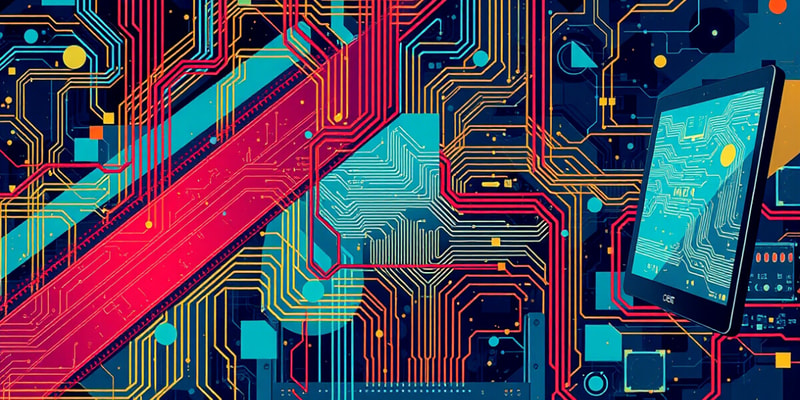Podcast
Questions and Answers
Which of the following criteria for selecting hardware deals specifically with the physical durability of a device?
Which of the following criteria for selecting hardware deals specifically with the physical durability of a device?
In the context of hardware selection, which criterion would relate to the expense associated with a device?
In the context of hardware selection, which criterion would relate to the expense associated with a device?
When prioritizing the ability to use hardware in different locations, which criterion is most relevant?
When prioritizing the ability to use hardware in different locations, which criterion is most relevant?
Which criteria would primarily assess how well a hardware device performs its intended function over time?
Which criteria would primarily assess how well a hardware device performs its intended function over time?
Signup and view all the answers
Which of the following criteria encompasses the ability of a device to be used by individuals with disabilities?
Which of the following criteria encompasses the ability of a device to be used by individuals with disabilities?
Signup and view all the answers
Which criterion for hardware selection is primarily concerned with the amount of data the device can handle?
Which criterion for hardware selection is primarily concerned with the amount of data the device can handle?
Signup and view all the answers
Which criterion would most likely be considered when evaluating how fast a device can execute tasks?
Which criterion would most likely be considered when evaluating how fast a device can execute tasks?
Signup and view all the answers
Which feature is most essential for hardware devices to be considered accessible?
Which feature is most essential for hardware devices to be considered accessible?
Signup and view all the answers
Which of the following is an example of assistive technology?
Which of the following is an example of assistive technology?
Signup and view all the answers
Which group benefits the most from accessible hardware designs?
Which group benefits the most from accessible hardware designs?
Signup and view all the answers
What is one potential consequence of poor hardware design on accessibility?
What is one potential consequence of poor hardware design on accessibility?
Signup and view all the answers
Which type of device would NOT typically be classified as accessible hardware?
Which type of device would NOT typically be classified as accessible hardware?
Signup and view all the answers
In terms of input devices, which option represents an advancement in accessible technology?
In terms of input devices, which option represents an advancement in accessible technology?
Signup and view all the answers
How does assistive technology impact communication for users with disabilities?
How does assistive technology impact communication for users with disabilities?
Signup and view all the answers
Which demographic likely experiences significant advantages from advancements in computer hardware accessibility?
Which demographic likely experiences significant advantages from advancements in computer hardware accessibility?
Signup and view all the answers
What is a primary goal of developing assistive hardware?
What is a primary goal of developing assistive hardware?
Signup and view all the answers
What is NOT a criterion for selecting peripheral devices?
What is NOT a criterion for selecting peripheral devices?
Signup and view all the answers
In which scenario is wireless connectivity not appropriate for peripheral devices?
In which scenario is wireless connectivity not appropriate for peripheral devices?
Signup and view all the answers
Which factor is least important when selecting removable storage devices?
Which factor is least important when selecting removable storage devices?
Signup and view all the answers
What is a disadvantage of wired connections for peripheral devices?
What is a disadvantage of wired connections for peripheral devices?
Signup and view all the answers
When evaluating wearable hardware, which characteristic is not typically prioritized?
When evaluating wearable hardware, which characteristic is not typically prioritized?
Signup and view all the answers
Which of the following would be least likely to determine the selection of a wearable device?
Which of the following would be least likely to determine the selection of a wearable device?
Signup and view all the answers
What is an essential feature to consider when selecting external hard drives?
What is an essential feature to consider when selecting external hard drives?
Signup and view all the answers
Which aspect is not typically associated with assessing the cost of a peripheral device?
Which aspect is not typically associated with assessing the cost of a peripheral device?
Signup and view all the answers
When choosing between different types of storage devices, which criterion should be least influential?
When choosing between different types of storage devices, which criterion should be least influential?
Signup and view all the answers
Study Notes
Introduction to Computer Systems and Hardware
- Scope and Coverage: This topic covers the functions of computer systems, types of computer systems, the role of computer hardware, types of hardware, and accessible computer hardware.
Learning Objectives
- Students will be able to describe the functions of a computer system.
- Describe a range of computer systems or justify the use for a specific purpose.
- Define the term "hardware."
- Describe the purpose or characteristics of computer hardware.
Terminology
- Terminology is explained in lectures and tutorials.
- Students should make notes.
- Ask questions if needed.
Definition of a Computer System
- The basic components of a computer system are hardware, software, data, and information.
- Hardware and software interact to process data and produce information.
Basic Components of a Computer System
- Hardware: Physical components.
- Software: Programs/instructions.
- Data: Raw facts.
- Information: Meaningful data.
Hardware
- Hardware refers to the computer itself, its internal components, and external connected devices.
- Hardware interacts with software and data.
Software
- Software includes programs and instructions needed to operate a computer.
- Software interacts with hardware and data.
Data
- Data are raw, unprocessed facts or values, that a computer can process.
- Data can be transformed into useful information through processing.
- Data interacts with hardware and software.
Information
- Information is data that has been processed and organized for understanding or use.
- Information has meaning and context.
Functions of a Computer System
- Input of data: Entering information into the computer system.
- Output of information: Displaying results or conveying information.
- Processing of data: Manipulating and calculating data.
- Storage of data/information: Saving information.
Input
- Data is provided to a computer system in various ways, such as through keyboards, scanners, and sensors.
- A system may process data without user input.
Process
- Data is manipulated by the central processing unit (CPU).
- Processing results in the output or storage of data or information.
- Processing speed varies among computer systems.
Storage
- Data can be stored temporarily or permanently.
- Computers have internal and external storage systems.
Output
- Computers output information in different formats, including visual displays, sound, or other actions.
Components of a Computer System
- A computer system is a combination of hardware and software.
- The computer system processes input data.
- The computer system produces output information and stores data.
Types of Computer Systems
- Computer systems are categorized by application, size, and processing power.
Applications of Computer Systems
- Standalone: Not connected to other systems.
- Network: Connected to two or more other systems.
- General purpose: For everyday tasks.
- Embedded: Built into devices like cars and appliances.
Sizes of Computers
- Supercomputers are the largest and most powerful.
- Computers range in size from smartphones to supercomputers.
Power of Computer Systems
- Larger computers are usually more powerful.
- The most powerful computers may use quantum processing.
Users of Computer Systems
- Individuals and many organizations use computer systems.
Big Data
- The volume of stored and processed data is increasing.
- Handling large data sets requires faster storage and processing systems.
The Internet of Things (IoT)
- The IoT connects devices to the internet.
- Internet-connected devices have increased functionality and convenience.
Review of Computer Systems
- The components, functions, types, and users of computer systems were discussed.
- The Internet of Things was discussed.
- Big data was discussed.
Definition of Computer Hardware
- Hardware refers to the physical components of a computer.
- Includes the computer itself, its internal components and connected devices.
Computer Hardware Types
- Includes internal components (e.g., microprocessor, motherboard, storage), external devices (e.g., printers, scanners), facilitating input, output, and storage.
Role of Computer Hardware
- Hardware carries out input, processing, storing, and output tasks.
- Hardware needs to be compatible with software that guides it.
Internal Hardware
- Internal hardware includes components like motherboard, microprocessor, storage, memory, drives, and cards.
External Hardware
- External hardware facilitates input, output, and storage operations. Examples include keyboards, monitors, and external hard drives
Peripheral Devices
- Input, output, and storage devices are included.
- Devices can be connected with wires or wirelessly.
- Criteria for selection includes application, cost, accessibility.
Removable Storage Devices
- Removable storage includes devices like memory sticks, CDs, DVDs, Blu-rays, external hard drives.
- Devices can be connected through ports or drives.
Wearable Hardware
- Recent developments involve miniature computers for use on or near the body (wrist, head, finger).
- They include clothing or other body-borne components.
Accessibility of Computer Hardware
- Hardware is designed for accessibility to maximize use by all people.
- Hardware should meet the needs of varied users.
- Technology to improve accessibility and usability for individuals with disabilities.
Types of Accessible Hardware
- Accessible hardware includes devices such as touchscreens, alternative keyboards, screen magnifiers, and braille embossers.
Criteria for Selecting Hardware
- Criteria such as capacity, speed, portability, durability, availability, cost when selecting computer hardware.
Review of Computer Hardware
- The types of computer hardware, internal hardware, external hardware, and accessible hardware were considered.
Studying That Suits You
Use AI to generate personalized quizzes and flashcards to suit your learning preferences.
Related Documents
Description
This quiz covers the fundamental concepts of computer systems and hardware, including their functions, types, and characteristics. Students will learn to distinguish between hardware and software and understand the basic components that constitute a computer system. Ideal for beginners looking to gain foundational knowledge in computing.