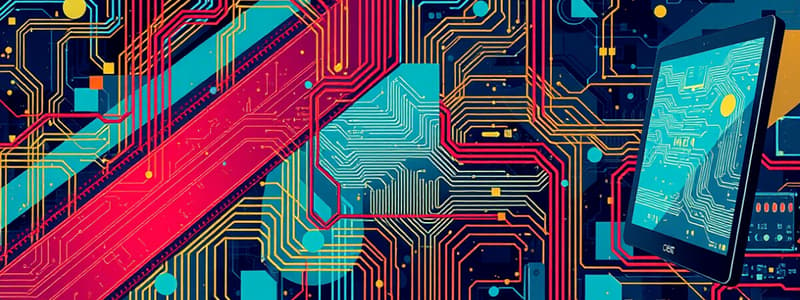Podcast
Questions and Answers
What does Information Technology encompass?
What does Information Technology encompass?
- Only software and data management
- Hardware, software, networks, and telecommunications (correct)
- Only the use of personal computers
- Physical components without software support
Which component of Information Technology focuses on the protection of digital information?
Which component of Information Technology focuses on the protection of digital information?
- Cybersecurity (correct)
- Cloud Computing
- Web Development
- Data Management
Which of the following is NOT a key component of Information Technology?
Which of the following is NOT a key component of Information Technology?
- Network Connections
- Artificial Intelligence
- Vacuum Technology (correct)
- Memory Storage Devices
What does Cloud Computing primarily utilize for data storage and processing?
What does Cloud Computing primarily utilize for data storage and processing?
Which field is concerned with developing applications for mobile devices?
Which field is concerned with developing applications for mobile devices?
Which type of computer system is considered the fastest and most powerful?
Which type of computer system is considered the fastest and most powerful?
What is a characteristic of mainframes?
What is a characteristic of mainframes?
Which statement about embedded systems is true?
Which statement about embedded systems is true?
Which of the following best describes mobile devices?
Which of the following best describes mobile devices?
What is one main benefit of desktop systems compared to supercomputers?
What is one main benefit of desktop systems compared to supercomputers?
Flashcards are hidden until you start studying
Study Notes
Information Technology
- Encompasses the use of computers, software, networks, and devices to manage information storage, processing, and transmission.
- Key components include hardware, software, data, networks, telecommunications, cybersecurity, web development, mobile technology, cloud computing, and emerging technologies like AI and IoT.
Computer Systems
-
Defined as electronic devices that process data according to a specific set of instructions, producing information for output or storage.
-
Types of computer systems categorized by processing speed, storage capacity, and portability include:
-
Supercomputers: Fastest and most powerful systems, used for complex calculations (e.g., weather forecasting). Examples include IBM's Summit and Fujitsu's Fugaku.
-
Mainframes: Large systems for processing vital data in industries like finance and healthcare. E.g., IBM zSeries.
-
Desktops: Personal computers designed for office or home use; generally less powerful and more affordable. Brands include Dell, HP, and Apple.
-
Mobile Devices: Portable computers (smartphones, tablets, laptops) used for internet access and applications. Examples include MacBook and iPhone.
-
Embedded Systems: Specialized systems within larger devices (e.g., microwaves, cars). They perform specific tasks and are not user-programmable.
-
Functions of Computer Hardware Components
-
Input Devices: Enable data entry; examples are keyboards and scanners.
-
Central Processing Unit (CPU): The main brain of the computer, executing program instructions.
-
Primary Memory (RAM): Temporary storage for active data and instructions used by the CPU.
-
Secondary Storage: Long-term data storage; includes hard drives and flash drives.
-
Output Devices: Allow users to see processed information; examples are monitors and printers.
Units of Storage
-
Bit: Smallest unit representing either 0 or 1.
-
Nibble: Comprises 4 bits.
-
Byte: 8 bits, capable of storing one character.
-
Kilobyte (KB): 1024 bytes.
-
Megabyte (MB): 1024 KB.
-
Gigabyte (GB): 1024 MB.
-
Terabyte (TB): 1024 GB.
-
Petabyte (PB): 1024 TB.
Converting Units of Storage
- Conversions require division or multiplication by 1024 based on movement between storage unit sizes.
Binary Number Representations
-
One's Complement: Inverts all bits (0s become 1s and vice versa).
-
Two's Complement: Includes finding the one's complement and adding one to the least significant bit for negative binary representation.
Practice Scenarios
-
Explaining IT: Define IT simply, emphasizing its role in everyday life with relatable examples.
-
Choosing a Computer: Differentiate between desktops, laptops, and tablets based on processing speed, storage, and portability.
-
Understanding Components: Explain CPU functions, hard drives' roles, and what RAM and motherboards do to a beginner.
-
Upgrading Infrastructure: Contrast supercomputers, mainframes, and desktops while making recommendations based on specific needs.
-
Developing Wearables: Distinguish mobile devices from embedded systems, discussing which is more suitable for portable applications and justifying the choice.
Studying That Suits You
Use AI to generate personalized quizzes and flashcards to suit your learning preferences.