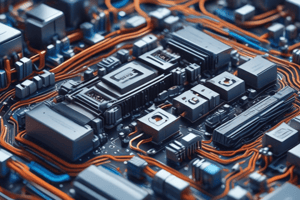Podcast
Questions and Answers
What indicates that there's a comment in the ACTION column?
What indicates that there's a comment in the ACTION column?
- A red circle
- An asterisk
- Quotation marks (correct)
- A checkmark
The Upload button reads 'Uploading' when the upload is complete.
The Upload button reads 'Uploading' when the upload is complete.
False (B)
What should you select to start downloading your package?
What should you select to start downloading your package?
Export
To import a flow, you will need the downloaded __________ file.
To import a flow, you will need the downloaded __________ file.
Match the following actions with their corresponding descriptions:
Match the following actions with their corresponding descriptions:
What is the file format of the packages used to export and import non-solution flows?
What is the file format of the packages used to export and import non-solution flows?
Only the owner or co-owner of a flow can import the flow to another environment.
Only the owner or co-owner of a flow can import the flow to another environment.
What must be enabled in the browser to export and import non-solution flows?
What must be enabled in the browser to export and import non-solution flows?
To import a flow, the user must have the ______ role in the destination environment.
To import a flow, the user must have the ______ role in the destination environment.
Match the following actions with their descriptions when exporting a flow:
Match the following actions with their descriptions when exporting a flow:
Which of the following actions is NOT part of exporting a flow?
Which of the following actions is NOT part of exporting a flow?
Flow packages can be used with Dataverse solution packages.
Flow packages can be used with Dataverse solution packages.
What should be configured under the 'Review Package Content' heading during the export process?
What should be configured under the 'Review Package Content' heading during the export process?
Flashcards
Import a flow
Import a flow
The process of adding a previously saved set of flow elements to your instance.
Package
Package
A container that holds all the components of a flow in a specific order for easy transfer.
Import Setup
Import Setup
A method to add new flow elements to your instance, either by creating new ones or updating existing elements.
Create as New or Update
Create as New or Update
Signup and view all the flashcards
Import
Import
Signup and view all the flashcards
Flow Package
Flow Package
Signup and view all the flashcards
Export/Import a Flow Package
Export/Import a Flow Package
Signup and view all the flashcards
Destination Environment
Destination Environment
Signup and view all the flashcards
Environment Maker
Environment Maker
Signup and view all the flashcards
Import a Flow Package
Import a Flow Package
Signup and view all the flashcards
Flow Package Incompatibility
Flow Package Incompatibility
Signup and view all the flashcards
Application Lifecycle Management (ALM)
Application Lifecycle Management (ALM)
Signup and view all the flashcards
Solution
Solution
Signup and view all the flashcards
Study Notes
Exporting and Importing Non-Solution Flows
- Non-solution flows can be exported and imported using
.zippackages. - This allows transferring a flow from one environment to another.
- Alternative methods include using solutions or copying environments.
- Third-party cookies must be enabled for export/import.
Package Contents
- The exported package includes the flow and its dependent resources.
- Import options:
- "Create as new" — creates a new flow in the destination environment.
- "Update" — updates an existing flow in the destination environment.
Permissions
- Only flow owners/co-owners can export flows.
- An Environment Maker is needed to import into the destination environment.
Exporting a Flow
- Sign in to Power Automate.
- Navigate to My Flows > Cloud flows.
- Select the flow to export.
- Select "Export" -> "Package (.zip)".
- Enter a package name and description.
- (Optional)Configure package options (e.g. "Create as New" or "Update").
- (Optional)Add comments to the Package.
- Select "Export" to download the package (.zip).
Importing a Flow
- Navigate to My Flows.
- Select "Import"->"Import Package (Legacy)".
- Select "Upload", choose the .zip file, and select "Open."
- Configure import settings:
- Select "Create as new" or "Update" for each row in the import details.
- Select "Save."
- Configure any required settings under the "Related Resources" section.
- Select "Import" once all settings are configured.
Studying That Suits You
Use AI to generate personalized quizzes and flashcards to suit your learning preferences.