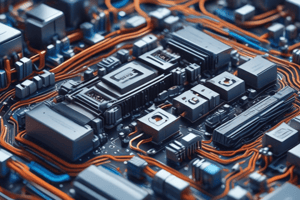Podcast
Questions and Answers
What is the primary purpose of Power Automate's flow templates?
What is the primary purpose of Power Automate's flow templates?
- To simplify the creation of flows for inexperienced users (correct)
- To limit the number of connectors available for use
- To create unique software applications without any integration
- To provide advanced programming features for professional developers
Which of the following functionalities does the Power Automate tool NOT provide directly?
Which of the following functionalities does the Power Automate tool NOT provide directly?
- Templates for notifying users about certain events
- Access to external databases for data storage (correct)
- Basic flow creation for common tasks
- Integration between Microsoft Forms and Outlook
When a user selects a flow template tile in Power Automate, what information is NOT provided?
When a user selects a flow template tile in Power Automate, what information is NOT provided?
- Summary of tasks performed by the flow
- Connectors that the flow will utilize
- List of applications that cannot be integrated (correct)
- Name of the flow's author
What action must a developer take after viewing the detail screen of a selected flow template?
What action must a developer take after viewing the detail screen of a selected flow template?
Which of the following best describes the audience that Power Automate is primarily designed for?
Which of the following best describes the audience that Power Automate is primarily designed for?
What is a unique feature of templates in Power Automate?
What is a unique feature of templates in Power Automate?
In the context of Power Automate, what role do connectors play?
In the context of Power Automate, what role do connectors play?
Which example correctly demonstrates a use case for the Power Automate flow template?
Which example correctly demonstrates a use case for the Power Automate flow template?
What is a major limitation of the generic template provided in the workspace canvas for notifying when a student completes a quiz?
What is a major limitation of the generic template provided in the workspace canvas for notifying when a student completes a quiz?
Which of the following functionalities does the enhanced template provide compared to the basic notification template?
Which of the following functionalities does the enhanced template provide compared to the basic notification template?
What does the 'Choose an operation' dialog box allow developers to do?
What does the 'Choose an operation' dialog box allow developers to do?
Which of the following categories would you find a template for generating notifications within the Power Automate portal?
Which of the following categories would you find a template for generating notifications within the Power Automate portal?
When selecting templates in Power Automate, what is indicated by the 'Top picks' category?
When selecting templates in Power Automate, what is indicated by the 'Top picks' category?
What action is specifically associated with the button category in Power Automate templates?
What action is specifically associated with the button category in Power Automate templates?
What type of flow would likely be included in the 'Mobile' category of Power Automate?
What type of flow would likely be included in the 'Mobile' category of Power Automate?
Which flow category would include templates that replicate or share information across platforms?
Which flow category would include templates that replicate or share information across platforms?
In what way can the Power Automate templates be customized by developers?
In what way can the Power Automate templates be customized by developers?
What different user-shared category allows users to see templates from their organization in Power Automate?
What different user-shared category allows users to see templates from their organization in Power Automate?
Flashcards
Power Automate Templates
Power Automate Templates
Pre-built solutions for common tasks that utilize multiple applications and services.
Citizen Developers
Citizen Developers
Using connectors and templates, Power Automate allows developers to create automated workflows between different applications, without writing complex code.
Connectors
Connectors
Tools that allow Power Automate flows to interact with different applications and services. Think of them as bridges between different platforms.
Flow Trigger
Flow Trigger
Signup and view all the flashcards
Flow Actions
Flow Actions
Signup and view all the flashcards
Power Automate Canvas
Power Automate Canvas
Signup and view all the flashcards
Customizing Flows
Customizing Flows
Signup and view all the flashcards
Notify me in Outlook when a student completes a quiz template
Notify me in Outlook when a student completes a quiz template
Signup and view all the flashcards
Workspace Canvas
Workspace Canvas
Signup and view all the flashcards
Add an Action / New Step Button
Add an Action / New Step Button
Signup and view all the flashcards
Choose an Operation Dialog Box
Choose an Operation Dialog Box
Signup and view all the flashcards
Templates Screen
Templates Screen
Signup and view all the flashcards
Button Flows
Button Flows
Signup and view all the flashcards
Mobile Flows
Mobile Flows
Signup and view all the flashcards
Email Flows
Email Flows
Signup and view all the flashcards
Social Media Flows
Social Media Flows
Signup and view all the flashcards
Sync Flows
Sync Flows
Signup and view all the flashcards
Study Notes
Power Automate Flows and Templates
- Power Automate is a tool for creating flows (automated processes) that connect various Microsoft and third-party apps.
- It's designed for both expert and novice users (citizen developers).
- Templates simplify flow creation.
- Templates use pre-built combinations of connectors (app integrations).
Flow Template Use Cases
- Templates automate common business tasks across multiple apps/services.
- Template tiles display summary info (tasks, author, trigger type, connectors used).
- Templates handle complex tasks—for example, notifying via Outlook when a quiz is completed using Microsoft Forms.
- Templates can trigger multiple actions in response to a single event. (e.g., a quiz completion triggers notification and stores the response in SharePoint).
Flow Template Customization
- Templates provide a starting point; details (e.g., form name, email content) need user input.
- Users can modify existing templates or create new flows from scratch.
- Users extend templates using the "Add an action" and "New step" options to add more actions.
Power Automate Template Categories
- All flows: All available templates.
- Top picks: Most popular templates.
- Shared with me: Templates shared by other users.
- Remote work: Templates for remote users.
- Approval: Templates for manager approvals.
- Button: Templates triggered by button clicks.
- Visio: Templates using Visio designs for workflows.
- Data collection: Templates to manage data.
- Email: Templates to manage and send emails.
- Calendar: Templates for calendar management.
- Mobile: Templates for mobile use.
- Notifications: Templates for generating notifications.
- Productivity: Templates for productivity apps (SharePoint, Teams).
- Social media: Templates for social media tasks.
- Sync: Templates for file syncing across apps.
Studying That Suits You
Use AI to generate personalized quizzes and flashcards to suit your learning preferences.