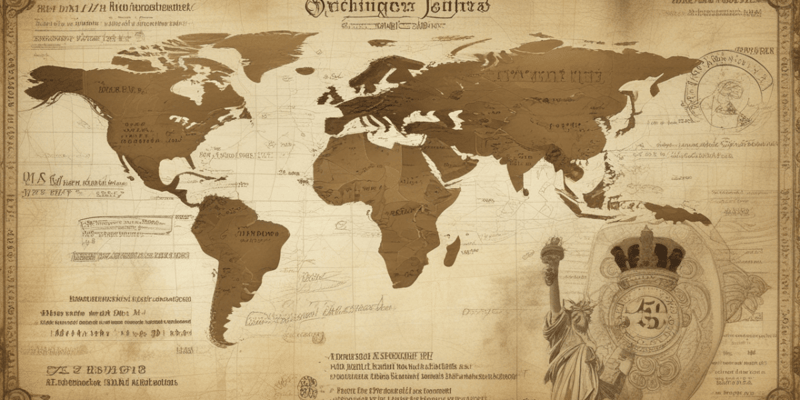Podcast
Questions and Answers
What type of expiration is the Travel-By Date?
What step should you take to delete a case from a Case Group?
What happens to automatically created expirations?
Which of the following is a manually created expiration type?
Signup and view all the answers
Where can you find more information on counseling applicants on Travel or Resettlement Case Groups?
Signup and view all the answers
What is the process for creating a manual expiration date?
Signup and view all the answers
What happens when you remove an expiration?
Signup and view all the answers
Which of the following is an automatically generated expiration type?
Signup and view all the answers
What is the purpose of the Local SOPs?
Signup and view all the answers
Why would you remove an expiration?
Signup and view all the answers
Which of the following is not a manually created expiration type?
Signup and view all the answers
What information is noted in the 'Group Details' field on the Case Group-level screen?
Signup and view all the answers
What type of expiration is the Age-In: Travel Fingerprints?
Signup and view all the answers
What can RSC staff do with manually created expirations?
Signup and view all the answers
What is the purpose of the 'Actions on Selected Rows' dropdown menu?
Signup and view all the answers
Which of the following is not an automatically generated expiration type?
Signup and view all the answers
What happens when an expiration record is generated?
Signup and view all the answers
Why should RSC staff manually set Active to False for certain manual expiration records?
Signup and view all the answers
How are expiration records removed?
Signup and view all the answers
What is automatically updated by START?
Signup and view all the answers
What types of expirations are added to the Expirations Tab for record keeping in PTA cases?
Signup and view all the answers
What is the purpose of the Status field on the case-level screen?
Signup and view all the answers
Study Notes
Expiration Types
- Manually created expiration types can be created, edited, and removed as needed.
- Automatically generated expiration types are read-only.
Manual Expiration Types
- Travel Documents
- Age-In: Travel Fingerprints
- Age-In: IAC
- Exit Permit
- Police Records (RSC LA)
- Passport
- National ID
- Visa Foil
- URM Age-Out
- Residency Permit
- Medical Treatment Completion
- D-Visa (RSC Austria)
- Humanitarian Parole (RSC Africa)
- Humanitarian Visa (RSC LA)
- Other Exit Documents (RSC Eurasia)
- Tax Certificate Letter (RSC Eurasia)
- Criminal Records (RSC LA)
Creating a Manual Expiration Date
- Go to the Case Groups tab and select the Case Group that requires an update.
- Click on the applicable case and select "Remove Case" from the Actions on Selected Rows dropdown menu.
- Enter a Removal Justification and click "OK".
- Refresh the screen if needed and note the case's removal in the "Group Details" field.
Case Group Counseling
- Refer to the PreScreen, USCIS, and Travel Processing Guides for more information on counseling applicants on Travel or Resettlement Case Groups.
Expirations
- Automatically generated expiration dates factor into the automatic Must Travel-By Date (MTBD) calculation.
- Manually created expirations are adjustable and affect the MTBD.
- RSCs can create multiple manual expiration types and associate each with different applicants.
- To remove an expiration record, right-click and select "Remove" on the gray banner.
Status & Availability
- The "Status" field on the case-level screen indicates a case's progress through its acceptance to the USRAP, USCIS decision, and travel to the United States.
- The Status is automatically updated by START.
Studying That Suits You
Use AI to generate personalized quizzes and flashcards to suit your learning preferences.
Related Documents
Description
Learn about the different types of expiration types in travel documents, including manual and automatic expiration types. Understand the various categories such as travel documents, age-in, exit permits, and more.