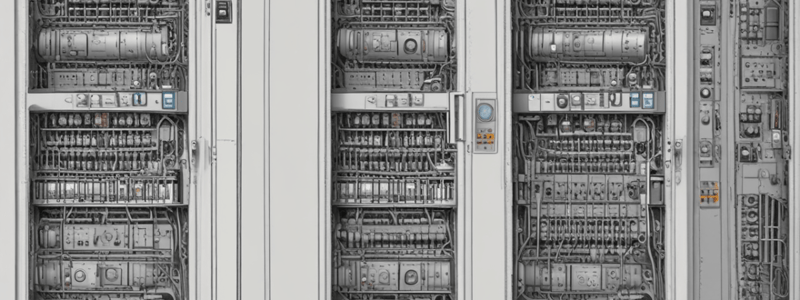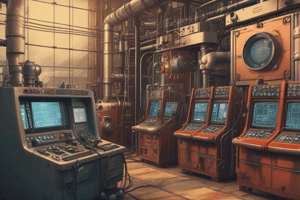Podcast
Questions and Answers
What is the primary requirement to connect to ETOS?
What is the primary requirement to connect to ETOS?
What is the purpose of the service port in the middle of the ETOS unit?
What is the purpose of the service port in the middle of the ETOS unit?
What is the default IP address of the ETOS unit?
What is the default IP address of the ETOS unit?
What type of file is exported when operating instructions are exported from ETOS?
What type of file is exported when operating instructions are exported from ETOS?
Signup and view all the answers
What is displayed on the home screen of the ETOS visualization?
What is displayed on the home screen of the ETOS visualization?
Signup and view all the answers
Where is the location of the settings option to export operating instructions?
Where is the location of the settings option to export operating instructions?
Signup and view all the answers
Study Notes
Connecting to ETOS for the First Time
- ETOS provides an open system for monitoring, regulation, and control, and digitalization of power transformers.
- To connect to ETOS, all you need is a laptop computer and a simple network cable.
- The ETOS demonstration unit is equipped with glass panels to show the hardware, but the actual unit will have metal panels and will be fully customized according to requirements.
Setting Up the Connection
- The ETOS unit has a service port in the middle, where the network cable is connected, and the other end is connected to the laptop computer.
- To set up the connection, the IP address of the laptop computer needs to be adjusted to 192.168.165.x (where x is any number except 1, which is reserved for ETOS).
- The subnet mask is a standard for Windows.
Accessing ETOS Visualization
- Once connected, open any common browser and type in the IP address of the system (192.168.165.1) to access the ETOS visualization.
- The home screen displays connected sensor signals, such as ambient temperature.
Exporting Operating Instructions
- To export operating instructions, click on settings in the lower right corner, select Export, and choose the operating instructions.
- Select the PC as the location, click Start Export, and the operating instructions will be exported as a PDF file.
Studying That Suits You
Use AI to generate personalized quizzes and flashcards to suit your learning preferences.
Description
Learn how to connect to ETOS, set up the connection, access ETOS visualization, and export operating instructions. This quiz covers the basics of ETOS system connection and setup.