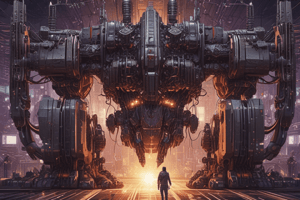Podcast
Questions and Answers
What equipment is demonstrated in the tutorial for connecting to Etos?
What equipment is demonstrated in the tutorial for connecting to Etos?
What is the first step in connecting to Etos as shown in the demonstration?
What is the first step in connecting to Etos as shown in the demonstration?
How is the IP address adjusted during the connection process according to the tutorial?
How is the IP address adjusted during the connection process according to the tutorial?
What type of signals can be accessed on the home screen of Etos as mentioned in the tutorial?
What type of signals can be accessed on the home screen of Etos as mentioned in the tutorial?
Signup and view all the answers
How are operating instructions exported in the tutorial for connecting to Etos?
How are operating instructions exported in the tutorial for connecting to Etos?
Signup and view all the answers
Study Notes
- Tutorial on connecting to Etos for the first time, providing an open system for monitoring, regulation, control, and digitalization of power transformers.
- Equipment demonstration showing Etos unit with glass panels (customized with metal panels in actual units), switches, and control lamp.
- Process of connecting to Etos involves using a laptop computer, a network cable, adjusting the IP address on the computer (demonstrated on Windows 10), and opening a browser to access the visualization.
- Accessing sensor signals like ambient temperature on the home screen, and exporting operating instructions by clicking on settings, selecting export, choosing operating instructions, and starting the export process.
- Emphasis on the simplicity of the connection process – switch on the unit, connect to a laptop, adjust IP address, and access visualization through a browser.
Studying That Suits You
Use AI to generate personalized quizzes and flashcards to suit your learning preferences.
Description
Learn how to connect to Etos for the first time, enabling monitoring, regulation, control, and digitalization of power transformers. The tutorial includes steps on adjusting IP address, using a laptop, and accessing sensor signals through a browser.