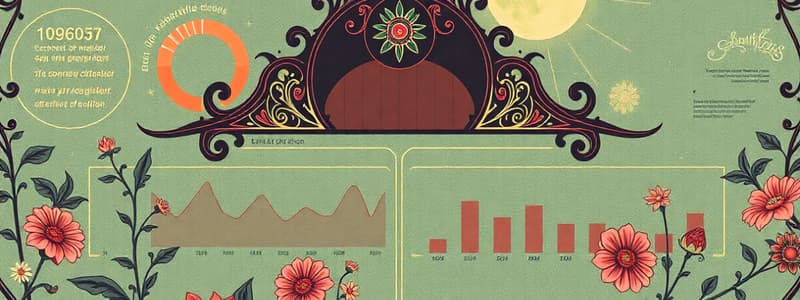Podcast
Questions and Answers
Which privilege is NOT required to customize views or dashboards?
Which privilege is NOT required to customize views or dashboards?
What is the first step in customizing views according to best practices?
What is the first step in customizing views according to best practices?
Which action is NOT mentioned as part of widget configuration?
Which action is NOT mentioned as part of widget configuration?
Which method is suggested to improve the usability of views on mobile devices?
Which method is suggested to improve the usability of views on mobile devices?
Signup and view all the answers
In order to manage classic dashboards, which privilege must be granted?
In order to manage classic dashboards, which privilege must be granted?
Signup and view all the answers
Which of the following is a key function of the Node Details page in the Summary view?
Which of the following is a key function of the Node Details page in the Summary view?
Signup and view all the answers
What is the purpose of dividing information into subviews when customizing views?
What is the purpose of dividing information into subviews when customizing views?
Signup and view all the answers
Which of the following is NOT a reason to create a customized dashboard?
Which of the following is NOT a reason to create a customized dashboard?
Signup and view all the answers
What is the first step in limiting displayed devices on a classic dashboard in the SolarWinds Platform?
What is the first step in limiting displayed devices on a classic dashboard in the SolarWinds Platform?
Signup and view all the answers
In order to edit view limitations, which icon should you click on once you are on the desired view?
In order to edit view limitations, which icon should you click on once you are on the desired view?
Signup and view all the answers
Which section must be accessed to change view limitations after clicking the pencil icon?
Which section must be accessed to change view limitations after clicking the pencil icon?
Signup and view all the answers
What action should be taken after scrolling down to the View Limitation area?
What action should be taken after scrolling down to the View Limitation area?
Signup and view all the answers
What does the process of limiting devices on a classic dashboard primarily serve as?
What does the process of limiting devices on a classic dashboard primarily serve as?
Signup and view all the answers
Which settings path can lead you to manage dashboards/views if not accessing it from the main interface?
Which settings path can lead you to manage dashboards/views if not accessing it from the main interface?
Signup and view all the answers
How can administrators restrict which devices appear on a classic dashboard?
How can administrators restrict which devices appear on a classic dashboard?
Signup and view all the answers
Which of the following best describes the outcome of limiting objects on a classic dashboard?
Which of the following best describes the outcome of limiting objects on a classic dashboard?
Signup and view all the answers
What is the purpose of clicking 'Validate query' in the SWQL query editor?
What is the purpose of clicking 'Validate query' in the SWQL query editor?
Signup and view all the answers
What color does the KPI box turn when the specified KPI exceeds the Warning threshold?
What color does the KPI box turn when the specified KPI exceeds the Warning threshold?
Signup and view all the answers
What must be done to keep the KPI box yellow until the KPI reaches a specific value?
What must be done to keep the KPI box yellow until the KPI reaches a specific value?
Signup and view all the answers
Which step follows expanding the Thresholds section in the widget configuration?
Which step follows expanding the Thresholds section in the widget configuration?
Signup and view all the answers
What happens when the KPI exceeds the Critical threshold?
What happens when the KPI exceeds the Critical threshold?
Signup and view all the answers
What is required to complete the widget configuration after defining thresholds?
What is required to complete the widget configuration after defining thresholds?
Signup and view all the answers
When adding a new KPI box to the widget, which action is necessary first?
When adding a new KPI box to the widget, which action is necessary first?
Signup and view all the answers
What is the outcome of clicking 'Show records' in the query editor?
What is the outcome of clicking 'Show records' in the query editor?
Signup and view all the answers
What is the first step to create a custom menu item for a new dashboard?
What is the first step to create a custom menu item for a new dashboard?
Signup and view all the answers
Which action is performed after providing the name and description for a new dashboard in the menu?
Which action is performed after providing the name and description for a new dashboard in the menu?
Signup and view all the answers
What workaround exists for renaming a modern dashboard?
What workaround exists for renaming a modern dashboard?
Signup and view all the answers
What might happen if you change the visibility of a modern dashboard?
What might happen if you change the visibility of a modern dashboard?
Signup and view all the answers
Which issue might arise when adding numbers in different filters on the Manage Dashboards page?
Which issue might arise when adding numbers in different filters on the Manage Dashboards page?
Signup and view all the answers
What is one of the final steps to add a new dashboard into the menu?
What is one of the final steps to add a new dashboard into the menu?
Signup and view all the answers
What could indicate that your dashboard is hidden from view after a visibility change?
What could indicate that your dashboard is hidden from view after a visibility change?
Signup and view all the answers
How do you add a new dashboard to a specific menu bar?
How do you add a new dashboard to a specific menu bar?
Signup and view all the answers
What is the latest published date mentioned for the content?
What is the latest published date mentioned for the content?
Signup and view all the answers
Which version of the NPM is NOT listed in the content?
Which version of the NPM is NOT listed in the content?
Signup and view all the answers
What caution is provided regarding the use of third-party content?
What caution is provided regarding the use of third-party content?
Signup and view all the answers
SolarWinds claims that their products are developed by which type of professionals?
SolarWinds claims that their products are developed by which type of professionals?
Signup and view all the answers
What do the free trials provided by SolarWinds encompass?
What do the free trials provided by SolarWinds encompass?
Signup and view all the answers
What type of content does the publication suggest incorporating into your environment?
What type of content does the publication suggest incorporating into your environment?
Signup and view all the answers
What is NOT a feature mentioned about SolarWinds products?
What is NOT a feature mentioned about SolarWinds products?
Signup and view all the answers
What is emphasized about the approach SolarWinds takes in their product development?
What is emphasized about the approach SolarWinds takes in their product development?
Signup and view all the answers
What does the 'Show Best Status' option primarily display in a group of network devices?
What does the 'Show Best Status' option primarily display in a group of network devices?
Signup and view all the answers
Under which conditions does the 'Mixed Status shows Warning' option display a 'Mixed Availability' status?
Under which conditions does the 'Mixed Status shows Warning' option display a 'Mixed Availability' status?
Signup and view all the answers
What is the result of the 'Show Worst Status' mode in a group of devices?
What is the result of the 'Show Worst Status' mode in a group of devices?
Signup and view all the answers
What group status would result from the states (Warning, Down, Unknown)?
What group status would result from the states (Warning, Down, Unknown)?
Signup and view all the answers
Which status is displayed when the group contains both Critical and Up states?
Which status is displayed when the group contains both Critical and Up states?
Signup and view all the answers
What happens when a group is made up entirely of nodes that are in an 'Up' state?
What happens when a group is made up entirely of nodes that are in an 'Up' state?
Signup and view all the answers
In the context of group statuses, what is meant by 'status rollup mode'?
In the context of group statuses, what is meant by 'status rollup mode'?
Signup and view all the answers
What is the primary purpose of determining a group's status based on its members' statuses?
What is the primary purpose of determining a group's status based on its members' statuses?
Signup and view all the answers
Study Notes
Time-Space-Interweb Continuum Rift
- An unfortunate rift in the time-space-interweb continuum has landed the user in an unusual place.
404 Error Page
- The page requested does not exist.
- Users should use the search bar or other available options to find the correct page.
Limiting Objects on a SolarWinds Dashboard/View
- Administrators can limit which devices appear on the dashboard/view.
- Limit the devices displayed on a specific view.
- Access View Limitation section
- Navigate to Settings > All Settings > Manage Dashboards/Views, and then select the view.
- Click Edit.
- Select the desired view limitation type.
- Specify the devices to include or exclude.
- Use wildcards (*).
- Limitations restrict views.
Configuring KPI Widgets for Modern Dashboards
- KPI widgets display a single numeric metric.
- Add multiple KPIs to dashboards.
- Configure widget title and additional details.
- Input KPI name.
- Choose background color.
- Specify metrics to display in the KPI box.
- Configure thresholds to change the color when the data exceeds a set value (e.g., critical/warning).
- Reorder/rename KPI boxes.
- Delete KPI boxes.
- Save changes.
Renaming KPI Boxes, Changing Backgrounds or Units
- Click three dots -> Edit Widget.
- Update KPI name within Label box.
- Change background/unit settings.
- Click Save Changes.
Deleting a KPI Box
- Click three dots -> Edit Widget.
- Locate and click the bin icon to delete the unwanted KPI.
- Click Save Changes.
Creating a Custom Menu Bar
- This article describes how to create a custom menu bar that displays a specific URL.
- Customizable menu bars allow for customized URLs for specific menu bar items.
- Procedure
- Navigate to Settings > Manage Views > Add New View.
- Add new view name.
- Select the desired view settings (e.g., interface details).
- Click Submit.
- Edit the desired Menu bar, add the named item and URL, click OK.
Defining User Access in SolarWinds Platform
- Administrators can define user permissions and access rights.
- Tasks include logging in, managing accounts, and defining login options.
- Ability to manage accounts and login options.
- Ability to temporally enable/disable user accounts.
- Ability to set account expirations.
- Log in immediately, or only temporarily, depending on the user's designated role.
- Define what the users can access and do within the SolarWinds Platform.
Limiting Users to Specific Network Areas
- Account limitations restrict user access to specific network areas.
- Limitations can be based on departments, devices, device roles, or geographic locations.
Creating Custom Properties in SolarWinds Platform
- Custom properties add custom labels to monitored objects.
- Custom properties are used for grouping, alerts, reports, and dashboards.
- Create/configure custom properties within various views (e.g., Manage custom properties view, legacy view.).
- Assign values to properties for different entities or groups.
- Filter which entities to display.
- Input/assign values to new properties.
Import Custom Property Values
- Import custom property values into the SolarWinds Platform from external data sources
- The data must be formatted as a table.
- Import/overwrite existing values or only updated values; the option exists to change this behavior
- Match imported columns to existing SolarWinds Platform columns.
- Data must not include any special characters, such as commas.
Remove Custom Property
- Remove custom properties before removing them from the SolarWinds Platform.
- Remove custom property from alerts and reports.
- Remove the custom property from the SolarWinds Platform.
Studying That Suits You
Use AI to generate personalized quizzes and flashcards to suit your learning preferences.
Related Documents
Description
Test your knowledge on the best practices for customizing views and dashboards within the SolarWinds Platform. This quiz covers important privileges, configuration methods, and usability improvements for mobile devices. Enhance your understanding of dashboard management and view limitations.