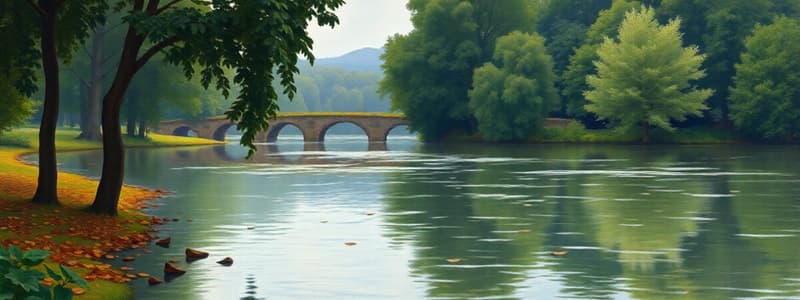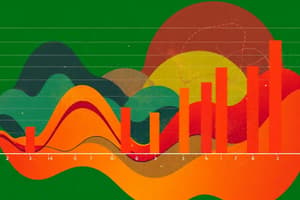Podcast
Questions and Answers
Which data visualization is best suited for displaying the distribution of categorical data?
Which data visualization is best suited for displaying the distribution of categorical data?
- Pie Chart (correct)
- Column Chart
- Scatter Plot
- Line Chart
When creating a column chart in Excel, which of the following is NOT a recommended practice?
When creating a column chart in Excel, which of the following is NOT a recommended practice?
- Overlapping data series for a single column (correct)
- Using consistent color coding for data series
- Including a clear and concise title
- Adding axis labels for clarity
What does a histogram primarily illustrate about a dataset?
What does a histogram primarily illustrate about a dataset?
- The progression of data over time
- The total counts of different categories
- The frequency of data points within specified intervals (correct)
- The relationship between two variables
In which scenario is a scatter plot particularly useful?
In which scenario is a scatter plot particularly useful?
Which aspect should be avoided when designing a pie chart?
Which aspect should be avoided when designing a pie chart?
What is the primary purpose of adding a trend line to a scatterplot?
What is the primary purpose of adding a trend line to a scatterplot?
Which of the following steps is least important when creating a chart?
Which of the following steps is least important when creating a chart?
What is most commonly represented by a pie chart?
What is most commonly represented by a pie chart?
In which situation is a histogram most appropriately used?
In which situation is a histogram most appropriately used?
What is a common misconception about scatter plots?
What is a common misconception about scatter plots?
Which chart would you use to effectively display the relationship between two quantitative variables?
Which chart would you use to effectively display the relationship between two quantitative variables?
What do axis labels in a scatter plot provide?
What do axis labels in a scatter plot provide?
What is the primary requirement before creating a chart in Microsoft Excel?
What is the primary requirement before creating a chart in Microsoft Excel?
When creating a column chart, what data format is most effective?
When creating a column chart, what data format is most effective?
Which of the following statements about a Column Chart is true?
Which of the following statements about a Column Chart is true?
What characterizes a Histogram compared to a Column Chart?
What characterizes a Histogram compared to a Column Chart?
What is a potential drawback of using a Pie Chart?
What is a potential drawback of using a Pie Chart?
What is the purpose of a Scatter Plot?
What is the purpose of a Scatter Plot?
Which chart type is most suitable for analyzing the distribution of data?
Which chart type is most suitable for analyzing the distribution of data?
What is a drawback of using a Column Chart for comparison?
What is a drawback of using a Column Chart for comparison?
What is a characteristic feature of a Pie Chart?
What is a characteristic feature of a Pie Chart?
Flashcards
Excel Visualizations
Excel Visualizations
Visual representations of data in Microsoft Excel, typically using charts.
Data needed for charts
Data needed for charts
Numerical data in Excel worksheets used to create charts.
Column Chart
Column Chart
A chart that shows data as vertical or horizontal bars, useful for comparing categorized data.
Histogram
Histogram
Signup and view all the flashcards
Pie Chart
Pie Chart
Signup and view all the flashcards
Scatter Plot
Scatter Plot
Signup and view all the flashcards
Chart Creation
Chart Creation
Signup and view all the flashcards
Chart Types
Chart Types
Signup and view all the flashcards
Normal Distribution
Normal Distribution
Signup and view all the flashcards
Data Visualization with Excel
Data Visualization with Excel
Signup and view all the flashcards
Trendline
Trendline
Signup and view all the flashcards
Histogram in Excel
Histogram in Excel
Signup and view all the flashcards
What type of chart shows parts of a whole?
What type of chart shows parts of a whole?
Signup and view all the flashcards
Trend line in scatterplots
Trend line in scatterplots
Signup and view all the flashcards
Scatterplot purpose
Scatterplot purpose
Signup and view all the flashcards
Adding axis labels to scatterplots
Adding axis labels to scatterplots
Signup and view all the flashcards
Chart creation steps
Chart creation steps
Signup and view all the flashcards
Histogram vs. Column Chart
Histogram vs. Column Chart
Signup and view all the flashcards
Pie Chart purpose
Pie Chart purpose
Signup and view all the flashcards
What are visualizations?
What are visualizations?
Signup and view all the flashcards
Why data is needed before creating a chart
Why data is needed before creating a chart
Signup and view all the flashcards
Study Notes
CST8118 Computer Essentials - Week 13: Microsoft Excel Visualizations
- This week's lesson focuses on creating charts and visualizations within Microsoft Excel.
- Visualizations are visual representations of data, and the most common type in Excel is a chart.
- To create charts, numerical data is needed; this data is typically stored in cells within the worksheet.
- Charts automatically update if the underlying data changes.
Chart Types
- Common chart types include:
- Column charts (also known as bar charts): Useful for comparing numerical values across categories.
- Histograms: Similar to column charts but group data into ranges (bins). Histograms can be used to check if the data follows a normal distribution.
- Pie charts: Illustrate the percentage breakdown of a whole. Not ideal for data with too many categories of data, as slices become too small to be easily read.
- Scatter plots: Display relationships between two numerical variables, showing trends and correlations. Scatter plots can have trendlines added to provide more insights.
Creating Charts
- Select the data to be used for the chart in the worksheet.
- Use the "Insert" tab in the Ribbon to select or view recommended charts.
- Once a chart is selected, ribbon tabs 'Chart Design' and 'Chart Format' will appear.
- Customize the chart by utilizing other features within these tabs, or right-clicking chart elements for additional customization options.
Studying That Suits You
Use AI to generate personalized quizzes and flashcards to suit your learning preferences.
Related Documents
Description
This week's lesson delves into creating effective charts and visualizations using Microsoft Excel. Learn about various chart types such as column charts, histograms, pie charts, and scatter plots, and how they represent data visually. This knowledge is essential for analyzing numerical data and presenting it clearly.