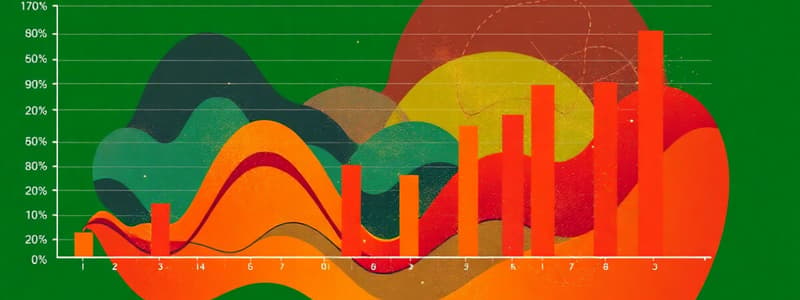Podcast
Questions and Answers
Which type of chart is best suited for showing relationships between two variables?
Which type of chart is best suited for showing relationships between two variables?
- Scatter Plot (correct)
- Line Graph
- Bar Chart
- Pie Chart
What is the primary purpose of using trendlines in data visualization?
What is the primary purpose of using trendlines in data visualization?
- To depict trends in data over time (correct)
- To identify outliers in the data
- To represent average values
- To compare different datasets
Which visualization is most effective for displaying frequency distribution?
Which visualization is most effective for displaying frequency distribution?
- Line Graph
- Histogram (correct)
- Pie Chart
- Scatter Plot
When should a bar chart be preferred over a line chart?
When should a bar chart be preferred over a line chart?
Which resource would be most useful for learning how to create a histogram in Excel?
Which resource would be most useful for learning how to create a histogram in Excel?
What is essential to have before creating a chart in Microsoft Excel?
What is essential to have before creating a chart in Microsoft Excel?
Which chart type visualizes data using vertical or horizontal bars to compare numeric values?
Which chart type visualizes data using vertical or horizontal bars to compare numeric values?
What distinguishes a Histogram from a Column Chart?
What distinguishes a Histogram from a Column Chart?
What is a key characteristic of a Pie Chart?
What is a key characteristic of a Pie Chart?
Which statement best describes a Scatter Plot?
Which statement best describes a Scatter Plot?
What happens to charts when the data they depict changes?
What happens to charts when the data they depict changes?
Which of the following is NOT a commonly used chart type in Microsoft Excel?
Which of the following is NOT a commonly used chart type in Microsoft Excel?
For what purpose is a Histogram primarily used?
For what purpose is a Histogram primarily used?
What is the purpose of a trend line in a scatterplot?
What is the purpose of a trend line in a scatterplot?
Which sequence correctly describes how to create a chart in Excel?
Which sequence correctly describes how to create a chart in Excel?
Which of the following is NOT a commonly used chart type mentioned?
Which of the following is NOT a commonly used chart type mentioned?
What additional features appear in the Ribbon after a chart is selected?
What additional features appear in the Ribbon after a chart is selected?
Which chart type is specifically mentioned as useful for observing data trends?
Which chart type is specifically mentioned as useful for observing data trends?
What must be done first before creating any chart?
What must be done first before creating any chart?
When customizing a chart, what action can you take from a right-click?
When customizing a chart, what action can you take from a right-click?
What is the main function of a histogram?
What is the main function of a histogram?
Flashcards
Excel Visualizations
Excel Visualizations
Visual representations of data in Excel, often using charts.
Chart Data Requirements
Chart Data Requirements
Numerical data is needed in cells within the worksheet to create a chart.
Common Chart Types
Common Chart Types
Column Chart, Histogram, Pie Chart, and Scatter Plot are common Excel chart types.
Column Chart (Bar Chart)
Column Chart (Bar Chart)
Signup and view all the flashcards
Histogram
Histogram
Signup and view all the flashcards
Pie Chart
Pie Chart
Signup and view all the flashcards
Scatter Plot
Scatter Plot
Signup and view all the flashcards
Chart Creation
Chart Creation
Signup and view all the flashcards
Trend Line
Trend Line
Signup and view all the flashcards
Correlation
Correlation
Signup and view all the flashcards
Chart Types
Chart Types
Signup and view all the flashcards
Column Chart
Column Chart
Signup and view all the flashcards
Data Visualization
Data Visualization
Signup and view all the flashcards
Normal Distribution
Normal Distribution
Signup and view all the flashcards
Study Notes
Course Information
- Course Title: CST8118 Computer Essentials
- Week: 13
- Topic: Microsoft Excel Visualizations (Charts)
What are Visualizations?
- Microsoft Excel can create visual representations of data.
- The most common type of visualization is a chart.
What is Needed Before Creating a Chart?
- Numerical data is required.
- Data is typically stored in cells within a worksheet.
- Charts update automatically if the underlying data changes.
Common Chart Types
- Column Chart (also called a Bar Chart)
- Histogram
- Pie Chart
- Scatter Plot
- Excel supports many more chart types. Refer to supplemental resources for more information.
What is a Column Chart?
- Visualizes data as vertical or horizontal bars.
- Useful for comparing numeric values of categorized data.
What is a Histogram?
- Similar to a Column Chart, using bars to represent data.
- Values are grouped into bins (ranges), not categories.
- Can be used to check if data follows a normal distribution (bell curve).
What is a Pie Chart?
- Represents data as a circle divided into slices.
- Each slice shows a percentage or portion of a whole.
- Useful for comparing parts to a whole (e.g., survey results).
- Becomes challenging if there are many categories and sizes of slices are small.
What is a Scatter Plot?
- Uses two numbered axes (x and y) to plot data points.
- Used to identify trends and correlation in data.
- A trend line can be added to identify relationships between variables.
How to Create a Chart
- Select the data to be used in the chart.
- Use the Insert tab in the Excel Ribbon.
- Choose a chart type from the chart area.
- The Ribbon will display "Chart Design" and "Chart Format" tabs.
- Right-click on the chart or chart elements for further customization. Refer to supplemental resources.
In-Class Activity
- Use provided starter files to create examples of each chart type.
Conclusion
- Review of visualizations, data requirements for charts, chart types, creation of various charts, and supplemental resources were covered in the lesson.
Additional Learning Resources
- Multiple resources are available for further exploring Microsoft Excel charts and visualizations.
- These resources are listed with relevant URLs for reference.
Studying That Suits You
Use AI to generate personalized quizzes and flashcards to suit your learning preferences.