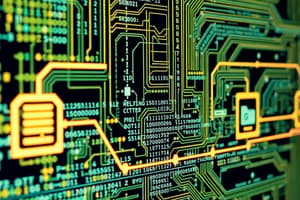Podcast
Questions and Answers
What is the core operation of a computer often referred to as?
What is the core operation of a computer often referred to as?
- Information processing cycle (correct)
- Computer operation cycle
- Central processing cycle
- Data processing cycle
Which component of a computer performs operations on data based on instructions provided?
Which component of a computer performs operations on data based on instructions provided?
- Secondary storage
- Random access memory (RAM)
- Primary storage
- Central processing unit (CPU) (correct)
What is the function of secondary storage in a computer system?
What is the function of secondary storage in a computer system?
- Long-term storage for data and applications (correct)
- Temporary storage for fast access
- Perform arithmetic operations
- Input data and instructions
Which device is commonly used for inputting data and instructions to a computer?
Which device is commonly used for inputting data and instructions to a computer?
What type of storage provides fast access for the CPU while the computer is running?
What type of storage provides fast access for the CPU while the computer is running?
Which action of the information processing cycle involves giving data and instructions to the computer?
Which action of the information processing cycle involves giving data and instructions to the computer?
3
3
What is the next unit of measurement after Terabyte?
What is the next unit of measurement after Terabyte?
In the hexadecimal system, what does the letter 'C' represent?
In the hexadecimal system, what does the letter 'C' represent?
How many bytes are usually provided by a '500GB' hard drive?
How many bytes are usually provided by a '500GB' hard drive?
Which base does the fundamental level of computers operate in?
Which base does the fundamental level of computers operate in?
What is the total number of digits (including letters) used in the hexadecimal system?
What is the total number of digits (including letters) used in the hexadecimal system?
How many bytes make up a Gigabyte in binary terms?
How many bytes make up a Gigabyte in binary terms?
What would be the binary equivalent for the decimal number '9'?
What would be the binary equivalent for the decimal number '9'?
Which of the following is NOT a common unit used in data storage measurement?
Which of the following is NOT a common unit used in data storage measurement?
In the RGB color model, how are colors defined?
In the RGB color model, how are colors defined?
When representing RGB colors in hexadecimal format, how many two-digit hexadecimal numbers are concatenated to form a six-digit hex number?
When representing RGB colors in hexadecimal format, how many two-digit hexadecimal numbers are concatenated to form a six-digit hex number?
What color is represented by the hexadecimal #0000FF?
What color is represented by the hexadecimal #0000FF?
Which numbering system is often used in digital design and web development to represent colors?
Which numbering system is often used in digital design and web development to represent colors?
What is the color represented by the RGB values (0, 0, 0)?
What is the color represented by the RGB values (0, 0, 0)?
What is the prefix symbol usually used with hexadecimal color codes?
What is the prefix symbol usually used with hexadecimal color codes?
In the RGB model, what values can each component (Red, Green, Blue) range from?
In the RGB model, what values can each component (Red, Green, Blue) range from?
What do computers use to represent and manipulate textual information?
What do computers use to represent and manipulate textual information?
What is the main function of output devices in computing?
What is the main function of output devices in computing?
Which of the following best describes 'data' in computing?
Which of the following best describes 'data' in computing?
What distinguishes 'information' from 'data' in computing?
What distinguishes 'information' from 'data' in computing?
In computing, when does data become information?
In computing, when does data become information?
How can data be transformed into information in computing?
How can data be transformed into information in computing?
What state of a transistor corresponds to the binary value 0 in a digital circuit?
What state of a transistor corresponds to the binary value 0 in a digital circuit?
How do transistors function in computers?
How do transistors function in computers?
What does an 'off' state of a transistor signify in computing?
What does an 'off' state of a transistor signify in computing?
What is the purpose of servers in a network?
What is the purpose of servers in a network?
Which type of computer is specifically useful for tasks requiring better graphics or computational power?
Which type of computer is specifically useful for tasks requiring better graphics or computational power?
What is the main function of microcomputers (personal computers)?
What is the main function of microcomputers (personal computers)?
Which type of computer is suitable for internet use and is smaller than laptops?
Which type of computer is suitable for internet use and is smaller than laptops?
In a network, what do workstations excel at compared to personal computers?
In a network, what do workstations excel at compared to personal computers?
What distinguishes laptops from desktop computers?
What distinguishes laptops from desktop computers?
Which type of computer is characterized by being touchscreen-based?
Which type of computer is characterized by being touchscreen-based?
What type of tasks are servers commonly used for in organizations like schools and universities?
What type of tasks are servers commonly used for in organizations like schools and universities?
Flashcards are hidden until you start studying
Study Notes
Computer Basics
- A computer is an electronic device that receives, stores, processes, and outputs data based on a set of instructions (programs).
Information Processing Cycle
- The core operations of a computer can be broken down into four basic actions:
- Input: data and instructions are given to the computer through devices such as keyboards, mice, scanners, and microphones.
- Processing: the computer's central processing unit (CPU) performs operations on the data based on the instructions provided.
- Storage: data is saved in the computer's memory, which can be primary (temporary, like RAM) or secondary (long-term, like hard drives or external storage devices).
- Output: data is displayed or outputted in various forms, such as visual display on a monitor, printed on paper, or transmitted to another computer or device.
Data Storage
- Data storage units:
- 1 GB = 1,024 MB
- Beyond GB, there are further units like Terabyte (TB), Petabyte (PB), Exabyte (EB), and so on, each representing an additional factor of 1,024 from the previous.
Decimal System
- Computers operate using the binary (base-2) system, but often need to work with the decimal (base-10) system, which is used in daily life.
- Example: data transfer and storage, where manufacturers often market storage devices using decimal prefixes (e.g., a "500GB" hard drive provides 500 billion bytes of storage, not 536,870,912,000 bytes).
Hexadecimal System
- The hexadecimal (base-16) system is widely used in computing due to its concise representation of binary data and ease of conversion to and from binary.
- Numbers can be represented using the digits 0-9 and the letters A-F (or a-f), with 'A' representing 10, 'B' representing 11, and so on up to 'F' representing 15.
- Example: color representation in web design, where colors are often represented using hexadecimal notation, especially in the context of the RGB color model.
Encoding Tables
- Computers use encoding tables like ASCII and Unicode to represent and manipulate textual information in a format they can understand (binary).
Data vs Information
- Data refers to raw facts and figures without any context.
- Information is data that has been processed in such a way that it is meaningful.
- Example: "19930315" is a sequence of numbers (data), but when interpreted as a date, "March 15, 1993", it becomes information.
Transistor
- Transistors in computers are used as electronic switches to represent binary values.
- A transistor can be in one of two states, which correspond to the binary values of 0 and 1.
Computer Types
- Servers: serve data to other computers (clients) on a network.
- Microcomputers (Personal Computers):
- Desktop Computers: general-purpose computers for individual users.
- Laptop Computers: portable version of desktops.
- Netbooks: smaller laptops primarily for internet use.
- Tablets: touchscreen-based, like Apple's iPad or Samsung's Galaxy Tab.
- Workstations: more powerful than personal computers, used for tasks needing better graphics or computational power, such as video editing, CAD design, and 3D design tasks.
Studying That Suits You
Use AI to generate personalized quizzes and flashcards to suit your learning preferences.