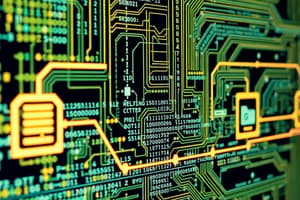Podcast
Questions and Answers
What is the main purpose of an output device in computing?
What is the main purpose of an output device in computing?
- To store data on the computer
- To display or present the processed results (correct)
- To process data
- To input data into the computer
Which of the following best describes 'data' in computing?
Which of the following best describes 'data' in computing?
- Raw facts and figures without any context (correct)
- Processed information with context
- A sequence of binary values
- Information interpreted for a specific purpose
When does data become information in computing?
When does data become information in computing?
- When it is processed and given meaning in a context (correct)
- Once it is displayed on a monitor
- When it is represented in binary form
- After it is saved to a file
What is the function of a transistor in a digital circuit?
What is the function of a transistor in a digital circuit?
Which device allows for the storage of data for future use in computing?
Which device allows for the storage of data for future use in computing?
What is the characteristic of the 'Off State' of a transistor in computing?
What is the characteristic of the 'Off State' of a transistor in computing?
Which action converts raw facts into meaningful information in computing?
Which action converts raw facts into meaningful information in computing?
In computing, what role does an output device play after data has been processed?
In computing, what role does an output device play after data has been processed?
What is the further unit of measurement after Petabyte (PB)?
What is the further unit of measurement after Petabyte (PB)?
Which numbering system do computers operate in at their most fundamental level?
Which numbering system do computers operate in at their most fundamental level?
What does 'A' represent in the hexadecimal (base-16) system?
What does 'A' represent in the hexadecimal (base-16) system?
How many bytes would a '500GB' hard drive typically provide?
How many bytes would a '500GB' hard drive typically provide?
Which term refers to the concise representation of binary data in computing?
Which term refers to the concise representation of binary data in computing?
In binary, how many value options can a bit have?
In binary, how many value options can a bit have?
What is the equivalent of 'F' in the decimal system?
What is the equivalent of 'F' in the decimal system?
What is the difference between Gigabyte (GB) and Gibibyte (GiB)?
What is the difference between Gigabyte (GB) and Gibibyte (GiB)?
What is ASCII?
What is ASCII?
What is the core operation of a computer known as?
What is the core operation of a computer known as?
What is the purpose of supercomputers?
What is the purpose of supercomputers?
Which device is commonly used for inputting data and instructions to a computer?
Which device is commonly used for inputting data and instructions to a computer?
How many characters can ASCII represent?
How many characters can ASCII represent?
Where does a computer save data during or after processing?
Where does a computer save data during or after processing?
What is the main difference between ASCII and Unicode?
What is the main difference between ASCII and Unicode?
Which component of a computer performs arithmetic or logic operations on the data?
Which component of a computer performs arithmetic or logic operations on the data?
What is the purpose of mainframe computers?
What is the purpose of mainframe computers?
What type of storage provides long-term storage for data, applications, and the operating system?
What type of storage provides long-term storage for data, applications, and the operating system?
Which component of a computer provides fast access to data and instructions for the CPU?
Which component of a computer provides fast access to data and instructions for the CPU?
Which encoding uses either one or two 16-bit code units per character?
Which encoding uses either one or two 16-bit code units per character?
What is the action called when data and instructions are given to the computer?
What is the action called when data and instructions are given to the computer?
What type of characters can Unicode represent that ASCII cannot?
What type of characters can Unicode represent that ASCII cannot?
What kind of computations are supercomputers used for?
What kind of computations are supercomputers used for?
What is the purpose of servers in a network?
What is the purpose of servers in a network?
Which type of computer is primarily designed for tasks needing better graphics or computational power?
Which type of computer is primarily designed for tasks needing better graphics or computational power?
Which computer type is a portable version of desktops?
Which computer type is a portable version of desktops?
What are examples of tasks that workstations are commonly used for?
What are examples of tasks that workstations are commonly used for?
Which type of computer is touchscreen-based, like Apple's iPad or Samsung's Galaxy Tab?
Which type of computer is touchscreen-based, like Apple's iPad or Samsung's Galaxy Tab?
What is the primary purpose of microcomputers in relation to other computers?
What is the primary purpose of microcomputers in relation to other computers?
Which type of computer is smaller and primarily meant for internet use?
Which type of computer is smaller and primarily meant for internet use?
What kind of organizations benefit from using servers in their operations?
What kind of organizations benefit from using servers in their operations?
Flashcards are hidden until you start studying
Study Notes
Computer Basics
- A computer is an electronic device that receives, stores, processes, and outputs data based on a set of instructions (programs).
Information Processing Cycle
- Input: Data and instructions are given to the computer through devices like keyboards, mice, scanners, cameras, and microphones.
- Processing: The central processing unit (CPU) performs operations on the data based on the instructions.
- Storage: The computer saves data in its memory, with primary storage (RAM) for temporary storage and secondary storage (hard drives, SSDs, etc.) for long-term storage.
- Output: The computer displays or outputs the results in the form of visual display, printed on paper, played through speakers, saved to a file, or transmitted to another computer or device.
Data vs Information
- Data: Raw facts and figures without context, can be any character, text, word, number, or bit/byte.
- Information: Data that has been processed to be meaningful, with context and purpose.
Transistor
- A transistor in a digital circuit can be in one of two states, representing binary values of 0 and 1.
- Off State: When a transistor is "off" or non-conductive, it represents the binary value 0.
Number Systems
- Binary System: Used by computers, represented by 0s and 1s.
- Decimal System: Used by humans, represented by 0-9 digits.
- Hexadecimal System: Used in computing, represented by 0-9 digits and A-F (or a-f) letters.
Encoding Tables
- ASCII: A 7-bit character encoding standard that can represent 128 different characters.
- Unicode: A broader encoding standard that can represent characters from virtually all written languages.
Computer Types
- Supercomputers: Used for complex, high-end computations like weather forecasting and molecular research.
- Mainframe Computers: Handle large amounts of data, support multiple users, and run commercial applications like transaction processing for banks.
- Servers: Serve data to other computers (clients) on a network.
- Microcomputers (Personal Computers):
- Desktop Computers: General-purpose computers for individual users.
- Laptop Computers: Portable version of desktops.
- Netbooks: Smaller laptops primarily for internet use.
- Tablets: Touchscreen-based, like Apple's iPad or Samsung's Galaxy Tab.
- Workstations: More powerful than personal computers, used for tasks needing better graphics or computational power like video editing and CAD design.
Studying That Suits You
Use AI to generate personalized quizzes and flashcards to suit your learning preferences.