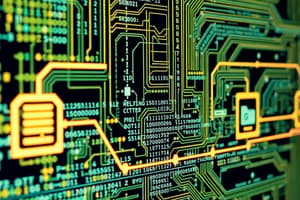Podcast
Questions and Answers
What is the core operation of a computer known as?
What is the core operation of a computer known as?
- Computer's processing cycle (correct)
- Data manipulation sequence
- Storage and retrieval cycle
- Information retrieval process
Which device is commonly used for giving data and instructions to a computer?
Which device is commonly used for giving data and instructions to a computer?
- Mouse (correct)
- Printer
- Scanner
- Camera
What is the function of a computer's central processing unit (CPU) in the information processing cycle?
What is the function of a computer's central processing unit (CPU) in the information processing cycle?
- Process the information (correct)
- Input data into the computer
- Transfer data to external storage devices
- Save data in memory
Which type of storage provides fast access for the CPU to data and instructions while the computer is running?
Which type of storage provides fast access for the CPU to data and instructions while the computer is running?
What is the main function of secondary storage in a computer system?
What is the main function of secondary storage in a computer system?
Which component combines integrated hardware and software in a computer system?
Which component combines integrated hardware and software in a computer system?
What is the process by which data and instructions are given to a computer?
What is the process by which data and instructions are given to a computer?
What is the purpose of the information processing cycle in a computer system?
What is the purpose of the information processing cycle in a computer system?
What binary value does an 'on' transistor represent?
What binary value does an 'on' transistor represent?
What is the standard unit of data used to represent a character in computers?
What is the standard unit of data used to represent a character in computers?
How many bytes make up a Kilobyte?
How many bytes make up a Kilobyte?
Which unit of measurement is commonly used to represent file sizes or storage capacities?
Which unit of measurement is commonly used to represent file sizes or storage capacities?
What is the symbol used to represent a Megabyte?
What is the symbol used to represent a Megabyte?
How many kilobytes make up a Megabyte?
How many kilobytes make up a Megabyte?
Which unit is commonly used to represent storage capacities for hard drives and USB sticks?
Which unit is commonly used to represent storage capacities for hard drives and USB sticks?
What is the symbol used to represent a Gigabyte?
What is the symbol used to represent a Gigabyte?
What is the decimal equivalent of the binary number 1010?
What is the decimal equivalent of the binary number 1010?
How many bytes are in a Petabyte (PB)?
How many bytes are in a Petabyte (PB)?
What does the letter 'A' represent in the hexadecimal system?
What does the letter 'A' represent in the hexadecimal system?
If a hard drive is marketed as '500GB', how many bytes does it provide based on the binary system?
If a hard drive is marketed as '500GB', how many bytes does it provide based on the binary system?
Which base system do computers operate in at their fundamental level?
Which base system do computers operate in at their fundamental level?
What is the next unit after a Terabyte (TB) in terms of data storage?
What is the next unit after a Terabyte (TB) in terms of data storage?
In binary, what number does '1111' represent in the decimal system?
In binary, what number does '1111' represent in the decimal system?
How many digits does the hexadecimal system use?
How many digits does the hexadecimal system use?
What is the purpose of ASCII?
What is the purpose of ASCII?
Which encoding standard is suitable for representing a wider range of characters directly?
Which encoding standard is suitable for representing a wider range of characters directly?
What can Unicode represent that ASCII cannot?
What can Unicode represent that ASCII cannot?
Which type of computer is used for weather forecasting and molecular research?
Which type of computer is used for weather forecasting and molecular research?
What is the main purpose of Mainframe Computers?
What is the main purpose of Mainframe Computers?
How many different characters can ASCII represent?
How many different characters can ASCII represent?
In which encoding system can binary code units per character be used?
In which encoding system can binary code units per character be used?
What is the purpose of servers in a network?
What is the purpose of servers in a network?
Which type of computer is more powerful than personal computers and is used for tasks requiring better graphics or computational power?
Which type of computer is more powerful than personal computers and is used for tasks requiring better graphics or computational power?
What is the primary function of laptops?
What is the primary function of laptops?
Which type of computer is specifically designed for internet use?
Which type of computer is specifically designed for internet use?
In what kind of tasks are workstations commonly used due to their enhanced capabilities?
In what kind of tasks are workstations commonly used due to their enhanced capabilities?
What distinguishes tablets from desktop and laptop computers?
What distinguishes tablets from desktop and laptop computers?
Which type of computer is most commonly used in schools and universities to provide students and staff access to resources like online courses and email?
Which type of computer is most commonly used in schools and universities to provide students and staff access to resources like online courses and email?
For which type of organization would transaction processing be a common use case?
For which type of organization would transaction processing be a common use case?
Flashcards are hidden until you start studying
Study Notes
Computer Basics
- A computer is an electronic device that can receive, store, process, and output data based on a set of instructions (programs).
- It is designed to execute applications and provides a variety of solutions by combining integrated hardware and software components.
Information Processing Cycle
- The core operations of a computer can be broken down into four basic actions:
- Input: The process by which data and instructions are given to the computer through devices such as keyboards, mice, scanners, cameras, and microphones.
- Processing: The computer's central processing unit (CPU) processes the information, performing operations on the data based on the instructions provided.
- Storage: The computer saves data in its memory, including primary storage (temporary storage like RAM) and secondary storage (long-term storage like hard drives, SSDs, or external storage devices).
- Output: The processed information is displayed or presented to the user.
Computer Types
- Servers: Purpose: Serve data to other computers (clients) on a network. Examples: Schools and universities use servers to provide students and staff with access to resources such as online courses, research databases, and email.
- Microcomputers (Personal Computers):
- Desktop Computers: General-purpose computers for individual users.
- Laptop Computers: Portable version of desktops.
- Netbooks: Smaller laptops primarily for internet use.
- Tablets: Touchscreen-based, like Apple's iPad or Samsung's Galaxy Tab.
- Workstations: Purpose: More powerful than personal computers, used for tasks needing better graphics or computational power. Examples: Video editing, CAD design, 3D design tasks.
- Supercomputers: Purpose: Used for complex, high-end computations. Examples: Weather forecasting, molecular research, simulations.
- Mainframe Computers: Purpose: Handle large amounts of data, support multiple users simultaneously, and run commercial applications.
Measurement Units
- Bit: The most basic unit of data in computing, can have one of two values, typically represented as 0 or 1.
- Byte: Consists of 8 bits, the standard unit of data used to represent a character in computers, such as a letter, number, or symbol.
- Kilobyte: Often the next step up from a byte, 1 KB = 1,024 Bytes.
- Megabyte: Commonly used to represent data storage capacities, 1 MB = 1,024 KB.
- Gigabyte: Higher order of magnitude, commonly used to represent storage capacities, 1 GB = 1,024 MB.
Decimal and Hexadecimal Systems
- Decimal system: Base-10 system used in daily life, but not used in computer operations.
- Binary system: Base-2 system used in computer operations, represented by bits that are either 0s or 1s.
- Hexadecimal system: Base-16 system widely used in computing for its concise representation of binary data and ease of conversion to and from binary.
Encoding Tables
- ASCII (American Standard Code for Information Interchange): A 7-bit character encoding standard that can represent 128 different characters, including English letters, numbers, and control characters.
- Unicode: A broader encoding standard designed to represent characters from virtually all written languages.
- UTF-16: An encoding standard that uses either one or two 16-bit code units per character, suitable for representing a wider range of characters directly.
Studying That Suits You
Use AI to generate personalized quizzes and flashcards to suit your learning preferences.