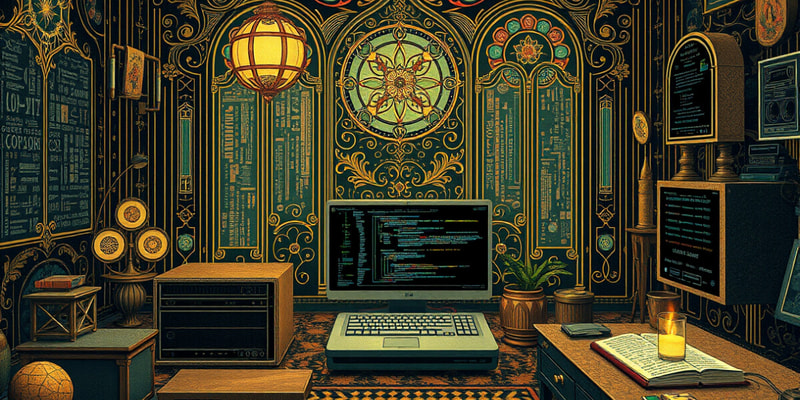Podcast
Questions and Answers
Which of the following is NOT a type of computer mentioned?
Which of the following is NOT a type of computer mentioned?
Which input device is primarily used for entering text and commands?
Which input device is primarily used for entering text and commands?
What type of computer is characterized by its ability to perform high-level computational tasks rapidly?
What type of computer is characterized by its ability to perform high-level computational tasks rapidly?
Which of these types of computers includes devices like Ultrabooks and Chromebooks?
Which of these types of computers includes devices like Ultrabooks and Chromebooks?
Signup and view all the answers
Which of the following is an example of an input device used for capturing images?
Which of the following is an example of an input device used for capturing images?
Signup and view all the answers
What input device is commonly used for precise pointing actions in computer interfaces?
What input device is commonly used for precise pointing actions in computer interfaces?
Signup and view all the answers
Which of the following is NOT a type of sensor input device?
Which of the following is NOT a type of sensor input device?
Signup and view all the answers
Which device is a pointing device commonly used in gaming?
Which device is a pointing device commonly used in gaming?
Signup and view all the answers
What are the four main functions of a computer system?
What are the four main functions of a computer system?
Signup and view all the answers
What is a byte composed of?
What is a byte composed of?
Signup and view all the answers
Which of the following describes the process function of a computer?
Which of the following describes the process function of a computer?
Signup and view all the answers
How are storage capacities commonly measured?
How are storage capacities commonly measured?
Signup and view all the answers
Which type of device is primarily responsible for displaying data?
Which type of device is primarily responsible for displaying data?
Signup and view all the answers
What role do ports play in computing devices?
What role do ports play in computing devices?
Signup and view all the answers
Which of the following best explains ergonomics in the context of computing?
Which of the following best explains ergonomics in the context of computing?
Signup and view all the answers
In which scenario would you most likely choose a laser printer?
In which scenario would you most likely choose a laser printer?
Signup and view all the answers
Which of the following is NOT an example of an output device?
Which of the following is NOT an example of an output device?
Signup and view all the answers
What type of display screen uses organic compounds that emit light when electricity is applied?
What type of display screen uses organic compounds that emit light when electricity is applied?
Signup and view all the answers
Which output device is specifically designed to create high-quality colored prints?
Which output device is specifically designed to create high-quality colored prints?
Signup and view all the answers
What is a disadvantage of using earbuds as an output device?
What is a disadvantage of using earbuds as an output device?
Signup and view all the answers
Which of the following output devices can project images onto a large screen for group viewing?
Which of the following output devices can project images onto a large screen for group viewing?
Signup and view all the answers
Which feature is NOT associated with a laser printer?
Which feature is NOT associated with a laser printer?
Signup and view all the answers
What does the term 'aspect ratio' refer to in display screens?
What does the term 'aspect ratio' refer to in display screens?
Signup and view all the answers
What type of printer can perform multiple functions such as printing, scanning, and copying?
What type of printer can perform multiple functions such as printing, scanning, and copying?
Signup and view all the answers
What is one key guideline for setting up an ergonomic workstation?
What is one key guideline for setting up an ergonomic workstation?
Signup and view all the answers
Which item is considered an assistive technology for users with visual impairments?
Which item is considered an assistive technology for users with visual impairments?
Signup and view all the answers
What type of chair is recommended as part of ergonomic guidelines?
What type of chair is recommended as part of ergonomic guidelines?
Signup and view all the answers
Which factor is NOT typically included in ergonomic guidelines?
Which factor is NOT typically included in ergonomic guidelines?
Signup and view all the answers
What is an important action to take during extended computer use?
What is an important action to take during extended computer use?
Signup and view all the answers
What is the primary function of the CPU in a computer?
What is the primary function of the CPU in a computer?
Signup and view all the answers
Which unit of measurement is used to denote CPU speed?
Which unit of measurement is used to denote CPU speed?
Signup and view all the answers
What type of storage device is a Solid-State Drive (SSD)?
What type of storage device is a Solid-State Drive (SSD)?
Signup and view all the answers
Which of the following is a characteristic of cloud storage?
Which of the following is a characteristic of cloud storage?
Signup and view all the answers
What is the transfer speed of a Thunderbolt port?
What is the transfer speed of a Thunderbolt port?
Signup and view all the answers
What feature is NOT typically associated with power management in computers?
What feature is NOT typically associated with power management in computers?
Signup and view all the answers
Which of these is a portable storage option?
Which of these is a portable storage option?
Signup and view all the answers
What does a dual-core processor refer to?
What does a dual-core processor refer to?
Signup and view all the answers
Study Notes
Computer System Components & Functions
-
Computers are data processing devices that perform four major functions: input, processing, output, and storage.
-
Input involves gathering data and instructions from the user, using devices like keyboards, mice, scanners, and cameras.
-
Processing involves manipulating, calculating, or organizing data using the central processing unit (CPU).
-
Output involves displaying or distributing results to the user via devices like monitors, printers, and speakers.
-
Storage involves saving data and program files for future use, using various storage devices such as hard drives, flash drives, and cloud storage.
Binary System and Data Representation
-
Computers use a binary system, representing data and instructions using bits and bytes.
-
A bit is the smallest unit of information, representing a 0 or 1.
-
A byte comprises 8 bits, representing unique combinations of 0s and 1s.
-
Data storage sizes are measured in units like kilobytes, megabytes, gigabytes, terabytes, and petabytes, each a multiple of the previous unit.
Types of Computers
-
Different types of computers exist, each with specific features and functionalities.
-
Cellphones are portable computing devices, offering communication, internet access, and numerous applications.
-
Tablets are touchscreen devices, smaller than laptops, designed for portability and media consumption.
-
Laptops, including ultrabooks, chromebooks, and 2-on-1 devices, offer portability and ease of use for various tasks.
-
Stationary computers, including all-in-one computers, provide more processing power and functionality than laptops.
-
Other computer types include mainframe computers (large systems used by organizations), supercomputers (high-performance computers for complex calculations), and embedded computers (specialized systems embedded in devices).
Input Devices
-
Physical keyboards and touch screens allow users to enter data and instructions, acting as the main input mechanism.
-
Mice and touchpads provide cursor control, navigating and selecting elements on the screen.
-
Game controllers are specialized input devices for gaming, designed for specific actions and movements.
-
Digital cameras, camcorders, scanners, and webcams are used for capturing images and video as input.
-
Microphones are used for audio input, enabling voice recognition and sound recording.
-
Sensors detect and convert physical inputs, including light, temperature, location, and movement, into signals understood by the computer.
Output Devices
-
Output devices communicate results and information from the computer to the user.
-
Monitors display images and text, acting as the primary output device for visual information.
-
Printers produce hard copies of documents, images, and other output.
-
Speakers, headphones, and earbuds output audio, enabling the user to hear sounds and music from the computer.
Display Screens
-
LCD (Liquid Crystal Display) screens, using liquid crystals to display images, are widely used in laptops, desktops, and mobile devices.
-
LED (Light-Emitting Diode) displays use LEDs for backlighting, offering better color accuracy and contrast compared to LCDs.
-
OLED (Organic Light-Emitting Diode) displays use organic materials for light emission, providing even deeper blacks, wider viewing angles, and faster response times.
-
Pixels, tiny picture elements that light up to form images, determine the resolution and sharpness of a display.
-
Aspect ratio describes the width-to-height ratio of a screen, influencing the viewing experience and image proportions.
-
Resolution measures the number of pixels per inch (PPI), determining the sharpness and detail of displayed images.
Printers
-
Inkjet printers are affordable and provide high-quality color printing using ink cartridges.
-
Laser printers offer faster printing speeds and higher-quality printouts using a toner cartridge, making them ideal for frequent printing.
-
All-in-one printers combine printing, scanning, copying, and faxing functionality in a single device.
-
Large format printers are used for printing oversized images, posters, and blueprints.
-
3D printers use materials like plastic and metal to create three-dimensional objects based on digital designs.
Motherboard and Memory
-
The motherboard is the main circuit board that connects all the computer's components, including the CPU, RAM, and storage devices.
-
Random Access Memory (RAM) acts as temporary storage for data and instructions actively used by the CPU, allowing for faster processing.
-
Read Only Memory (ROM) stores essential system software that starts the computer when it is turned on.
-
Expansion slots on the motherboard provide space for adding additional components such as sound cards, video cards, and network cards.
Central Processing Unit (CPU)
-
The CPU is the "brain" of the computer, responsible for all processing tasks and instructions.
-
The CPU interprets and executes instructions, performing calculations and operations on data.
-
Gigahertz (GHz) measure the speed of the CPU, indicating billions of operations it performs per second.
-
The number of cores in a CPU determines its ability to handle multiple tasks simultaneously, with single-core, dual-core, quad-core, and multi-core processors.
Storage Options
-
Hard disk drives (HDDs) are primary storage devices, storing data non-volatility, meaning information persists even when the computer is off.
-
Solid-state drives (SSDs) provide faster data access compared to HDDs, using flash memory rather than spinning disks.
-
Portable storage options include external drives, flash drives, and memory cards, offering a convenient way to transport and store files.
-
Cloud storage allows users to store data on remote servers accessible via the internet, providing data backup and sharing capabilities.
Computer Ports
-
Thunderbolt ports provide high-speed data transfer rates of up to 40 Gbps, connecting peripherals such as external drives and monitors.
-
Universal Serial Bus (USB) ports offer a common interface for connecting a wide range of peripherals, with speeds ranging from 10 Gbps.
-
Ethernet ports provide wired internet connectivity at speeds up to 10,000 Mbps.
-
HDMI (High-Definition Multimedia Interface) ports transmit digital audio and video signals, connecting to displays and other devices.
Power Management
-
Battery drain refers to the gradual depletion of battery power in portable devices, necessitating charging.
-
Power supply provides the necessary electrical current to operate the computer and its peripherals.
-
Sleep mode conserves power by temporarily suspending computer operations, resuming normal functionality quickly.
-
Hibernate mode saves the current state of the computer to the hard drive, shutting down completely and consuming minimal power.
Ergonomics
-
Ergonomics focuses on the design of workspaces and equipment to minimize physical strain and optimize comfort.
-
Ergonomic guidelines include proper monitor positioning, adjustable chairs, correct typing posture, regular breaks, and adequate lighting.
-
Assistive (adaptive) technologies provide specialized input and output methods for individuals with disabilities.
Power Consumption
-
Power consumption for computing devices varies based on usage and device type.
-
Power management features help reduce power consumption by adjusting settings like screen brightness and sleep mode.
-
Energy-efficient computers and peripherals contribute towards reducing energy consumption and environmental impact.
Studying That Suits You
Use AI to generate personalized quizzes and flashcards to suit your learning preferences.
Related Documents
Description
Test your knowledge on the fundamental components and functions of computer systems. This quiz covers essential concepts such as input, processing, output, and storage, along with data representation using the binary system. Perfect for students looking to grasp the basics of computer science.