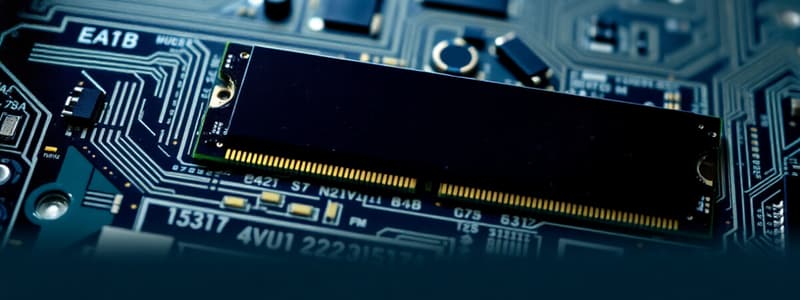Podcast
Questions and Answers
What are the three main parts of the Central Processing Unit (CPU)?
What are the three main parts of the Central Processing Unit (CPU)?
ALU, Control Unit, Registers
Which of the following is an example of secondary memory?
Which of the following is an example of secondary memory?
Software refers to physical components of a computer.
Software refers to physical components of a computer.
False
What is the primary function of an operating system?
What is the primary function of an operating system?
Signup and view all the answers
Which of the following are types of programming languages? (Select all that apply)
Which of the following are types of programming languages? (Select all that apply)
Signup and view all the answers
The first step in the program development life cycle is ___
The first step in the program development life cycle is ___
Signup and view all the answers
What is pseudocode used for?
What is pseudocode used for?
Signup and view all the answers
What does an interpreter do?
What does an interpreter do?
Signup and view all the answers
Structured programming focuses on data rather than logic.
Structured programming focuses on data rather than logic.
Signup and view all the answers
Study Notes
Computer Basics
- A computer is an electronic device that processes data according to a set of instructions called a program.
- Computers are categorized as analog, digital, or hybrid.
- Digital computers are further classified by size and power: embedded, mobile, personal, midrange servers, mainframe, and supercomputer.
Hardware
- Hardware refers to the physical components of a computer.
- The Central Processing Unit (CPU) is the brain of the computer, responsible for executing instructions.
- The CPU consists of three main parts:
- Arithmetic Logic Unit (ALU) performs arithmetic and logical operations.
- Control Unit controls data movement and instruction execution.
- Registers are small, high-speed storage areas.
- Memory is used for data storage.
- Primary memory (RAM and ROM) is directly accessible by the CPU.
- Secondary memory (hard disk, DVD, USB, etc.) provides permanent long-term storage and is not directly accessed by the CPU.
- Input devices allow users to enter data into the computer (e.g., keyboard, mouse, webcam, microphone).
- Output devices display or communicate processed data from the computer (e.g., monitor, printer, speakers).
Software
- Software refers to the programs or instructions that tell the computer hardware what to do.
- Computer programming involves creating a sequence of instructions for the computer to execute.
- Software is classified into two main categories:
- System software: programs designed to operate and control computer hardware and run application programs.
- Application software: programs designed for end-users to perform specific tasks (e.g., word processing, spreadsheets, web browsing).
Programming Languages
- Programming languages are similar to human languages, using specific syntax and reserved keywords.
- They are categorized by their level of abstraction:
- Machine language: uses binary code (1s and 0s) to create machine-dependent instructions.
- Assembly language: uses mnemonics (English-like terms) to create instructions, also machine-dependent.
- High-level languages: use a more human-readable syntax, are portable and often include languages like Cobol, Basic, C, C++, C#, Java.
Operating Systems
- An operating system is a type of system software that manages and controls the computer's hardware.
- It runs other programs on the computer and interfaces with the user.
- Operating systems are responsible for tasks such as file management, memory management, and handling input/output.
- Common examples of operating systems include DOS, Windows, Unix, Linux, and Mac OSX.
Program Development Life Cycle
- The program development life cycle (PDLC) outlines the steps involved in creating and maintaining software.
- The steps are:
- Problem Definition: Clearly define the problem to be solved.
- Problem Analysis: Understand the problem thoroughly to develop a viable solution.
- Algorithm Development: Create a step-by-step procedure to solve the problem.
- Coding: Write the program using a chosen programming language.
- Testing & Debugging: Ensure the program produces the desired output and identify/fix any errors.
- Maintenance: Ongoing support and updates to the program based on user feedback and evolving needs.
Algorithm Development
- Two common methods are used to specify algorithms:
- Pseudocode: Uses natural language (e.g., English) to describe the algorithm steps.
- Flowchart: Uses a diagram to illustrate the flow of the program steps.
Program Code Converters
- Translators convert programming code into machine-executable code.
- Types include:
- Assembler: Converts assembly language into machine code.
- Interpreter: Converts a high-level language into machine code line-by-line.
- Compiler: Converts an entire high-level language program into machine code (an executable file).
Structured Programming
- Also known as modular programming, it focuses on logical structure rather than data.
- Uses a top-down approach, breaking programs into smaller, logically structured blocks of code called functions.
- Each function performs a specific task, making programs easier to understand and modify.
Studying That Suits You
Use AI to generate personalized quizzes and flashcards to suit your learning preferences.
Related Documents
Description
This quiz covers the fundamental concepts of computers, including their classification as analog, digital, or hybrid. It delves into hardware components such as the CPU, its parts, and the distinction between primary and secondary memory. Test your knowledge on these essential computer basics.