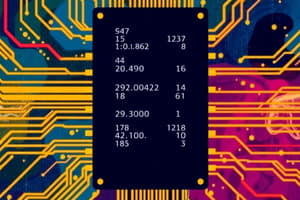Podcast
Questions and Answers
What type of architecture does x86 represent?
What type of architecture does x86 represent?
ARM architecture is primarily used in desktops and servers.
ARM architecture is primarily used in desktops and servers.
False
What is the primary function of the Arithmetic/Logic Unit (ALU) in a computer?
What is the primary function of the Arithmetic/Logic Unit (ALU) in a computer?
To perform mathematical and logical operations.
The process of retrieving the next instruction from memory is known as ______.
The process of retrieving the next instruction from memory is known as ______.
Signup and view all the answers
Match the following types of computers with their descriptions:
Match the following types of computers with their descriptions:
Signup and view all the answers
Which of the following is a key component of the Von Neumann architecture?
Which of the following is a key component of the Von Neumann architecture?
Signup and view all the answers
Desktops offer less upgradeability compared to laptops.
Desktops offer less upgradeability compared to laptops.
Signup and view all the answers
What is the purpose of the Control Unit in a computer?
What is the purpose of the Control Unit in a computer?
Signup and view all the answers
What is an essential technique of active listening?
What is an essential technique of active listening?
Signup and view all the answers
Using slang in professional emails is encouraged to establish a friendly tone.
Using slang in professional emails is encouraged to establish a friendly tone.
Signup and view all the answers
What is the primary purpose of the subject line in a professional email?
What is the primary purpose of the subject line in a professional email?
Signup and view all the answers
______ is a cloud-based file storage and real-time collaboration tool.
______ is a cloud-based file storage and real-time collaboration tool.
Signup and view all the answers
Match the following online collaboration tools with their main features:
Match the following online collaboration tools with their main features:
Signup and view all the answers
Which of the following best describes bandwidth in simplified terms?
Which of the following best describes bandwidth in simplified terms?
Signup and view all the answers
Version control in Google Drive allows users to track and revert changes made to documents.
Version control in Google Drive allows users to track and revert changes made to documents.
Signup and view all the answers
Which type of application runs within web browsers and does not require installation?
Which type of application runs within web browsers and does not require installation?
Signup and view all the answers
In email etiquette, the Cc field is used for ______ recipients.
In email etiquette, the Cc field is used for ______ recipients.
Signup and view all the answers
Native applications are built for multiple platforms using a single codebase.
Native applications are built for multiple platforms using a single codebase.
Signup and view all the answers
What is the primary purpose of utility programs?
What is the primary purpose of utility programs?
Signup and view all the answers
___ allows multiple operating systems to run on a single physical machine using virtualization.
___ allows multiple operating systems to run on a single physical machine using virtualization.
Signup and view all the answers
Match the programming languages with their levels:
Match the programming languages with their levels:
Signup and view all the answers
Which of the following is an example of cross-platform application?
Which of the following is an example of cross-platform application?
Signup and view all the answers
Which principle of the CIA Triad focuses on protecting sensitive data from unauthorized access?
Which principle of the CIA Triad focuses on protecting sensitive data from unauthorized access?
Signup and view all the answers
The Software Development Life Cycle (SDLC) is a flexible and unstructured process for creating software.
The Software Development Life Cycle (SDLC) is a flexible and unstructured process for creating software.
Signup and view all the answers
Integrity ensures that data can be altered by anyone at any time.
Integrity ensures that data can be altered by anyone at any time.
Signup and view all the answers
What are hybrids in the context of application software?
What are hybrids in the context of application software?
Signup and view all the answers
What method can be used to achieve confidentiality in data transmission?
What method can be used to achieve confidentiality in data transmission?
Signup and view all the answers
The CIA Triad includes ________, Integrity, and Availability.
The CIA Triad includes ________, Integrity, and Availability.
Signup and view all the answers
Match the following cybersecurity concepts with their definitions:
Match the following cybersecurity concepts with their definitions:
Signup and view all the answers
Which of the following is an example of an integrity assurance technique?
Which of the following is an example of an integrity assurance technique?
Signup and view all the answers
Two-Factor Authentication (2FA) uses more than one piece of evidence to verify identity.
Two-Factor Authentication (2FA) uses more than one piece of evidence to verify identity.
Signup and view all the answers
Name one key aspect of cybersecurity.
Name one key aspect of cybersecurity.
Signup and view all the answers
What is the main outcome of the Planning phase in the SDLC?
What is the main outcome of the Planning phase in the SDLC?
Signup and view all the answers
The Waterfall Model is best suited for projects with rapidly changing requirements.
The Waterfall Model is best suited for projects with rapidly changing requirements.
Signup and view all the answers
What phase of SDLC focuses on ensuring the software is error-free?
What phase of SDLC focuses on ensuring the software is error-free?
Signup and view all the answers
The ______ phase of SDLC converts designs into working code.
The ______ phase of SDLC converts designs into working code.
Signup and view all the answers
Match the following SDLC models to their key characteristics:
Match the following SDLC models to their key characteristics:
Signup and view all the answers
Which method is NOT mentioned as part of the Testing phase?
Which method is NOT mentioned as part of the Testing phase?
Signup and view all the answers
Why is the Agile Model preferred for software development?
Why is the Agile Model preferred for software development?
Signup and view all the answers
The Maintenance phase includes fixing bugs and releasing software updates.
The Maintenance phase includes fixing bugs and releasing software updates.
Signup and view all the answers
Which type of network covers a small geographic area, such as a single building?
Which type of network covers a small geographic area, such as a single building?
Signup and view all the answers
Bandwidth is a term used to describe the physical connections in a network.
Bandwidth is a term used to describe the physical connections in a network.
Signup and view all the answers
What is a computer network?
What is a computer network?
Signup and view all the answers
Protocol such as ______ handles email sending.
Protocol such as ______ handles email sending.
Signup and view all the answers
What is a potential challenge of a Client-Server Architecture?
What is a potential challenge of a Client-Server Architecture?
Signup and view all the answers
Peer-to-Peer architecture has a single point of failure.
Peer-to-Peer architecture has a single point of failure.
Signup and view all the answers
Match the following terms with their correct descriptions:
Match the following terms with their correct descriptions:
Signup and view all the answers
A physical connection in a network may use ______ cables, such as coaxial or fiber optics.
A physical connection in a network may use ______ cables, such as coaxial or fiber optics.
Signup and view all the answers
Study Notes
Introduction to Computing
- Computing and information technology are fundamental to modern life.
- Understanding the basics of computing helps appreciate the systems that shape our world.
Key Concepts of Computing
-
Computer Science (CS): Focuses on computation and information processing.
- Algorithms: step-by-step instructions for problem-solving efficiently.
- Data structures: methods for organizing information efficiently.
-
Information Technology (IT): Concerned with managing computer systems, networks, and data.
- Core areas include hardware, software, networking, and system administration.
-
Computer vs. Computing System:
- Computer: A device performing calculations and processing data.
- Computing System: A dynamic entity integrating hardware, software, and data.
-
Programming vs. Coding:
- Coding: Writing lines of instructions (code).
- Programming: A broader process including analysis, design, writing, testing, debugging, and documenting code.
Layers of a Computing System
- Computing Systems are visualized as layers, each serving specific roles.
- Information Layer.
- Hardware Layer.
- Programming Layer.
- Operating Systems Layer.
- Application Layer.
- Communication Layer.
A Brief History of Computing
-
Hardware Evolution:
- First Generation: Vacuum tubes, large, and heat-generating machines.
- Second Generation: Transistors, smaller, faster, and more durable.
- Third Generation: Integrated circuits (ICs), smaller, cheaper, and more reliable.
- Fourth Generation: Microprocessors and large-scale integration (LSI), personal computers.
-
Software Evolution:
- First Generation: Machine language.
- Second Generation: High-level languages (Fortran, COBOL).
- Third Generation: Operating systems.
- Fourth Generation: Structured programming and applications like spreadsheets.
- Fifth Generation: Object-oriented programming, the Internet.
Careers in IT
- IT encompasses diverse roles including software developer, system administrator, database administrator, network administrator, web developer, and DevOps engineer.
The Big Ideas of Computing
- Automation: Fundamental to computing.
- Information Hiding: Isolating components to reduce errors and enhance clarity in codes.
- Human-Centric Design: Systems are designed to simplify user interaction and enhance productivity.
Effective Communication and Online Collaboration
- Communication is crucial in IT for successful projects and business operations.
- Importance includes collaboration, documentation, stakeholder alignment, and problem-solving.
- Key areas include active listening and writing skills and simplifying complex technical concepts to be understood by others.
- Critical communication skills help distinguish highly-valued professionals in the IT field.
Online Collaboration Tools
- Google Drive: Cloud-based storage and real-time collaboration for documents, spreadsheets, and presentations.
- Slack: Instant messaging app for businesses, facilitating group and one-on-one communication.
- Trello: Project management tool for tasks, boards, and lists.
- Jira: Platform for project tasks, bugs, and projects.
Importance of Documentation
- Documentation is essential for usability, collaboration, and reduction of individual dependency in the software development context.
- Types of documentation include technical documentation and user documentation.
Computer Ethics, Licensing, and Open Source
-
Ethics in technology: Moral principles for the design, development, and use of technology.
-
Concerns: Privacy, human rights, and societal values.
-
Intellectual Property: Inventions, processes, designs, and other forms of intangible assets.
-
Copyright: Protects creative works such as software and art.
-
Patents: Protect inventions and processes.
-
Trademarks: Protect brand names and logos.
-
Trade secrets: Protect confidential business information.
-
Software Licenses: Governing usage, distribution, and modification of software.
- Proprietary software: Restricts user access to source code.
- Open-source software: Provides access to source code and encourages modifications.
- Copyleft Licenses: Require derivative works to remain open-source.
- Permissive Licenses: Allow more flexibility to integrate open-source code into proprietary projects.
-
Open Source vs. Proprietary Software: Differences in source code access, cost, customization, and development.
Ethics Challenges: The Self-Driving Car Dilemma
- Ethical questions for emerging technologies (e.g., self-driving cars).
- Passenger vs. pedestrian prioritization.
- Questions of liability in case of accidents.
General Data Protection Regulation (GDPR)
- GDPR enforces data protection measures.
- Rights for users include access, rectification, deletion, and data transfer.
- Organizations must comply or face heavy fines.
Hardware Fundamentals
- Core Components: Motherboard, CPU, RAM, Storage, Graphics Card, Power Supply, Network Card.
- Motherboard: Connects all components.
- CPU: Processes instructions.
- RAM: Temporary storage.
- Storage: Holds data (Hard Disk Drives (HDDs), Solid-State Drives (SSDs)).
- Graphics Card: Handles graphics.
- Power Supply: Converts electricity.
- Network Card: Enables network access.
Software Fundamentals
- System Software: Manages hardware and provides basic functionality.
- Operating systems (OS).
- Device drivers.
- Firmware.
- Utility programs.
- Application Software: Performs specific user tasks.
- Desktop Applications.
- Web Applications.
- Mobile Applications.
- Cloud-based Applications.
Programming Languages and Levels
- Machine Language: Binary code directly executed by the computer.
- Assembly Language: Uses mnemonics (keywords) easier for humans to understand.
- High-Level Languages: Higher level of abstraction, allowing problem-oriented programming.
Software Development Life Cycle (SDLC)
- Structured process for designing, developing, testing, and maintaining high-quality software.
- Planning: Defining project goals, resources and scheduling.
- Analysis: Gathering functional and non-functional requirements
- Design: Outlining system architecture, user interfaces
- Implementation: Converts design into working code.
- Testing: Validating the program to identify errors and rectify these.
- Deployment: Delivering the product for users.
- Maintenance: Bug fixing, updating, and monitoring.
Introduction to Computer Networks
- Computer networks connect devices to share resources and communicate efficiently.
- Key elements including:
- Nodes or Hosts
- Bandwidth
- Protocols
- Network Architectures: Client-server model and Peer-to-Peer (P2P)
- Types of Networks: LAN, MAN, WAN
- Networking Hardware: Transmission Media, Routers, Switches, Network Interface Cards (NICs), Firewalls, Load Balancers.
Introduction to Version Control Systems
- Version control systems enable collaboration and tracking of changes for projects.
- Key features include collaboration among multiple contributors, providing a history of changes, and acting as a safeguard against data loss.
- Types of Version Control Systems (VCS) include Local VCSs, Centralized VCSs, and Distributed VCSs.
- Git: A popular distributed VCS.
Introduction to Virtualization
- Virtualization creates virtual versions of physical resources, enabling multiple applications and operating systems to share a single physical machine.
Introduction to Cloud Computing
- Cloud computing delivers computing services (IaaS, PaaS, SaaS, FaaS) over the internet.
Introduction to Data Formats
-
Data Formats Organize and structure information.
-
Structured Data.
-
Unstructured Data.
-
Semi-structured Data.
-
Binary Data (bits and bytes)
-
Key data formats
- ASCII: Text
- Unicode: Text and multi-language
- CSV (Comma-Separated Values)
- XML (Extensible Markup Language)
- JSON (JavaScript Object Notation)
- YAML (YAML Ain't Markup Language)
Data Compression
- Lossless: Preserves original data; good for text and images.
- Lossy: Sacrifices some data for improved compression; effective for audio and video.
Number Systems in Computing
- Binary, Octal, Decimal, Hexadecimal.
- Conversions between number systems.
Introduction to Quantum Computing and AI
- Quantum Computing: Uses quantum bits (qubits) to process information fundamentally different ways. Key concepts include qubits, superposition (both o and 1 simultaneously), entanglement (interconnected qubits), and quantum collapse.
-
Artificial Intelligence (AI):
- Benefits: Increased efficiency, decision-making and cost reductions in various industries, such as healthcare, transportation, finance, and education.
- AI subfields: Machine learning (ML), Deep learning (DL) which enable systems to learn, identify, predict and simulate human intelligence in various applications.
- Key Aspects: Train, test and validation data, overfitting and underfitting.
Studying That Suits You
Use AI to generate personalized quizzes and flashcards to suit your learning preferences.
Related Documents
Description
Test your knowledge on computer architecture, focusing on x86 and ARM designs, as well as key components like the ALU and Control Unit. Additionally, explore concepts related to professional communication, including email etiquette and collaboration tools. This quiz covers a wide range of foundational topics in computer science and communication.