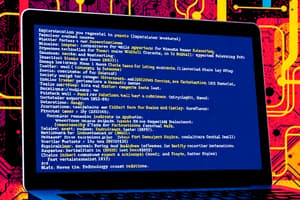Podcast
Questions and Answers
Which of the following is NOT typically considered a communication technology?
Which of the following is NOT typically considered a communication technology?
What is one major advantage of using computers in communication?
What is one major advantage of using computers in communication?
Which of the following best describes the use of FTP in communication?
Which of the following best describes the use of FTP in communication?
In which way does video conferencing enhance communication?
In which way does video conferencing enhance communication?
Signup and view all the answers
What role does instant messaging play in modern communication?
What role does instant messaging play in modern communication?
Signup and view all the answers
Which of the following technologies is specifically designed for file sharing?
Which of the following technologies is specifically designed for file sharing?
Signup and view all the answers
What is a primary feature of email as a communication technology?
What is a primary feature of email as a communication technology?
Signup and view all the answers
Which of the following is a common function of communication technologies in organizations?
Which of the following is a common function of communication technologies in organizations?
Signup and view all the answers
What is one of the primary uses of computers in the agricultural sector?
What is one of the primary uses of computers in the agricultural sector?
Signup and view all the answers
Which aspect does NOT represent an application of computers in education?
Which aspect does NOT represent an application of computers in education?
Signup and view all the answers
How can computers enhance the accounting process?
How can computers enhance the accounting process?
Signup and view all the answers
What technology is used in banking to read and sort cheques?
What technology is used in banking to read and sort cheques?
Signup and view all the answers
What role do computers play in healthcare settings, such as ICUs?
What role do computers play in healthcare settings, such as ICUs?
Signup and view all the answers
Which area has a unique application of computers through Smart Agriculture?
Which area has a unique application of computers through Smart Agriculture?
Signup and view all the answers
Which of the following does NOT involve the use of computers in business operations?
Which of the following does NOT involve the use of computers in business operations?
Signup and view all the answers
What is a main benefit of using computers in the medical diagnostic process?
What is a main benefit of using computers in the medical diagnostic process?
Signup and view all the answers
What is the primary function of input devices in a computer system?
What is the primary function of input devices in a computer system?
Signup and view all the answers
Which of the following best describes the role of the Control Unit in a CPU?
Which of the following best describes the role of the Control Unit in a CPU?
Signup and view all the answers
How is the speed of a CPU measured?
How is the speed of a CPU measured?
Signup and view all the answers
What type of memory is classified as primary memory?
What type of memory is classified as primary memory?
Signup and view all the answers
Which component of the CPU performs logical calculations and data manipulation?
Which component of the CPU performs logical calculations and data manipulation?
Signup and view all the answers
What do output devices do in a computer system?
What do output devices do in a computer system?
Signup and view all the answers
Which of the following defines peripheral devices?
Which of the following defines peripheral devices?
Signup and view all the answers
What characterizes secondary memory in a computer system?
What characterizes secondary memory in a computer system?
Signup and view all the answers
Study Notes
Computer Applications
- Computers are used in various fields: homes, businesses, education, research, medicine, government, and entertainment.
- Modern technology relies heavily on computers.
- Key areas of computer use include education, business, agriculture, banking, medicine, tourism, communication, and entertainment.
Applications of Computers in Education
- Online teaching and learning.
- Processing student results.
- Managing student data.
- Preparing study materials (handouts, notes).
- Creating question papers.
Applications of Computers in Business
- Calculating salaries and payroll.
- Budgeting.
- Analyzing sales data.
- Forecasting financial performance.
- Managing employee records.
- Maintaining stock records.
Applications of Computers in Accounting
- Managing accounts (daily and financial).
- Managing inventory.
- Popular accounting software includes Tally and Busy Accounting Software.
- Easy and convenient data maintenance and retrieval based on patterns or requirements.
Applications of Computers in Agriculture
- Guiding vehicles and agricultural equipment for tasks like planting and harvesting.
- Using GPS (Global Positioning System) to map factors affecting crop yields (e.g., weed patches, wet spots).
- Implementing Smart Agriculture techniques.
Applications of Computers in Banking
- Online banking (e-banking).
- Reading and sorting cheques using MICR (Magnetic Ink Character Recognition).
- Using ATMs (Automated Teller Machines) for deposits and withdrawals.
Applications of Computers in Healthcare
- Crucial role in the Intensive Care Unit (ICU) by tracking patient vital signs (e.g., blood pressure, heart rate).
- Keeping patient records and managing medications.
- Diagnostic systems for disease identification.
- Lab-diagnostic systems for test results and reports.
- Patient monitoring systems for checking abnormalities.
- Management of pharmacy information (medicine labels, expiry dates, side effects).
- Use in surgical procedures.
Applications of Computers in Engineering
- Structural Engineering: Stress and strain analysis for buildings, ships, spaceships, airplanes, etc.
- Industrial Engineering: Design, improvement, and implementation of integrated systems involving people, materials, and equipment.
- Architectural Engineering: Planning cities, towns, designing apartments and buildings using 2D and 3D drawings.
Applications of Computers in Communication
- Chatting.
- Instant messaging.
- Email.
- File Transfer Protocol (FTP).
- Video conferencing.
Applications of Computers in Entertainment
- Watching movies.
- Watching videos.
- Listening to music.
- Viewing photos.
- Playing online games.
Applications of Computers in Science and Research
- Initial application of computers in scientific research.
- Improved speed and accuracy have advanced space research and analysis.
Applications of Computers in Military
- Missile control.
- Nuclear weapon control.
- Security and army communications.
- Military operations planning.
- Smart weapon control.
Applications of Computers in Insurance
- Policy procedures.
- Policy start dates.
- Installment due dates.
- Policy maturity dates.
- Interest due dates.
- Survival benefits.
- Insurance bonuses.
Applications of Computers in Government and Private Offices
- Budget planning.
- Sales tax department.
- Income tax department.
- Computing gender ratios.
- Voter list computerization.
- PAN Card computerization.
Basic Components of a PC
- CPU (Central Processing Unit): A complex integration of millions of transistors that execute instructions and manipulate data. Components include the memory unit, control unit, ALU (Arithmetic Logic Unit).
- Secondary Storage: Examples are magnetic tape, magnetic disks, CDs, etc.
- Input Unit: Examples are keyboard, mouse, light pen, joystick, etc.
- Output Unit: Examples are monitor, printer, plotter, etc.
- Peripheral Devices: Devices connected to the system unit that handle input, output, auxiliary storage, and communication.
Computer Hardware
- System unit: Contains the electronic components for processing and storing data and instructions (CPU, primary memory, system board).
- Peripherals: Attached to the system unit to handle input, output, auxiliary storage, and communication. I/O devices are used to interact with the computer system and allow outside interactions.
Central Processing Unit (CPU)
- The most essential component in a computer. A CPU is a complex integration of electronic transistors which execute program instructions and work with data.
- Intel 10-Core Xeon processors contain over 2.6 billion transistors.
- Processor speed is typically measured in Megahertz (MHz) or Gigahertz (GHz). Higher hertz indicates faster processing.
CPU : Control Unit, Arithmetic Logic Unit, Registers
- Control Unit: Directs data and instruction flow within the processor and memory.
- Arithmetic Logic Unit (ALU): Performs mathematical and logical calculations.
- Registers: Special transistors that store data and instructions while they are being manipulated, and high-speed memory (cache) stores frequently used data and instructions.
Memory
- Primary Memory: RAM and ROM.
- Secondary Memory/Auxiliary Memory: Storage for long-term data (magnetic disks, etc).
Input and Output Devices
- Input Devices: Used to transfer data and user commands into the computer system (e.g., keyboard, mouse, joystick).
- Output Devices: Display results of input data or signals after processing (e.g., monitor, printer, plotter).
- I/O Devices: Allow interaction between the computer system and the outside world. I/O devices are also called I/O modules that connect to devices (e.g., speakers connected to an audio card, which is itself part of the system).
Studying That Suits You
Use AI to generate personalized quizzes and flashcards to suit your learning preferences.
Related Documents
Description
This quiz explores the diverse applications of computers across various fields such as education and business. It covers how technology has transformed these sectors through online learning, data management, and financial analysis. Test your knowledge on the role of computers in modern practices.