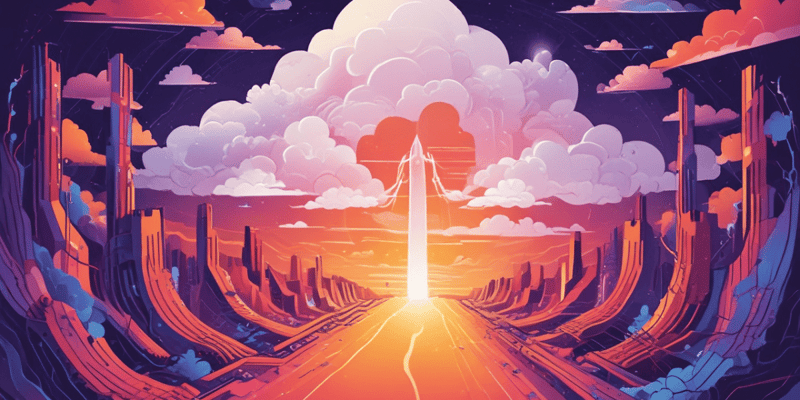Questions and Answers
What is the maximum execution time for an AWS Lambda function as stated in the content?
Which of the following programming languages is NOT supported by AWS Lambda?
How does AWS Lambda manage resource allocation for functions?
What is the main advantage of the stateless nature of AWS Lambda functions?
Signup and view all the answers
Which service provides monitoring and logging for AWS Lambda functions?
Signup and view all the answers
What feature allows AWS Lambda functions to obtain the necessary permissions to access other AWS services?
Signup and view all the answers
What aspect of AWS Lambda allows for easy deployment of code without server management?
Signup and view all the answers
What type of architecture does AWS Lambda primarily utilize?
Signup and view all the answers
What is a key limitation of serverless functions regarding execution duration?
Signup and view all the answers
Which of the following is considered a best practice for developing serverless functions?
Signup and view all the answers
What is a consequence of 'cold starts' in serverless computing?
Signup and view all the answers
In what scenario might serverless functions be unsuitable due to resource limitations?
Signup and view all the answers
Which use case best exemplifies the use of serverless functions in data handling?
Signup and view all the answers
The maximum number of allocated executors is represented by a vertical blue line on the graph.
Signup and view all the answers
Using Amazon CloudWatch Logs insights to review the log group associated with the Glue job is a correct method for optimizing the number of DPUs.
Signup and view all the answers
Viewing past job runs is critical for determining the appropriate DPU capacity in AWS Glue.
Signup and view all the answers
Job bookmarks in AWS Glue are used to track the DPU consumed by the Glue job.
Signup and view all the answers
The AWS Glue console's ETL section provides in-depth analysis for optimizing DPU usage.
Signup and view all the answers
Study Notes
Overview of AWS Lambda
- AWS Lambda is a serverless computing service that allows users to run code without provisioning or managing servers.
- It automatically scales applications by running code in response to events.
Key Features
- Event-Driven: Executes in response to various events such as HTTP requests, file uploads, and database updates.
- Automatic Scaling: Automatically adjusts the number of instances based on the rate of incoming requests.
- Supports Multiple Languages: Compatible with Python, Node.js, Java, C#, Go, Ruby, and custom runtimes.
- Stateless: Each invocation of a Lambda function is stateless, meaning it does not retain data between executions.
Benefits
- Cost-Effective: Users pay only for the compute time consumed, with no charge when code isn't running.
- Simplified Deployment: Allows for easy deployment of code changes without worrying about server management.
- Integration with AWS Services: Seamlessly integrates with other AWS services like S3, DynamoDB, API Gateway, etc.
Execution Model
- Function Invocation: Functions can be triggered by AWS services or directly via the AWS SDK.
- Execution Time: Functions can run for a maximum of 15 minutes per invocation (as of the latest updates).
- Resource Allocation: Users can allocate memory from 128 MB to 10,240 MB, impacting CPU and network throughput.
Configuration
- Environment Variables: Allows the passing of configuration settings at runtime.
- IAM Roles: Functions can be assigned permissions via AWS Identity and Access Management roles.
- Concurrency: Supports reserved concurrency settings to manage scaling and control costs.
Monitoring and Logging
- AWS CloudWatch: Provides monitoring and logging for Lambda functions, including execution times and error tracking.
- X-Ray Integration: AWS X-Ray can be used for tracing requests through Lambda functions for debugging.
Use Cases
- Web Applications: Backend services for web and mobile apps.
- Data Processing: Processing data streams from services like Kinesis or S3.
- Automation: Scheduled tasks (cron jobs) and event-driven automation for DevOps.
Limitations
- Cold Starts: Initial invocation may experience latency due to container initialization.
- Execution Duration: Limited to 15 minutes, which may not suit long-running processes.
- Resource Restrictions: Limited in terms of available memory and storage compared to traditional server environments.
Best Practices
- Optimize Function Size: Keep Lambda functions small and focused for efficiency and maintainability.
- Use Environment Variables: Store configuration settings to avoid hardcoding values in code.
- Monitor Performance: Regularly check logs and metrics to optimize performance and cost.
Overview of AWS Lambda
- Serverless computing service that runs code without server management.
- Automatically scales applications by responding to events.
Key Features
- Event-Driven: Executes code in response to various triggers such as HTTP requests, file uploads, and database changes.
- Automatic Scaling: Adjusts the number of running instances based on incoming request rates.
- Multi-Language Support: Compatible with Python, Node.js, Java, C#, Go, Ruby, and supports custom runtimes.
- Stateless Execution: Each invocation is stateless, not retaining data between runs.
Benefits
- Cost-Effective: Users are billed only for actual compute time, with no fees when code is idle.
- Simplified Deployment: Facilitates easy updates and deployment of code without server complexities.
- Seamless AWS Integration: Works well with other AWS services like S3, DynamoDB, and API Gateway.
Execution Model
- Function Invocation: Can be triggered via AWS services or directly using the AWS SDK.
- Maximum Execution Time: Functions can run for up to 15 minutes per invocation.
- Resource Allocation: Memory options range from 128 MB to 10,240 MB, affecting CPU and network performance.
Configuration
- Environment Variables: Supports passing configuration settings during runtime.
- IAM Roles: Allows management of permissions using AWS Identity and Access Management.
- Concurrency Management: Features reserved concurrency options to control scaling and costs.
Monitoring and Logging
- AWS CloudWatch: Offers monitoring and logging capabilities for Lambda functions, tracking execution times and errors.
- X-Ray Integration: AWS X-Ray helps trace requests for debugging within Lambda functions.
Use Cases
- Web Applications: Serves as the backend for web and mobile applications.
- Data Processing: Handles data streams from services like Kinesis and S3.
- Automation: Initiates scheduled tasks and event-driven automation for DevOps practices.
Limitations
- Cold Starts: Initial function invocation may face latency from container startup times.
- Execution Duration Cap: Limited to 15 minutes, making it unsuitable for long-running tasks.
- Resource Constraints: Less memory and storage compared to traditional server setups.
Best Practices
- Optimize Function Size: Keep functions small and focused to enhance efficiency and maintainability.
- Utilize Environment Variables: Store configurations externally to avoid embedding them directly in code.
- Performance Monitoring: Regularly review logs and metrics to improve performance and manage costs effectively.
AWS Glue Executor Allocation
- The maximum number of allocated executors is shown as a horizontal red line on the graph, corresponding to the number of designated Data Processing Units (DPUs).
- In the scenario described, 10 DPUs are allocated for the job.
Job Metrics and Monitoring
- The AWS Glue console provides metrics on job performance, including executor allocation based on DPUs.
- To analyze job performance in detail, select a job run and choose ‘View run metrics’ in the Glue console.
DPU Capacity Assessment
- The Job Run Monitoring section allows users to assess the necessary DPU capacity by reviewing previous job runs.
- Analyzing past job runs provides insights into the optimal DPU allocation for future jobs.
Common Misconceptions
- Using Amazon CloudWatch Logs to review job logs for “DPU” is not suitable for optimizing DPU numbers, as it examines aggregate job details rather than specific capacity needs.
- The ETL section in the AWS Glue console offers only a high-level overview; it lacks the in-depth analysis required for optimizing DPU usage.
- Job bookmarks are not intended for tracking DPU consumption; they are designed to ensure jobs only process new or updated data by maintaining state information about previously processed data.
Studying That Suits You
Use AI to generate personalized quizzes and flashcards to suit your learning preferences.
Description
This quiz provides an overview of AWS Lambda, exploring its features and benefits in serverless computing. Learn how it responds to events, automatically scales, and supports multiple programming languages. Test your knowledge on the cost-effectiveness and simplified deployment of AWS services.