You have three fields in the PivotTable Fields list: Sales Rep, Sales Amount, and Sales Region. Which of the following will allow you to create a leaderboard of sales reps?
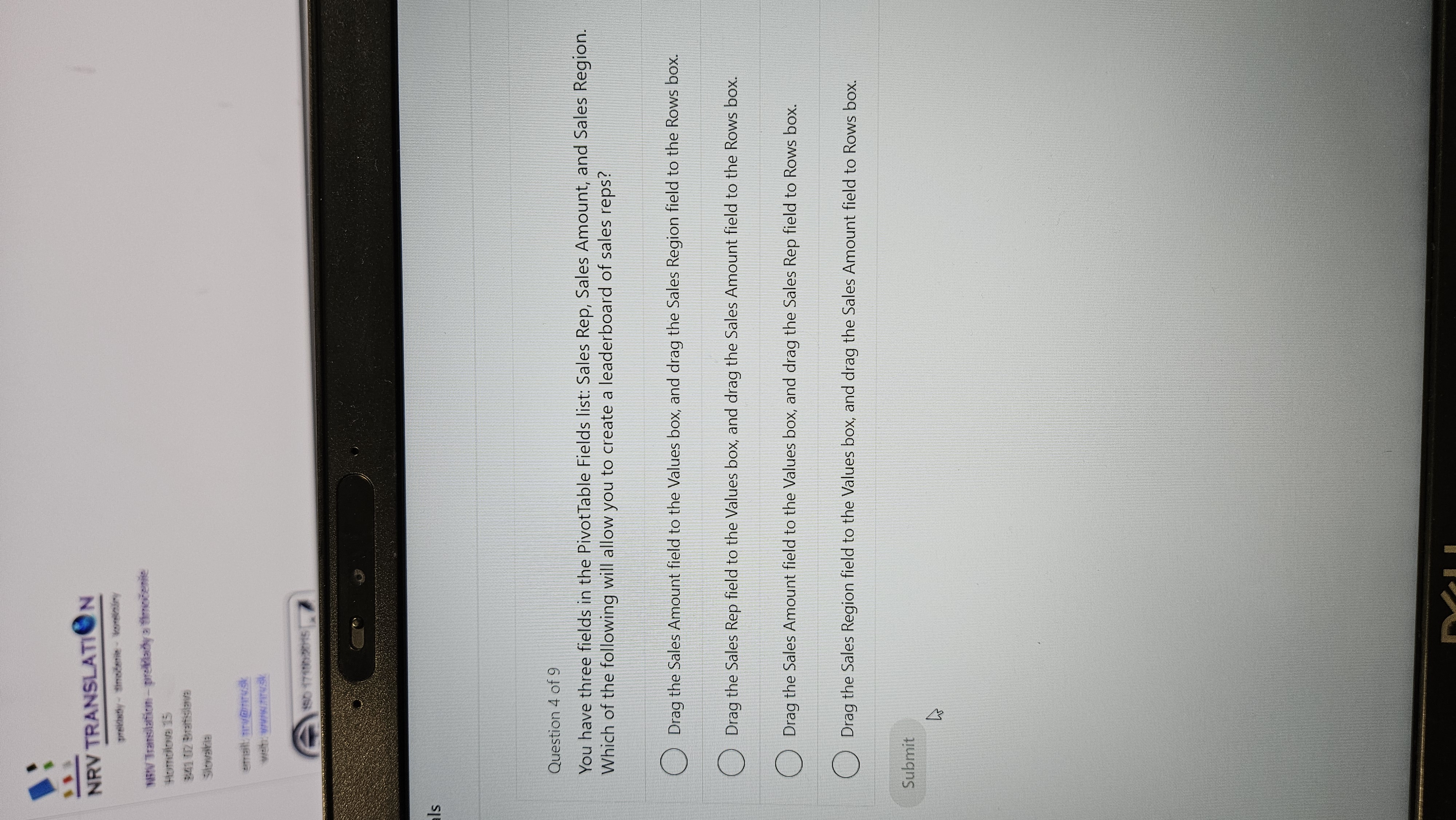
Understand the Problem
The question is asking which combination of actions with the specified fields in a PivotTable will create a leaderboard for sales representatives. It requires understanding how to properly configure the PivotTable to display the desired information.
Answer
Drag Sales Amount to Values, Sales Rep to Rows.
The final answer is to drag the Sales Amount field to the Values box, and drag the Sales Rep field to Rows box.
Answer for screen readers
The final answer is to drag the Sales Amount field to the Values box, and drag the Sales Rep field to Rows box.
More Information
This setup will aggregate sales amounts for each representative, allowing you to rank them based on performance.
Tips
Ensure that Sales Amount is used as a value to calculate totals, not as a row or column label.