Write a program to check whether a given number is palindrome or not.
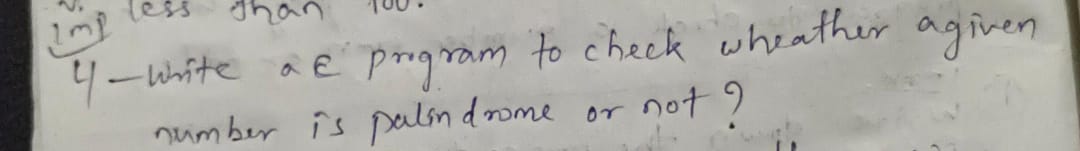
Understand the Problem
The question is asking to write a program that determines whether a given number is a palindrome or not. A palindrome is a number that reads the same forwards as backwards.
Answer
The program determines if a number less than 100 is a palindrome by reversing its string form and comparing it to the original: `if str_num == str_num[::-1]`.
Answer for screen readers
The program checks if a given number less than 100 is a palindrome. If the number is the same forwards and backwards, it prints that it is a palindrome; otherwise, it says it is not.
Steps to Solve
-
Initialize the program Begin by defining the main function where the logic will be executed. Use an input statement to get a number from the user which is less than 100.
-
Convert to string Convert the number to a string to facilitate comparison. This will allow you to easily reverse the string for the palindrome check.
-
Check for palindrome Compare the original string with its reverse. If they are the same, then the number is a palindrome.
-
Output the result Print a message indicating whether the number is a palindrome or not.
-
Example code implementation Here's a simple Python implementation of the logic described:
def check_palindrome():
number = int(input("Enter a number less than 100: "))
if number < 100:
str_num = str(number)
if str_num == str_num[::-1]:
print(f"{number} is a palindrome.")
else:
print(f"{number} is not a palindrome.")
else:
print("The number must be less than 100.")
check_palindrome()
The program checks if a given number less than 100 is a palindrome. If the number is the same forwards and backwards, it prints that it is a palindrome; otherwise, it says it is not.
More Information
The logic of checking for a palindrome involves reversing the string representation of the number and comparing it to the original. This program also ensures that the number is less than 100 before performing the check.
Tips
- Not checking the range: Forgetting to restrict the number to less than 100 can lead to erroneous inputs.
- String conversion errors: Not converting the number to a string before reversing may cause comparison issues.
AI-generated content may contain errors. Please verify critical information