Working with PowerPoint and MS Access features and functionalities.
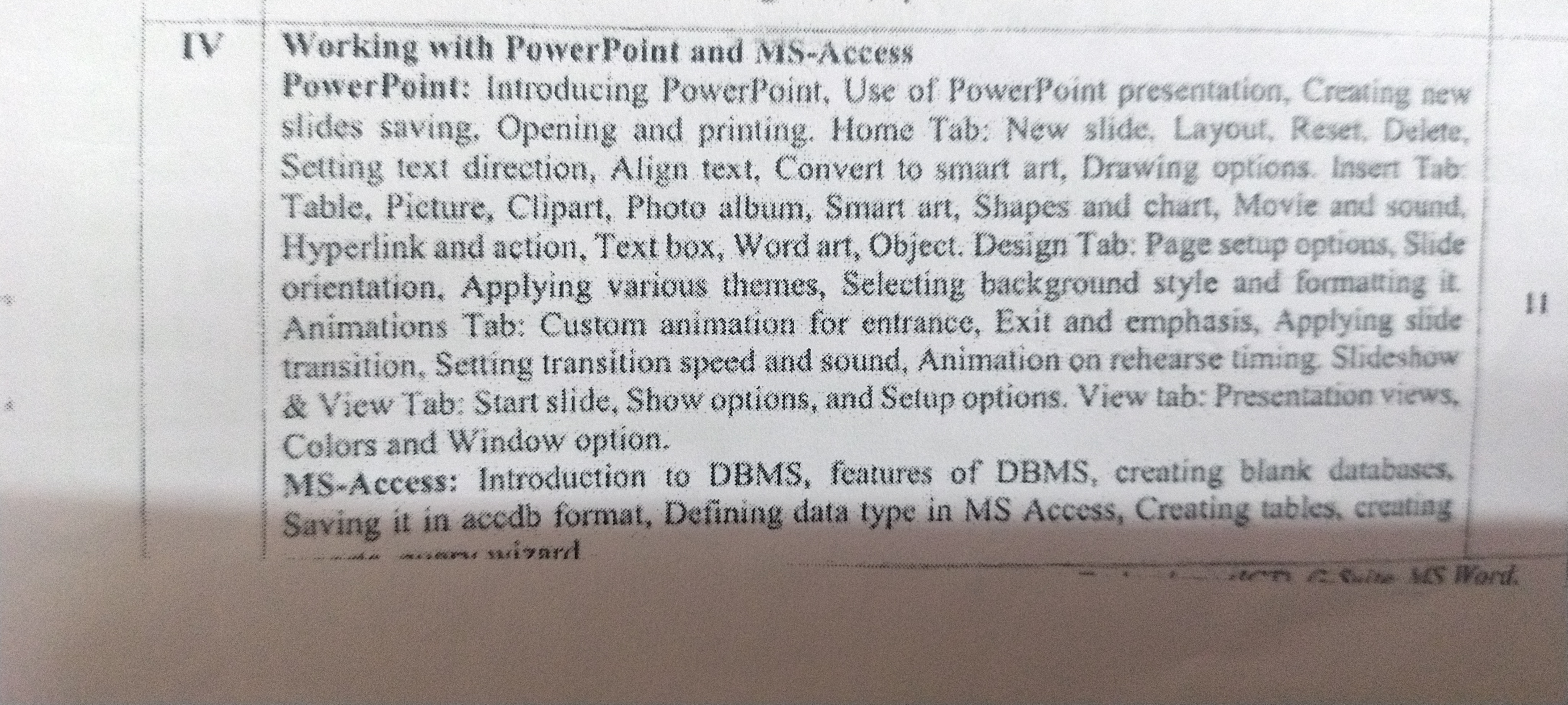
Understand the Problem
The text appears to be discussing various features and functionalities available in Microsoft PowerPoint and MS Access. It outlines tasks such as creating presentations, using hyperlinks, managing slides, and working with databases. The user may be looking for guidance on these topics.
Answer
PowerPoint creates presentations; Access manages databases.
PowerPoint is used for creating presentations with features like animations, styles, and hyperlinks. MS Access manages data in databases, supporting tasks like creating tables and defining data types.
Answer for screen readers
PowerPoint is used for creating presentations with features like animations, styles, and hyperlinks. MS Access manages data in databases, supporting tasks like creating tables and defining data types.
More Information
PowerPoint offers tools for visually appealing presentations, while Access excels in data management tasks. Integration between the two can enhance reporting and presentations by utilizing data-driven insights from Access in a visually engaging way in PowerPoint.
Tips
Ensure correct linking of Access data to PowerPoint to prevent data errors.
Sources
- 13.2 Microsoft Access: Main Features and Navigation - OpenStax - openstax.org
- How to link PowerPoint to a Microsoft Access database? - presentationpoint.com
- Create PowerPoint charts from MS Access queries - Stack Overflow - stackoverflow.com
AI-generated content may contain errors. Please verify critical information