Which class will hide the label in form? What is the function of .align-items-stretch?
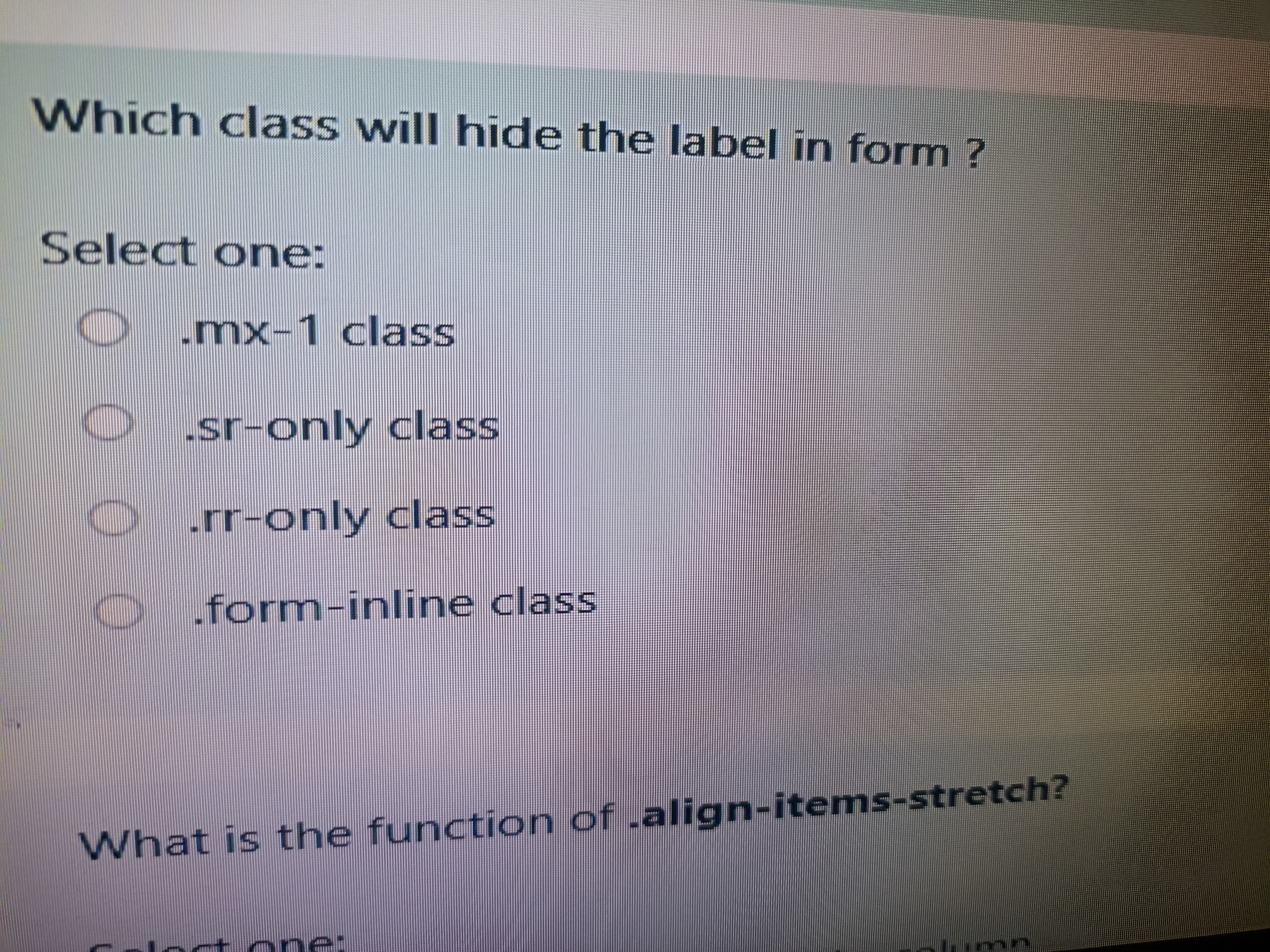
Understand the Problem
The question is asking which class among the provided options will hide a label in a form. It also inquires about the function of another CSS property, .align-items-stretch.
Answer
'.sr-only' hides labels; '.align-items-stretch' stretches items in Flexbox.
The class '.sr-only' will hide the label in a form by making it accessible only to screen readers. The function of '.align-items-stretch' is to stretch flex items to fill the container on the cross axis.
Answer for screen readers
The class '.sr-only' will hide the label in a form by making it accessible only to screen readers. The function of '.align-items-stretch' is to stretch flex items to fill the container on the cross axis.
More Information
The '.sr-only' class is useful for ensuring accessibility compliance by hiding elements visually while keeping them accessible to screen readers. '.align-items-stretch' is used in Flexbox layouts to ensure elements take full height of their container.
Tips
A common mistake is confusing the '.sr-only' class with '.d-none'. While '.d-none' hides elements entirely, '.sr-only' keeps them accessible for assistive technologies.
Sources
- What does d-none do in Bootstrap? - SheCodes - shecodes.io
- align-items - CSS: Cascading Style Sheets - MDN Web Docs - Mozilla - developer.mozilla.org
AI-generated content may contain errors. Please verify critical information