What is HTML? State advantages and disadvantages of HTML. What is ALT attribute? Why is it used? Explain cellspacing, cellpadding, colspan and rowspan attributes. How can you inclu... What is HTML? State advantages and disadvantages of HTML. What is ALT attribute? Why is it used? Explain cellspacing, cellpadding, colspan and rowspan attributes. How can you include images as backgrounds and hyperlinks? Explain different HTML tags and structures with examples. Write HTML code for specific tasks.
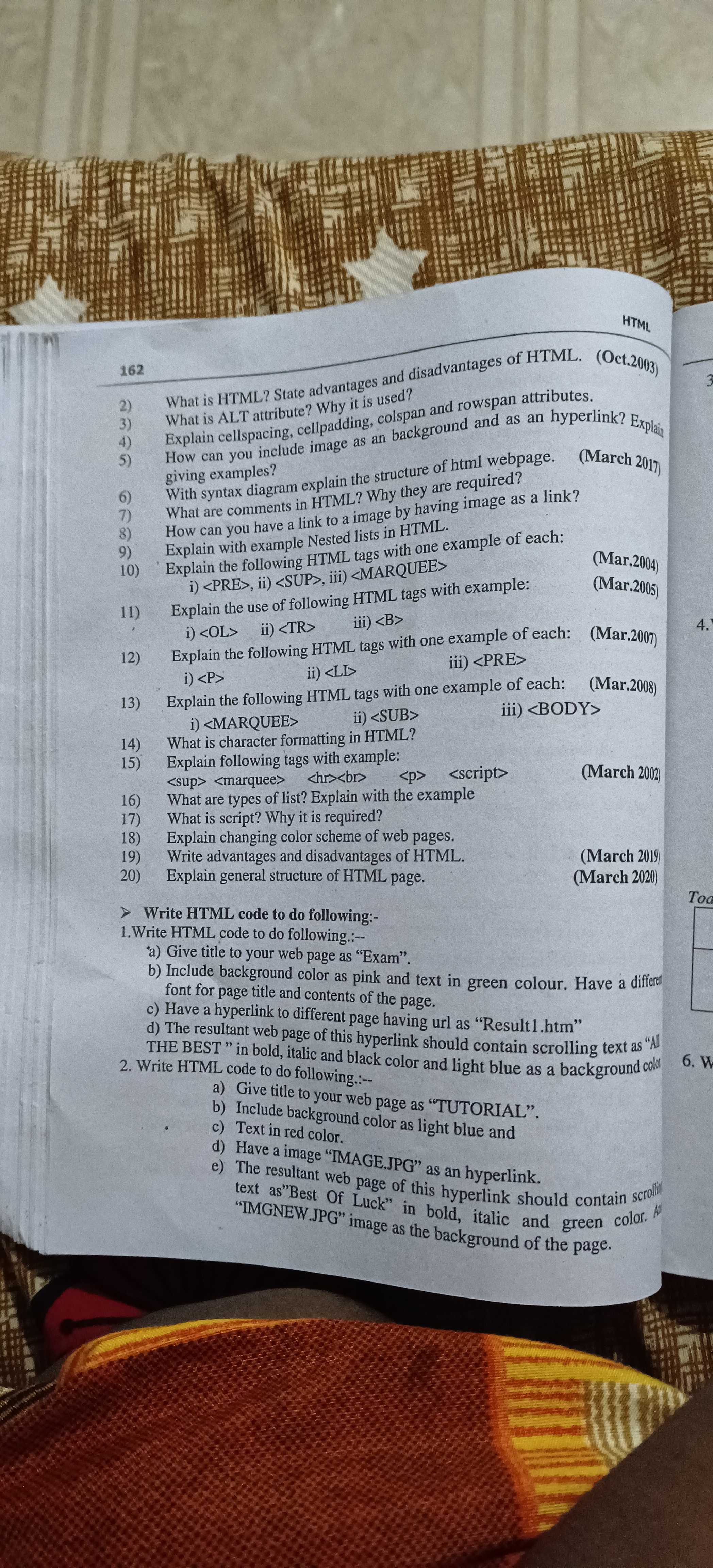
Understand the Problem
The question contains a series of inquiries related to HTML, covering its advantages, attributes, and various HTML tags and structures. The user is likely seeking information or explanations about HTML concepts and coding practices.
Answer
HTML is Hypertext Markup Language. Advantages: simple, browser support. Disadvantages: limited styling. ALT is for image text. Cellspacing, cellpadding, colspan, rowspan define table layout. Use CSS for backgrounds and `<a><img></a>` for links.
HTML is Hypertext Markup Language, used to create web pages. Advantages include simplicity and wide browser support. Disadvantages are limitations in styling and logic. The ALT attribute provides alternative text for images, useful for accessibility and SEO.
Cellspacing, cellpadding, colspan, rowspan:
-
cellspacing: Sets space between table cells (deprecated in HTML5, use CSS). -
cellpadding: Defines space within a cell. -
colspan: Merges multiple columns in a table. -
rowspan: Merges multiple rows in a table.
Including images as backgrounds and hyperlinks:
- Background: Use CSS
background-imageproperty. - Hyperlink image:
<a href='url'><img src='image.jpg'></a>.
HTML tags examples:
-
<p>: Paragraphs. -
<a href='url'>: Anchor tag. -
<img src='image.jpg' alt='description'>: Image tag with ALT attribute.
Example HTML code:
<!DOCTYPE html>
<html>
<head>
<title>Exam</title>
<style>
body { background-color: pink; }
.content { color: green; font-family: Arial; }
</style>
</head>
<body>
<h1 class='content'>Exam Page</h1>
<p class='content'>Welcome to the exam page!</p>
<a href='Result1.htm'>Check result</a>
</body>
</html>
Answer for screen readers
HTML is Hypertext Markup Language, used to create web pages. Advantages include simplicity and wide browser support. Disadvantages are limitations in styling and logic. The ALT attribute provides alternative text for images, useful for accessibility and SEO.
Cellspacing, cellpadding, colspan, rowspan:
-
cellspacing: Sets space between table cells (deprecated in HTML5, use CSS). -
cellpadding: Defines space within a cell. -
colspan: Merges multiple columns in a table. -
rowspan: Merges multiple rows in a table.
Including images as backgrounds and hyperlinks:
- Background: Use CSS
background-imageproperty. - Hyperlink image:
<a href='url'><img src='image.jpg'></a>.
HTML tags examples:
-
<p>: Paragraphs. -
<a href='url'>: Anchor tag. -
<img src='image.jpg' alt='description'>: Image tag with ALT attribute.
Example HTML code:
<!DOCTYPE html>
<html>
<head>
<title>Exam</title>
<style>
body { background-color: pink; }
.content { color: green; font-family: Arial; }
</style>
</head>
<body>
<h1 class='content'>Exam Page</h1>
<p class='content'>Welcome to the exam page!</p>
<a href='Result1.htm'>Check result</a>
</body>
</html>
More Information
HTML is vital for structuring web pages, while CSS and JavaScript enhance design and functionality.
Tips
Overuse of HTML for styling is common; use CSS instead.
Sources
- Advantages and Disadvantages of HTML - GeeksforGeeks - geeksforgeeks.org
- HTML and CSS - GitHub Pages - pravin-hub-rgb.github.io
- HTML Table Tag | tr, td, rowspan, colspan, cellspacing cellpadding - tutorial.techaltum.com
AI-generated content may contain errors. Please verify critical information