To add fields to a PivotTable, you can drag fields down into the Rows box. What is another method?
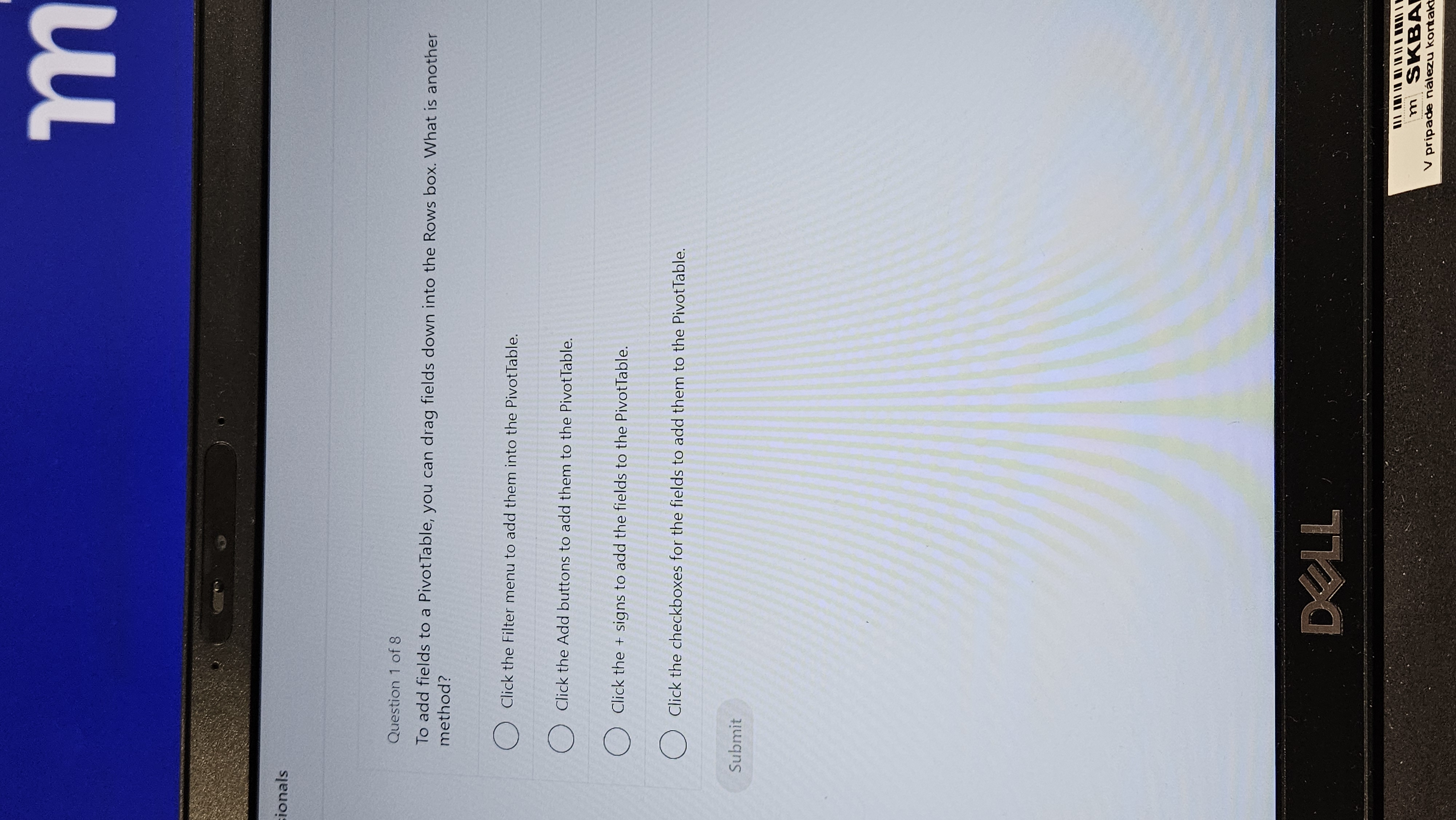
Understand the Problem
The question is asking about an alternative method to add fields to a PivotTable besides dragging them into the Rows box. It presents multiple choice options that suggest different actions that could be taken within a spreadsheet application.
Answer
Click the checkboxes for the fields to add them to the PivotTable.
The final answer is to click the checkboxes for the fields to add them to the PivotTable.
Answer for screen readers
The final answer is to click the checkboxes for the fields to add them to the PivotTable.
More Information
Using the field list is a useful way to quickly add multiple fields into a PivotTable without dragging, allowing for more flexibility and faster adjustments.
Tips
A common mistake is not realizing that checking the box automatically places fields in their default areas, which may not be the desired section.
Sources
- Use the field section of the Field List - support.microsoft.com
AI-generated content may contain errors. Please verify critical information