On the Venn diagrams shade the regions A' ∩ C'.
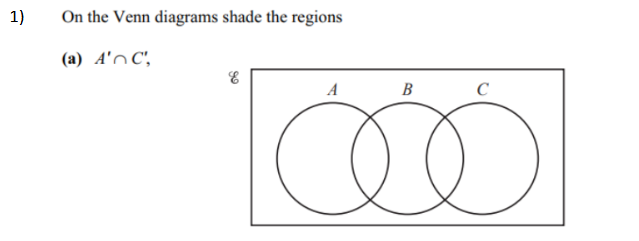
Understand the Problem
The question is asking how to shade specific regions in a Venn diagram that represents the set operation A' ∩ C', meaning the elements that are not in set A and are in set C.
Answer
Shade the areas outside sets $A$ and $C$ on the Venn diagram.
Answer for screen readers
The shaded regions represent all areas outside sets $A$ and $C$.
Steps to Solve
-
Understand the notation We need to shade the regions represented by $A' \cap C'$. Here, $A'$ refers to the elements not in set $A$, and $C'$ refers to the elements not in set $C$.
-
Identify the areas to shade We are looking for the intersection of areas that are outside both sets $A$ and $C$. This means we will shade all of the regions that are not part of $A$ and not part of $C$.
-
Visualize the regions On the Venn diagram, the area we need to shade will include:
- The entire region outside the circle of set $A$.
- The entire region outside the circle of set $C$.
- The region that includes any part of set $B$ that does not overlap with $A$ or $C$.
- Finalize the shading The combined shading will be the areas of the diagram that do not contain elements of either set $A$ or set $C$. Make sure to leave the intersections and both sets unshaded.
The shaded regions represent all areas outside sets $A$ and $C$.
More Information
In set theory, the notation $A'$ refers to the complement of set $A$, which includes all elements not in $A$. The intersection ($\cap$) indicates we are looking for common elements in two sets, which in this case are the complements of both sets.
Tips
- Shading too much: Sometimes students shade regions of set $A$ or $C$, thinking they are part of the answer. Remember, only the regions outside both sets should be shaded.
- Confusing complements and intersections: It is crucial to understand the operations correctly to shade the right areas.
AI-generated content may contain errors. Please verify critical information