How to make forms accessible? Imagine a simple contact form with fields for name, email, and a message. For each form element, use a <label> tag to provide a clear description. Ens... How to make forms accessible? Imagine a simple contact form with fields for name, email, and a message. For each form element, use a <label> tag to provide a clear description. Ensure that each <label> is associated with its respective form control using the for attribute, which matches the id of the input element. This is crucial for screen reader users to understand what each field represents.
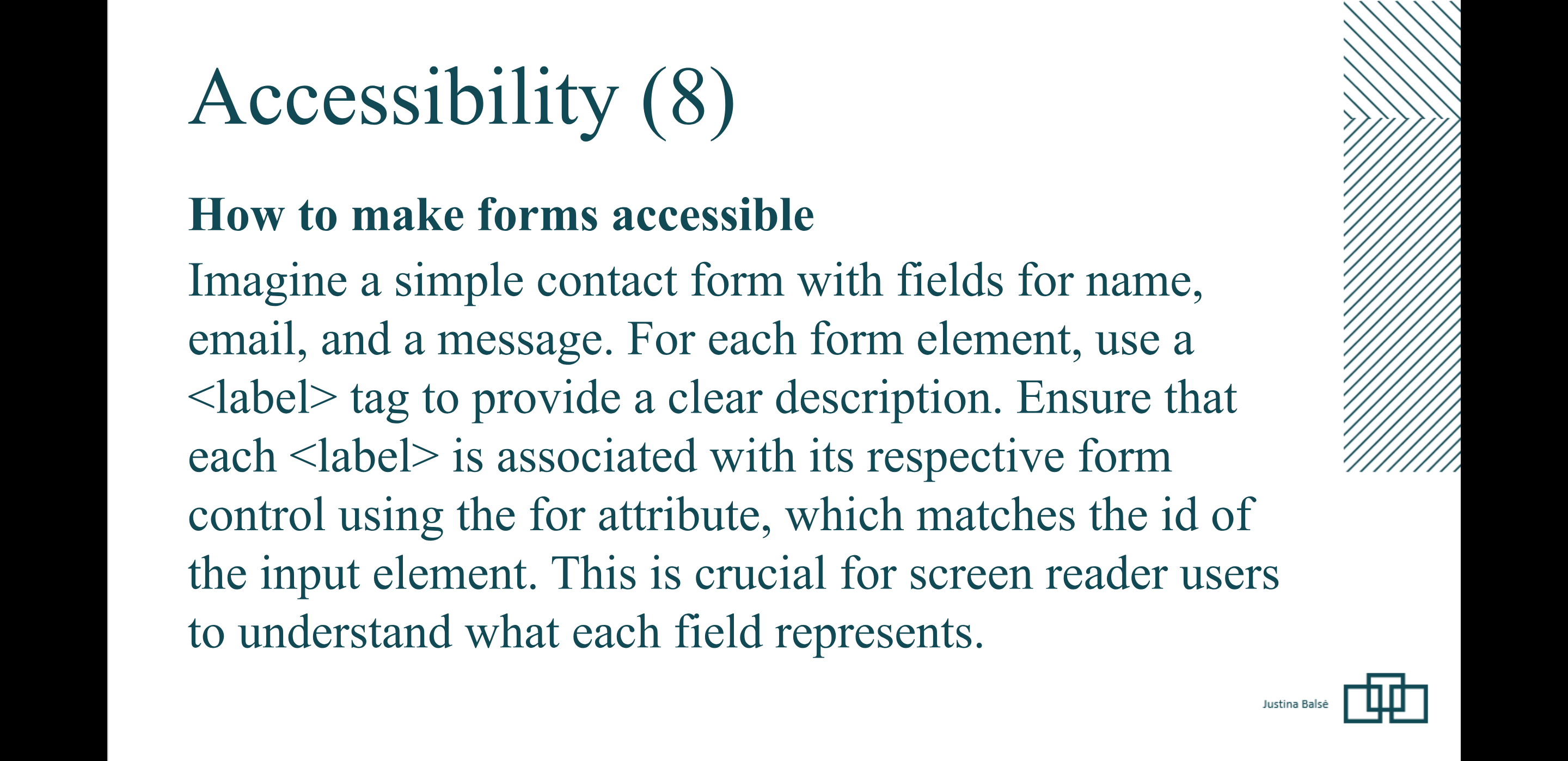
Understand the Problem
The question is asking how to make forms accessible, specifically focusing on the use of the
Answer
Use <label> tags with the for attribute linked to the input's id to describe each form element clearly.
To make forms accessible, use
Answer for screen readers
To make forms accessible, use
More Information
Using labels correctly is key for making forms accessible to users with disabilities who rely on screen readers. This not only improves usability but also helps meet accessibility guidelines and standards.
Tips
Common mistakes include not using the for attribute or having mismatched ids. Ensure every input has a unique id and the for attribute matches this id.
Sources
- Labeling Controls | Web Accessibility Initiative (WAI) - W3C - w3.org
- Form <input> elements must have labels | Axe Rules | Deque Systems - dequeuniversity.com
- HTML Inputs And Labels: A Love Story - CSS-Tricks - css-tricks.com
AI-generated content may contain errors. Please verify critical information