How should I connect a new laser printer with no Ethernet connection to a 10 Mbps network via print server, considering various available connections?
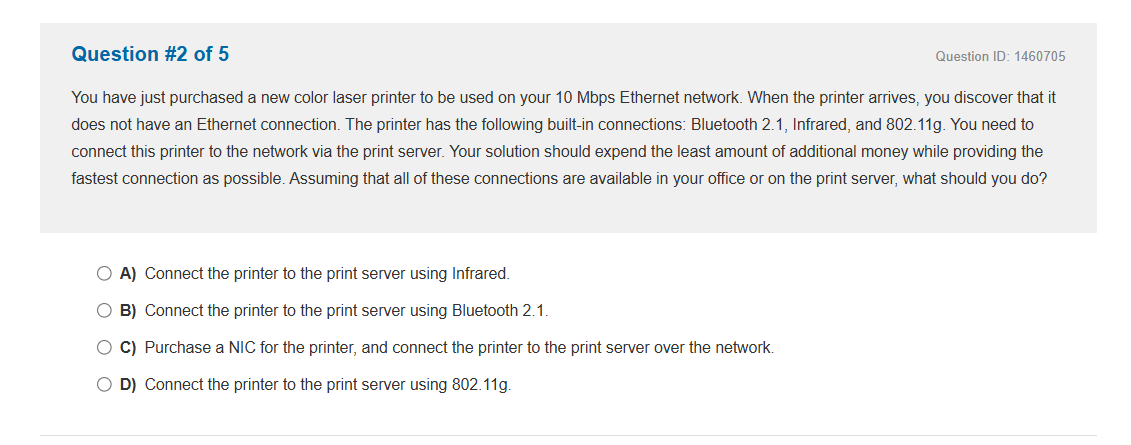
Understand the Problem
The question is asking how to connect a new laser printer with no Ethernet connection to a network using a print server. It presents various options and requires selecting the solution that is cost-effective and provides the fastest connection.
Answer
D: Connect the printer to the print server using 802.11g.
The final answer is D: Connect the printer to the print server using 802.11g.
Answer for screen readers
The final answer is D: Connect the printer to the print server using 802.11g.
More Information
802.11g Wi-Fi provides faster speeds than Bluetooth 2.1 and Infrared, making it a more appropriate choice for a 10 Mbps network. Infrared is typically slow and needs direct line-of-sight, while Bluetooth 2.1 has limited speed.
Tips
A common mistake is choosing Bluetooth or Infrared due to their convenience without considering the speed limitations compared to 802.11g.
Sources
AI-generated content may contain errors. Please verify critical information