At the end of each month, you need to send the Monthly Employee Sales Report to the sales manager. You create the table shown below in Excel 2019. Which of the following solutions... At the end of each month, you need to send the Monthly Employee Sales Report to the sales manager. You create the table shown below in Excel 2019. Which of the following solutions allow you to center the report's title, outlined in red, across Column A through Column E?
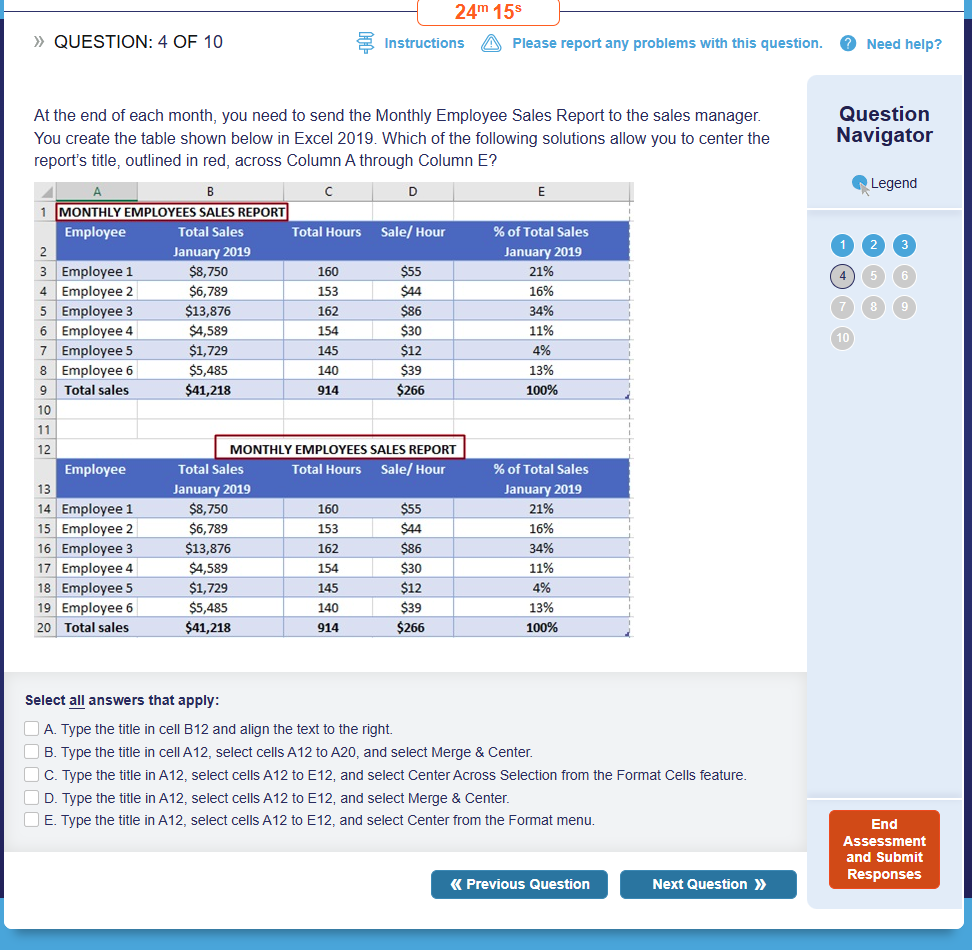
Understand the Problem
The question is asking which solutions allow for centering the title of a report across specified columns in Excel. This involves understanding Excel functionalities like merging cells and centering text.
Answer
Type the title in A12, select cells A12 to E12, and select Merge & Center.
Type the title in A12, select cells A12 to E12, and select Merge & Center.
Answer for screen readers
Type the title in A12, select cells A12 to E12, and select Merge & Center.
More Information
Using 'Merge & Center' in Excel is a simple way to center titles across selected columns, making the report visually appealing.
Tips
Ensure that the entire range (e.g., A12 to E12) is selected before applying 'Merge & Center' to avoid errors.
AI-generated content may contain errors. Please verify critical information