将500Hz,1V的正弦信号接入显示器的波形上出现以下现象,分析哪些指示位置不对,应如何调整? (1) 无信号出现; (2) 有一条水平线; (3) 波形显示不完整; (4) 波形显示不稳; (5) 波形数据不稳定;... 将500Hz,1V的正弦信号接入显示器的波形上出现以下现象,分析哪些指示位置不对,应如何调整? (1) 无信号出现; (2) 有一条水平线; (3) 波形显示不完整; (4) 波形显示不稳; (5) 波形数据不稳定; (6) 波形跑动不稳定。
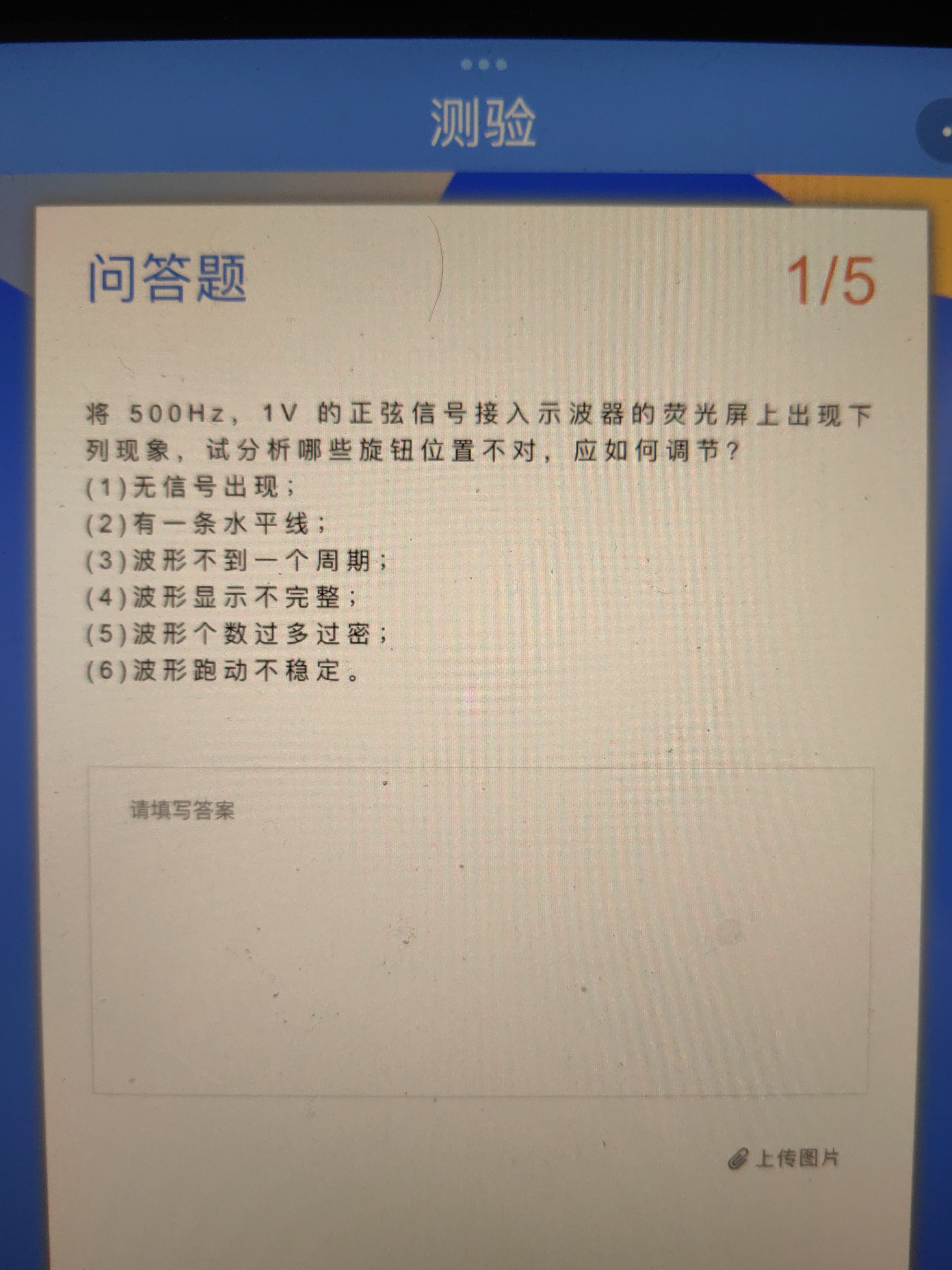
Understand the Problem
问题询问关于将500Hz,1V的信号接入显示器时,如果出现特定波形问题,这些问题可能是由于信号接入不正确导致的,需要分析每个波形问题的原因并给出解决办法。
Answer
(1) Check connection; (2) Adjust vertical scale; (3) Set time base; (4) Adjust trigger; (5) Trigger position; (6) Trigger mode change.
To adjust these issues: (1) Ensure proper connection and vertical scale; (2) Adjust vertical sensitivity; (3) Set time base correctly; (4) Use proper trigger level; (5) Correct the trigger position; (6) Change the trigger mode.
Answer for screen readers
To adjust these issues: (1) Ensure proper connection and vertical scale; (2) Adjust vertical sensitivity; (3) Set time base correctly; (4) Use proper trigger level; (5) Correct the trigger position; (6) Change the trigger mode.
More Information
Using the correct sensitivity settings and trigger controls is essential for accurately displaying signal waveforms.
Tips
Common mistakes include incorrect time base and trigger settings, leading to improper waveform display.
Sources
- 示波器基础及基本功能介绍 - Tektronix - download.tek.com
- 示波器的使用【实验目的】 - fztr.file.gkfz.net
AI-generated content may contain errors. Please verify critical information