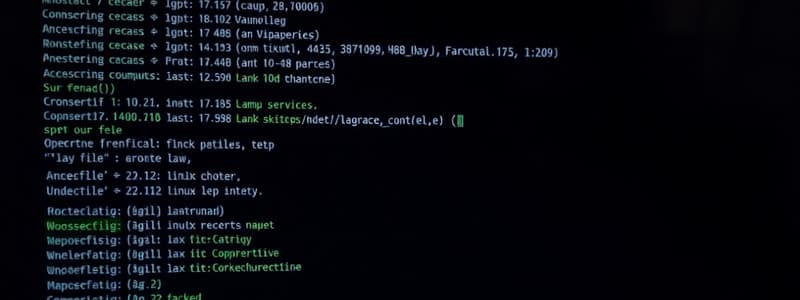Podcast
Questions and Answers
Jakie polecenie służy do wyświetlania pierwszych linii pliku?
Jakie polecenie służy do wyświetlania pierwszych linii pliku?
Które z poniższych poleceń pozwala na porównanie dwóch plików?
Które z poniższych poleceń pozwala na porównanie dwóch plików?
Co wyświetla polecenie 'df -H'?
Co wyświetla polecenie 'df -H'?
Jakie polecenie zmienia właściciela pliku lub katalogu?
Jakie polecenie zmienia właściciela pliku lub katalogu?
Signup and view all the answers
Które polecenie wyświetla dynamiczne, aktualizowane informacje o uruchomionych procesach?
Które polecenie wyświetla dynamiczne, aktualizowane informacje o uruchomionych procesach?
Signup and view all the answers
Jakie polecenie używa się do wyszukiwania plików w hierarchii katalogów?
Jakie polecenie używa się do wyszukiwania plików w hierarchii katalogów?
Signup and view all the answers
Jakie polecenie służy do sprawdzenia dostępności sieci przez wysyłanie pakietów do hosta?
Jakie polecenie służy do sprawdzenia dostępności sieci przez wysyłanie pakietów do hosta?
Signup and view all the answers
Która komenda służy do listowania zawartości katalogu?
Która komenda służy do listowania zawartości katalogu?
Signup and view all the answers
Które polecenie pokazuje aktualny status rozwiązywacza DNS?
Które polecenie pokazuje aktualny status rozwiązywacza DNS?
Signup and view all the answers
Jaką komendę należy użyć, aby stworzyć nowy katalog?
Jaką komendę należy użyć, aby stworzyć nowy katalog?
Signup and view all the answers
Co robi komenda 'sudo' w systemie Linux?
Co robi komenda 'sudo' w systemie Linux?
Signup and view all the answers
Jakie działanie wykonuje komenda 'rm'?
Jakie działanie wykonuje komenda 'rm'?
Signup and view all the answers
Która z tych komend umożliwia zmianę hasła dla innego użytkownika?
Która z tych komend umożliwia zmianę hasła dla innego użytkownika?
Signup and view all the answers
Jaką komendę należy użyć do aktualizacji listy pakietów w systemie Debian?
Jaką komendę należy użyć do aktualizacji listy pakietów w systemie Debian?
Signup and view all the answers
Jakie działanie wykonuje komenda 'finger'?
Jakie działanie wykonuje komenda 'finger'?
Signup and view all the answers
Study Notes
LINUX FILE AND DIRECTORY MANAGEMENT COMMANDS
-
ls: Lists directory contents. -
pwd: Prints the current working directory. -
cd: Changes directory. -
touch: Creates an empty file or updates a file's timestamp. -
mkdir: Creates a new directory. -
cp: Copies a file. -
mv: Moves or renames a file. -
rm: Removes a file. -
rmdir: Removes an empty directory. -
ln: Creates a link to a file or directory. -
cat: Prints the contents of a file. -
shred: Securely deletes a file by overwriting its contents. -
nano: Simple text editor. -
vim: Advanced text editor. -
echo: Prints a message or variable value. -
exit: Closes the current terminal or logs out. -
useradd: Adds a new user. -
adduser: Adds a new user (alternative touseradd). -
sudo passwd: Changes the current user's password. -
sudo passwd [username]: Changes another user's password. -
sudo apt update & install: Updates package lists and installs packages (Debian-based systems). -
wget: Downloads files from the web. -
curl: Transfers data to or from a server. -
zip: Compresses files into a zip archive. -
unzip: Extracts files from a zip archive. -
less: Views a file one page at a time.
SYSTEM MANAGEMENT COMMANDS
-
sudo: Runs a command with administrative privileges. -
su: Switches to another user account. -
clear: Clears the console. -
sudo reboot: Reboots the system (with admin rights). -
shutdown: Shuts down or reboots the system. -
ssh: Secure remote access to a system.
FILE COMPARISON AND MANIPULATION COMMANDS
-
head: Displays the first lines of a file. -
tail: Displays the last lines of a file. -
cmp: Compares two files byte by byte. -
diff: Shows differences between two files. -
sort: Sorts file lines. -
find: Searches for files in a directory hierarchy. -
chmod: Changes file/directory permissions. -
chown: Changes file/directory ownership.
NETWORKING MANAGEMENT AND MONITORING COMMANDS
-
ifconfig: Configures network interfaces. -
ip address: Displays IP address information. -
ping: Tests network connectivity. -
netstat -tulpn: Displays active listening ports and associated programs. -
ss: Displays socket statistics. -
iptables: Configures the netfilter firewall. -
ufw: User-friendly interface for iptables firewall. -
resolvectl status: Displays DNS resolver configuration. -
ip address | grep eth0: Displays IP address of the eth0 interface. -
ip address | grep eth0 | grep inet | awk: Displays IP address of the eth0 interface usingawk.
SYSTEM INFORMATION AND PROCESS MANAGEMENT COMMANDS
-
uname: Prints system information (kernel, hostname, etc.). -
neofetch: Displays system information visually. -
cal: Displays a calendar. -
free: Displays free and used memory. -
dfanddf -h: Displays disk usage statistics. -
ps: Reports a snapshot of current processes. -
top: Displays dynamic real-time process information. -
kill: Sends a signal to terminate a process. -
pkill: Terminates processes based on their name. -
systemctl: Controls system and service manager. -
history: Displays previously executed commands. -
finger: Displays information about a user.whatis**: Displays a brief description of a command. -
which: Locates a command and displays its path. -
whereis: Locates the binary, source, and manual page files for a command.
Studying That Suits You
Use AI to generate personalized quizzes and flashcards to suit your learning preferences.
Related Documents
Description
Ten quiz skupia się na podstawowych komendach związanych z zarządzaniem plikami i katalogami w systemie Linux. Sprawdź swoją wiedzę o takich komendach jak ls, cp, mv, oraz innych niezbędnych narzędziach do efektywnej pracy w terminalu.