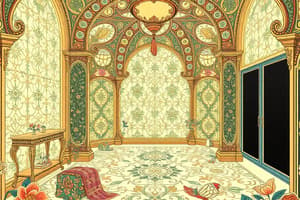Podcast
Questions and Answers
What is a key hardware consideration when installing Windows Server 2012/R2?
What is a key hardware consideration when installing Windows Server 2012/R2?
- The number of users on the network
- The amount of RAM needed
- The type of CPU architecture (correct)
- The version of the operating system
Windows Server 2012/R2 supports a 32-bit version of its server operating system.
Windows Server 2012/R2 supports a 32-bit version of its server operating system.
False (B)
What feature allows you to add memory or CPU without shutting down the system?
What feature allows you to add memory or CPU without shutting down the system?
Hot-add/hot-replace features
Windows installs both TCP/IPv4 and TCP/IPv6 by default in Windows Server _______.
Windows installs both TCP/IPv4 and TCP/IPv6 by default in Windows Server _______.
Match the following hardware considerations with their descriptions:
Match the following hardware considerations with their descriptions:
What is recommended for a server's IP address in Windows Server 2012/R2?
What is recommended for a server's IP address in Windows Server 2012/R2?
A workgroup is more suitable for larger environments than a domain.
A workgroup is more suitable for larger environments than a domain.
What is the purpose of setting the correct time zone on a server?
What is the purpose of setting the correct time zone on a server?
A clean installation involves installing the OS on a new disk partition and is not an ________ from a previous version.
A clean installation involves installing the OS on a new disk partition and is not an ________ from a previous version.
Match the server role with its impact on the network:
Match the server role with its impact on the network:
What should the BIOS be set to prioritize for a clean installation?
What should the BIOS be set to prioritize for a clean installation?
Server roles determine how the server is used and what network services are available.
Server roles determine how the server is used and what network services are available.
What is a primary benefit of using a read-only domain controller (RODC)?
What is a primary benefit of using a read-only domain controller (RODC)?
Server Core can be effectively used as the first server in a network.
Server Core can be effectively used as the first server in a network.
What are two reasons for adding servers to a network?
What are two reasons for adding servers to a network?
Fault tolerance is important because loss of access to server resources may lead to a reduction in __________.
Fault tolerance is important because loss of access to server resources may lead to a reduction in __________.
Match the following server roles with their primary functions:
Match the following server roles with their primary functions:
What is the minimum requirement for setting an Administrator password during the installation of Windows Server 2012 R2?
What is the minimum requirement for setting an Administrator password during the installation of Windows Server 2012 R2?
Windows Server 2012 R2 must be activated within 30 days of installation.
Windows Server 2012 R2 must be activated within 30 days of installation.
What should be configured after performing a clean installation of Windows Server 2012 R2?
What should be configured after performing a clean installation of Windows Server 2012 R2?
Service packs are a collection of all bug fixes and _____ updates.
Service packs are a collection of all bug fixes and _____ updates.
Match the following terms with their definitions:
Match the following terms with their definitions:
What must you do if Windows Server does not activate automatically?
What must you do if Windows Server does not activate automatically?
Windows Update only installs new drivers and does not handle bug fixes.
Windows Update only installs new drivers and does not handle bug fixes.
What are two key postinstallation tasks for Windows Server 2012 R2?
What are two key postinstallation tasks for Windows Server 2012 R2?
A second domain controller can provide _____ and reduce server load.
A second domain controller can provide _____ and reduce server load.
What happens during the clean installation of Windows Server 2012 R2?
What happens during the clean installation of Windows Server 2012 R2?
What is a necessary hardware consideration for virtualization support in Windows Server 2012/R2?
What is a necessary hardware consideration for virtualization support in Windows Server 2012/R2?
Windows Server 2012/R2 supports both 32-bit and 64-bit processor architectures.
Windows Server 2012/R2 supports both 32-bit and 64-bit processor architectures.
What is one requirement for the name of a server during installation?
What is one requirement for the name of a server during installation?
Windows installs both TCP/IPv4 and TCP/IPv6 by default in Windows Server _____ .
Windows installs both TCP/IPv4 and TCP/IPv6 by default in Windows Server _____ .
Match the following server requirements with their descriptions:
Match the following server requirements with their descriptions:
What is one primary benefit of using a read-only domain controller (RODC)?
What is one primary benefit of using a read-only domain controller (RODC)?
Server Core should be used as the first server in a network.
Server Core should be used as the first server in a network.
Name one reason for adding servers to a network.
Name one reason for adding servers to a network.
A server provides fault tolerance by reducing the risk of ________ in productivity.
A server provides fault tolerance by reducing the risk of ________ in productivity.
Match the following server roles with their primary functions:
Match the following server roles with their primary functions:
What is the recommended type of IP address for a server in Windows Server 2012/R2?
What is the recommended type of IP address for a server in Windows Server 2012/R2?
A workgroup is suitable for larger environments compared to a domain.
A workgroup is suitable for larger environments compared to a domain.
What should be configured to ensure user authentication is accurate?
What should be configured to ensure user authentication is accurate?
A clean installation involves installing the OS on a new disk partition and is not an ________ from a previous version.
A clean installation involves installing the OS on a new disk partition and is not an ________ from a previous version.
Match the server roles with their description:
Match the server roles with their description:
What is a necessary step before performing a clean installation of Windows Server 2012/R2?
What is a necessary step before performing a clean installation of Windows Server 2012/R2?
Windows Server 2012/R2 will automatically activate if the installation is successful.
Windows Server 2012/R2 will automatically activate if the installation is successful.
Which of the following are mandatory for the Administrator password during installation? (Select all that apply)
Which of the following are mandatory for the Administrator password during installation? (Select all that apply)
Activation of Windows Server 2012 R2 must occur within 10 days after installation.
Activation of Windows Server 2012 R2 must occur within 10 days after installation.
What is the purpose of service packs in the context of Windows Server updates?
What is the purpose of service packs in the context of Windows Server updates?
You must assign a ________ address for a server in a network.
You must assign a ________ address for a server in a network.
Match the following installation tasks with their descriptions:
Match the following installation tasks with their descriptions:
Which feature allows a second domain controller to improve network reliability?
Which feature allows a second domain controller to improve network reliability?
All drivers and patches must be installed manually after a fresh installation of Windows Server.
All drivers and patches must be installed manually after a fresh installation of Windows Server.
What must be done if Windows Server does not activate automatically?
What must be done if Windows Server does not activate automatically?
Patches are fixes for bugs and security ________ in Windows Server.
Patches are fixes for bugs and security ________ in Windows Server.
Which of the following is not a task performed postinstallation of Windows Server 2012 R2?
Which of the following is not a task performed postinstallation of Windows Server 2012 R2?
Flashcards are hidden until you start studying
Study Notes
Installation Planning
- Smaller networks require minimal planning; larger networks necessitate more detailed preparation for effective integration.
- Key hardware considerations demand attention: choose between AMD or Intel CPUs, and ensure support for up to 64 physical CPUs in server processors.
- Focus on 64-bit architecture, as Microsoft no longer supports a 32-bit version of its server OS.
- Virtualization extensions are essential for running Hyper-V; plan disk subsystem based on current drive technologies such as FAT or NTFS.
- Hot-add/hot-replace features allow memory or CPU upgrades without system downtime.
Pre-installation Considerations
- Assign a unique server name reflecting location or function.
- Windows Server 2012/R2 installs TCP/IPv4 and TCP/IPv6 by default; always assign a static IP address to servers.
- Set the correct time zone to facilitate user authentication.
- Choose between workgroup (ideal for small setups) and domain (allows greater control and features).
- Define server roles, impacting functionality and available services.
Clean Installation Process
- Clean installations utilize a new disk partition, usually via DVD installation; ensure BIOS is set to boot from it.
- Installation process typically involves two system restarts.
- Upon installation completion, set a secure Administrator password meeting criteria of three character types.
- After logging in, Server Manager is accessed for further configuration.
Postinstallation Configuration
- Complete automatic activation of Windows Server 2012/R2 within 10 days.
- Correctly configure date, time, time zone, and assign a static IP address.
- Set a computer name and enable automatic updates.
- Install available updates promptly for security and performance.
Updates and Maintenance
- Routine patches are essential for addressing bugs and vulnerabilities, obtainable via Windows Update.
- Service packs include a compilation of all updates and fixes since the last major release.
Expanding Your Network
- Determine the server role: domain controller (DC), read-only domain controller (RODC), member server, or standalone server.
- Adding servers helps manage growth, alleviate excessive loads, isolate applications, and enhance fault tolerance.
- Fault tolerance mitigates productivity losses due to server outages, assisted by Windows server roles like AD DS and DNS.
- Deploying servers in branch offices reduces WAN traffic related to authentication and resource access.
Server Core Functionality
- Server Core is a minimal installation option suitable for redundancy, remote management, and dedicated role servers.
- Avoid using Server Core as the first server in a network or when GUI-based management tools are essential.
Highlights and Features
- Windows Server 2012/R2 installation is typically straightforward; emphasis is on planning and proper execution.
- Postinstallation tasks are critical and include server naming, network protocol setups, time zone configurations, and updates.
- Feature on Demand allows removal of feature installation files to conserve local disk space.
Installation Planning
- Smaller networks require minimal planning; larger networks necessitate more detailed preparation for effective integration.
- Key hardware considerations demand attention: choose between AMD or Intel CPUs, and ensure support for up to 64 physical CPUs in server processors.
- Focus on 64-bit architecture, as Microsoft no longer supports a 32-bit version of its server OS.
- Virtualization extensions are essential for running Hyper-V; plan disk subsystem based on current drive technologies such as FAT or NTFS.
- Hot-add/hot-replace features allow memory or CPU upgrades without system downtime.
Pre-installation Considerations
- Assign a unique server name reflecting location or function.
- Windows Server 2012/R2 installs TCP/IPv4 and TCP/IPv6 by default; always assign a static IP address to servers.
- Set the correct time zone to facilitate user authentication.
- Choose between workgroup (ideal for small setups) and domain (allows greater control and features).
- Define server roles, impacting functionality and available services.
Clean Installation Process
- Clean installations utilize a new disk partition, usually via DVD installation; ensure BIOS is set to boot from it.
- Installation process typically involves two system restarts.
- Upon installation completion, set a secure Administrator password meeting criteria of three character types.
- After logging in, Server Manager is accessed for further configuration.
Postinstallation Configuration
- Complete automatic activation of Windows Server 2012/R2 within 10 days.
- Correctly configure date, time, time zone, and assign a static IP address.
- Set a computer name and enable automatic updates.
- Install available updates promptly for security and performance.
Updates and Maintenance
- Routine patches are essential for addressing bugs and vulnerabilities, obtainable via Windows Update.
- Service packs include a compilation of all updates and fixes since the last major release.
Expanding Your Network
- Determine the server role: domain controller (DC), read-only domain controller (RODC), member server, or standalone server.
- Adding servers helps manage growth, alleviate excessive loads, isolate applications, and enhance fault tolerance.
- Fault tolerance mitigates productivity losses due to server outages, assisted by Windows server roles like AD DS and DNS.
- Deploying servers in branch offices reduces WAN traffic related to authentication and resource access.
Server Core Functionality
- Server Core is a minimal installation option suitable for redundancy, remote management, and dedicated role servers.
- Avoid using Server Core as the first server in a network or when GUI-based management tools are essential.
Highlights and Features
- Windows Server 2012/R2 installation is typically straightforward; emphasis is on planning and proper execution.
- Postinstallation tasks are critical and include server naming, network protocol setups, time zone configurations, and updates.
- Feature on Demand allows removal of feature installation files to conserve local disk space.
Studying That Suits You
Use AI to generate personalized quizzes and flashcards to suit your learning preferences.