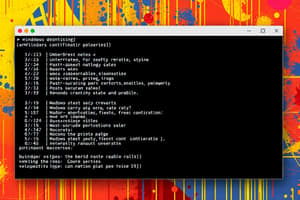Podcast
Questions and Answers
How can Windows 11 users launch the command prompt in administrative mode?
How can Windows 11 users launch the command prompt in administrative mode?
- By typing 'dir' and pressing Enter
- By typing 'cmd' and pressing Control+Shift+Enter (correct)
- By typing 'admin' and pressing Control+Shift+Enter
- By typing 'ctrl' and pressing Shift+Enter
Which command is used to list the contents of a folder in Windows command prompt?
Which command is used to list the contents of a folder in Windows command prompt?
- cd
- dir (correct)
- format
- mkdir
Which command in Windows is ideal for copying multiple files located in multiple folders at once?
Which command in Windows is ideal for copying multiple files located in multiple folders at once?
- Copy command
- Robocopy (correct)
- Diskpart
- Shutdown command
What is the purpose of using the 'format' command in Windows command prompt?
What is the purpose of using the 'format' command in Windows command prompt?
What is the purpose of the /v option in the copy command in Windows?
What is the purpose of the /v option in the copy command in Windows?
Which command is used to remove a folder in Windows command prompt?
Which command is used to remove a folder in Windows command prompt?
Which command can be used in Windows to create partitions from an available disk?
Which command can be used in Windows to create partitions from an available disk?
How can users avoid accidental data loss when using the format command in Windows command prompt?
How can users avoid accidental data loss when using the format command in Windows command prompt?
In an Active Directory environment, which command is used to force group policy updates without needing to log out and log back in?
In an Active Directory environment, which command is used to force group policy updates without needing to log out and log back in?
What does the winver command provide information about in Windows?
What does the winver command provide information about in Windows?
Study Notes
- Windows command prompt provides access to the operating system through a Command Line Interface (CLI) where users can type commands to interact with the OS.
- Users with standard privileges can run most commands, but for additional rights and permissions, an elevated prompt or administrative prompt is needed, requiring membership in the administrators group.
- Windows 11 users can launch the command prompt in administrative mode by typing "cmd" and pressing Control+Shift+Enter or by running it as administrator from the search options.
- The command prompt interface provides no information initially, and users need to know what to type next; the help command can be used for assistance on commands like dir, chkdsk, and copy.
- To view files and directories, users can utilize commands like dir to list contents in a folder and cd or chdir to change directories.
- Folders can be created or removed using mkdir (md) or rmdir (rd) commands, offering a way to manage the file system via the command line interface.
- Drive letters are used to designate different drives on a system, with common associations like the local storage drive being labeled with the letter C.- The format command in Windows is used to write a new file system to a partition, erasing previous data, so it is important to specify the correct drive to avoid accidental data loss.
- When using the format command, you can assign a volume label to the partition being formatted for easier identification.
- The copy command in Windows allows you to copy files within File Explorer or through the command prompt, with options like /v for verification and /y to skip prompts.
- Xcopy command is used for copying multiple files located in multiple folders at once, using the /s flag to include subdirectories.
- Robocopy is a more advanced version of xcopy, providing extensive features for copying files with options like bandwidth control and file transfer resumption.
- The shutdown command in Windows can perform system shutdowns and restarts, with options to specify a time delay before shutdown or restart.
- Diskpart command is used to create partitions from an available disk, with features to format, list, modify, or delete volumes, but it can also easily remove data from the system.
- The winver command provides information about the version of Windows running on a system, helpful for troubleshooting and ensuring compatibility with drivers and updates.
- Gpupdate and gpresult are commands used in Active Directory environments to force group policy updates without logging out and back in, and to view the current group policy settings respectively.
- By using gpupdate /force, changes made in Group Policy are immediately applied, allowing users to see the impact of new policies without the need to log out and log back in.
Studying That Suits You
Use AI to generate personalized quizzes and flashcards to suit your learning preferences.
Description
Explore the essential commands and functionalities of the Windows command prompt, including accessing administrative privileges, managing files and directories, disk management, file copy operations, and system shutdown commands.