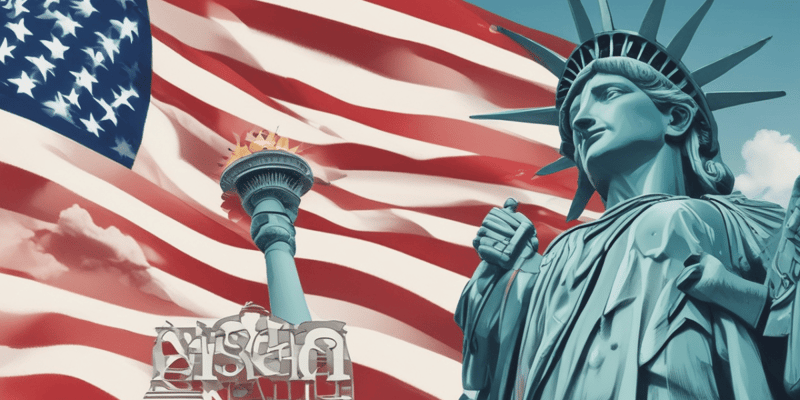Podcast
Questions and Answers
What should be done to the case file after reviewing the physical and digital documents?
What should be done to the case file after reviewing the physical and digital documents?
What happens if USCIS corrections are done physically on site?
What happens if USCIS corrections are done physically on site?
What should be done if USCIS indicates that the final decision is contingent upon pending security checks and USCIS identified new applicant information?
What should be done if USCIS indicates that the final decision is contingent upon pending security checks and USCIS identified new applicant information?
What should RSC do if the case requires corrections?
What should RSC do if the case requires corrections?
Signup and view all the answers
What should be recorded in the Action Item Activity Log comments?
What should be recorded in the Action Item Activity Log comments?
Signup and view all the answers
What happens when USCIS lifts the adjudicative hold?
What happens when USCIS lifts the adjudicative hold?
Signup and view all the answers
What happens after USCIS returns the corrections to RSC?
What happens after USCIS returns the corrections to RSC?
Signup and view all the answers
What should be done after recording the information in the relevant applicant and case records in START?
What should be done after recording the information in the relevant applicant and case records in START?
Signup and view all the answers
What should be done if USCIS corrections on the I-590 contradict guidance in the USRAP Processing Guides?
What should be done if USCIS corrections on the I-590 contradict guidance in the USRAP Processing Guides?
Signup and view all the answers
What is the status of the Action Item after reviewing the Biographic Data and Alternate Identities - RSC Review Action Item?
What is the status of the Action Item after reviewing the Biographic Data and Alternate Identities - RSC Review Action Item?
Signup and view all the answers
If USCIS does not use any Action Item, what should RSC do?
If USCIS does not use any Action Item, what should RSC do?
Signup and view all the answers
Is it necessary for RSC to present the case to USCIS for corrections and amendments of the I-590 Form?
Is it necessary for RSC to present the case to USCIS for corrections and amendments of the I-590 Form?
Signup and view all the answers
What should be done if USCIS indicates that the final decision is contingent upon pending security checks and USCIS did not identify new applicant information?
What should be done if USCIS indicates that the final decision is contingent upon pending security checks and USCIS did not identify new applicant information?
Signup and view all the answers
What is not required to be entered in START?
What is not required to be entered in START?
Signup and view all the answers
What is the exception to USCIS transmitting final adjudication results and documentation digitally?
What is the exception to USCIS transmitting final adjudication results and documentation digitally?
Signup and view all the answers
What is the purpose of re-running PreScreen Validation Check after recording the information in the relevant applicant and case records in START?
What is the purpose of re-running PreScreen Validation Check after recording the information in the relevant applicant and case records in START?
Signup and view all the answers
What should be done after updating the Action Item to Completed by RSC?
What should be done after updating the Action Item to Completed by RSC?
Signup and view all the answers
When will USCIS perform a field-by-field review of existing case members' USCIS Form I-590?
When will USCIS perform a field-by-field review of existing case members' USCIS Form I-590?
Signup and view all the answers
What happens when a new derivative spouse and/or child is added to the case after the initial USCIS interview?
What happens when a new derivative spouse and/or child is added to the case after the initial USCIS interview?
Signup and view all the answers
What must the new derivative do when added to the case after the initial USCIS interview?
What must the new derivative do when added to the case after the initial USCIS interview?
Signup and view all the answers
What happens to the case status if the case has already appeared for one USCIS Interview?
What happens to the case status if the case has already appeared for one USCIS Interview?
Signup and view all the answers
What can the RSC do if the case's USCIS Result Applicant Task is Denied?
What can the RSC do if the case's USCIS Result Applicant Task is Denied?
Signup and view all the answers
Under what conditions can the RSC update the case availability to Closed?
Under what conditions can the RSC update the case availability to Closed?
Signup and view all the answers
What should the USCIS officer do after the USCIS interview, regarding the US Tie data?
What should the USCIS officer do after the USCIS interview, regarding the US Tie data?
Signup and view all the answers
What happens to Assurance processing if the Medicals Task is denied and the Assurance Task is in the Requested, Allocated, or Meeting stage?
What happens to Assurance processing if the Medicals Task is denied and the Assurance Task is in the Requested, Allocated, or Meeting stage?
Signup and view all the answers
What is attached to the file within 30 days of the end of the circuit ride if the application is denied?
What is attached to the file within 30 days of the end of the circuit ride if the application is denied?
Signup and view all the answers
What happens to IAC, CLASS, Travel Fingerprint processing if the application is denied?
What happens to IAC, CLASS, Travel Fingerprint processing if the application is denied?
Signup and view all the answers
What is the time frame for the RSC to follow up on an RFR if it has not been received?
What is the time frame for the RSC to follow up on an RFR if it has not been received?
Signup and view all the answers
What happens to CO training if the application is denied?
What happens to CO training if the application is denied?
Signup and view all the answers
Where can the digitally stamped or signed I-590 or USCIS Record of Decision be obtained?
Where can the digitally stamped or signed I-590 or USCIS Record of Decision be obtained?
Signup and view all the answers
What happens to Medical processing if the application is denied and the Medicals Task is in the Requested stage?
What happens to Medical processing if the application is denied and the Medicals Task is in the Requested stage?
Signup and view all the answers
What happens to the corrected documents in RSC Eurasia?
What happens to the corrected documents in RSC Eurasia?
Signup and view all the answers
What information should be requested for an applicant if there's a biodiff and the case is IAC NCL?
What information should be requested for an applicant if there's a biodiff and the case is IAC NCL?
Signup and view all the answers
In RSC Asia, what updates are allowed for NRPPAS cases before the case is marked as Post-USCIS QC complete?
In RSC Asia, what updates are allowed for NRPPAS cases before the case is marked as Post-USCIS QC complete?
Signup and view all the answers
What should be done with USCIS's notes regarding future summons or record of violation?
What should be done with USCIS's notes regarding future summons or record of violation?
Signup and view all the answers
How are post-USCIS case files stored in the RSC Eurasia File Library?
How are post-USCIS case files stored in the RSC Eurasia File Library?
Signup and view all the answers
Who is responsible for scanning case files in RSC Eurasia?
Who is responsible for scanning case files in RSC Eurasia?
Signup and view all the answers
What is the time frame for scanning case files in RSC Eurasia?
What is the time frame for scanning case files in RSC Eurasia?
Signup and view all the answers
In RSC Eurasia, where are corrections recorded?
In RSC Eurasia, where are corrections recorded?
Signup and view all the answers
What guide should be referred to for post-USCIS Interview denial procedures resulting from Not Clear Security Check results?
What guide should be referred to for post-USCIS Interview denial procedures resulting from Not Clear Security Check results?
Signup and view all the answers
The RSC LA is responsible for contacting applicants for USCIS Interview.
The RSC LA is responsible for contacting applicants for USCIS Interview.
Signup and view all the answers
The USCIS Interview Applicant Task is completed by the RSC.
The USCIS Interview Applicant Task is completed by the RSC.
Signup and view all the answers
The RSC can update the case availability to Closed if the case has already appeared for one USCIS Interview.
The RSC can update the case availability to Closed if the case has already appeared for one USCIS Interview.
Signup and view all the answers
The USCIS Result in START is updated by the RSC.
The USCIS Result in START is updated by the RSC.
Signup and view all the answers
The RSC is responsible for requesting new information received after USCIS Interview and Reinterview.
The RSC is responsible for requesting new information received after USCIS Interview and Reinterview.
Signup and view all the answers
The RSC can withdraw a case after the USCIS Interview.
The RSC can withdraw a case after the USCIS Interview.
Signup and view all the answers
The USCIS Adjudicative Hold Task is initiated by the RSC.
The USCIS Adjudicative Hold Task is initiated by the RSC.
Signup and view all the answers
The RSC is responsible for collecting Travel Fingerprints.
The RSC is responsible for collecting Travel Fingerprints.
Signup and view all the answers
A case can be scheduled for USCIS Interview if the Acceptance to Program Processing Stage Status is Completed Failure.
A case can be scheduled for USCIS Interview if the Acceptance to Program Processing Stage Status is Completed Failure.
Signup and view all the answers
If an applicant already has an A-Number, they must use a new A-Number on the current/new application.
If an applicant already has an A-Number, they must use a new A-Number on the current/new application.
Signup and view all the answers
The Validation Check Case Task Status must be updated to In Progress before re-running the validation check.
The Validation Check Case Task Status must be updated to In Progress before re-running the validation check.
Signup and view all the answers
A supervisor can override validation errors at the PreScreen Processing Stage.
A supervisor can override validation errors at the PreScreen Processing Stage.
Signup and view all the answers
RSC must request a CLASS Namecheck for all applicants.
RSC must request a CLASS Namecheck for all applicants.
Signup and view all the answers
IAC security check status must be Clear before proceeding with the case.
IAC security check status must be Clear before proceeding with the case.
Signup and view all the answers
The PreScreen Processing Stage Status will update to Completed Failure if validation errors are not resolved.
The PreScreen Processing Stage Status will update to Completed Failure if validation errors are not resolved.
Signup and view all the answers
A case can be scheduled for processing in the transit location if all cases are at the same stage of the process.
A case can be scheduled for processing in the transit location if all cases are at the same stage of the process.
Signup and view all the answers
For eROP cases, maintaining the physical case file is critical for correct USCIS case processing.
For eROP cases, maintaining the physical case file is critical for correct USCIS case processing.
Signup and view all the answers
Applicants may reuse the same digital/electronic signature for multiple documents.
Applicants may reuse the same digital/electronic signature for multiple documents.
Signup and view all the answers
RSC must scan all case file documents to START in advance of the USCIS interview.
RSC must scan all case file documents to START in advance of the USCIS interview.
Signup and view all the answers
The USCIS forms require 'wet' ink on paper and cannot be signed electronically.
The USCIS forms require 'wet' ink on paper and cannot be signed electronically.
Signup and view all the answers
For eROP cases, there is a need to maintain a physical case file.
For eROP cases, there is a need to maintain a physical case file.
Signup and view all the answers
Applicants may type their name on a signature line, use a signature created by a typewriter, word processor, stamp, auto-pen, or similar device.
Applicants may type their name on a signature line, use a signature created by a typewriter, word processor, stamp, auto-pen, or similar device.
Signup and view all the answers
START will transmit the documents every 20 minutes to Global.
START will transmit the documents every 20 minutes to Global.
Signup and view all the answers
The RSC caseworker needs to click the “Send Data to USCIS” link multiple times during the Acceptance to Program Processing Stage.
The RSC caseworker needs to click the “Send Data to USCIS” link multiple times during the Acceptance to Program Processing Stage.
Signup and view all the answers
The Notes to USCIS comment category is used to communicate additional information or instructions for RSC.
The Notes to USCIS comment category is used to communicate additional information or instructions for RSC.
Signup and view all the answers
The START system displays a red banner stating that the system is processing the request when the 'Send Data to USCIS' link is clicked.
The START system displays a red banner stating that the system is processing the request when the 'Send Data to USCIS' link is clicked.
Signup and view all the answers
The 'Send Data to USCIS' link is available only during the Program Processing Stage.
The 'Send Data to USCIS' link is available only during the Program Processing Stage.
Signup and view all the answers
START sends the Activity Log information to Global.
START sends the Activity Log information to Global.
Signup and view all the answers
Global's Case Contents page displays supporting documents sent from START in a Draft state.
Global's Case Contents page displays supporting documents sent from START in a Draft state.
Signup and view all the answers
The Case Number is not sent to Global by START.
The Case Number is not sent to Global by START.
Signup and view all the answers
START transmits case and applicant information and documents to Global only once during the Acceptance to Program Processing Stage.
START transmits case and applicant information and documents to Global only once during the Acceptance to Program Processing Stage.
Signup and view all the answers
The Applicant Photo is not sent to Global by START.
The Applicant Photo is not sent to Global by START.
Signup and view all the answers
RSCs must schedule cases for USCIS interview using the Scheduling feature in START after the USCIS interview.
RSCs must schedule cases for USCIS interview using the Scheduling feature in START after the USCIS interview.
Signup and view all the answers
Cases that were PreScreened via video or telephonically will not require photos and signatures to documents such as Notice of Confidentiality.
Cases that were PreScreened via video or telephonically will not require photos and signatures to documents such as Notice of Confidentiality.
Signup and view all the answers
RSCs can update the USCIS Reinterview Request - RSC Review Action Item status to Completed without adding a Schedule Action Item.
RSCs can update the USCIS Reinterview Request - RSC Review Action Item status to Completed without adding a Schedule Action Item.
Signup and view all the answers
If an RSC is unable to complete the Action Item, they can change the status of the Action Item to Rejected by RSC and include a note to USCIS with the reason that RSC rejected the case to be scheduled.
If an RSC is unable to complete the Action Item, they can change the status of the Action Item to Rejected by RSC and include a note to USCIS with the reason that RSC rejected the case to be scheduled.
Signup and view all the answers
RSCs should not allow for time in the circuit ride for RSC caseworkers to collect needed information and generate an updated I-590.
RSCs should not allow for time in the circuit ride for RSC caseworkers to collect needed information and generate an updated I-590.
Signup and view all the answers
Global will transmit reinterview cases by USCIS Reinterview Request - RSC Review action item to START only for cases that were PreScreened in person.
Global will transmit reinterview cases by USCIS Reinterview Request - RSC Review action item to START only for cases that were PreScreened in person.
Signup and view all the answers
RSCs do not need to schedule cases for USCIS interview, USCIS reinterview, Fingerprints, or Call Back using the Scheduling feature in START.
RSCs do not need to schedule cases for USCIS interview, USCIS reinterview, Fingerprints, or Call Back using the Scheduling feature in START.
Signup and view all the answers
RSCs should schedule cases for USCIS interview, USCIS reinterview, Fingerprints, or Call Back using the Scheduling feature in START according to the USCIS Scheduling Checklist Appendix.
RSCs should schedule cases for USCIS interview, USCIS reinterview, Fingerprints, or Call Back using the Scheduling feature in START according to the USCIS Scheduling Checklist Appendix.
Signup and view all the answers
Match the following USCIS interview stages with their corresponding status:
Match the following USCIS interview stages with their corresponding status:
Signup and view all the answers
Match the following actions with their corresponding triggers:
Match the following actions with their corresponding triggers:
Signup and view all the answers
Match the following USCIS processing stages with their corresponding requirements:
Match the following USCIS processing stages with their corresponding requirements:
Signup and view all the answers
Match the following USCIS tasks with their corresponding actions:
Match the following USCIS tasks with their corresponding actions:
Signup and view all the answers
Match the following USCIS interview stages with their corresponding updates:
Match the following USCIS interview stages with their corresponding updates:
Signup and view all the answers
Match the following USCIS processing stages with their corresponding outcomes:
Match the following USCIS processing stages with their corresponding outcomes:
Signup and view all the answers
Match the following USCIS tasks with their corresponding responsibilities:
Match the following USCIS tasks with their corresponding responsibilities:
Signup and view all the answers
Match the following USCIS processing stages with their corresponding dependencies:
Match the following USCIS processing stages with their corresponding dependencies:
Signup and view all the answers
Match the following information sent from START to Global with the correct category:
Match the following information sent from START to Global with the correct category:
Signup and view all the answers
Match the following information sent from START to Global with the correct category:
Match the following information sent from START to Global with the correct category:
Signup and view all the answers
Match the following information sent from START to Global with the correct category:
Match the following information sent from START to Global with the correct category:
Signup and view all the answers
Match the following information sent from START to Global with the correct category:
Match the following information sent from START to Global with the correct category:
Signup and view all the answers
Match the following information sent from START to Global with the correct category:
Match the following information sent from START to Global with the correct category:
Signup and view all the answers
Match the following information sent from START to Global with the correct category:
Match the following information sent from START to Global with the correct category:
Signup and view all the answers
Match the following information sent from START to Global with the correct category:
Match the following information sent from START to Global with the correct category:
Signup and view all the answers
Match the following information sent from START to Global with the correct category:
Match the following information sent from START to Global with the correct category:
Signup and view all the answers
Match the following USCIS forms and documents with their corresponding signing method:
Match the following USCIS forms and documents with their corresponding signing method:
Signup and view all the answers
Match the following RSC tasks with their corresponding actions:
Match the following RSC tasks with their corresponding actions:
Signup and view all the answers
Match the following case file information with their corresponding storage location:
Match the following case file information with their corresponding storage location:
Signup and view all the answers
Match the following topics with their corresponding sections in the USRAP-PG-RSC-04-v3.7 Protocol:
Match the following topics with their corresponding sections in the USRAP-PG-RSC-04-v3.7 Protocol:
Signup and view all the answers
Match the following case preparation steps with their corresponding timing:
Match the following case preparation steps with their corresponding timing:
Signup and view all the answers
Match the following START system tasks with their corresponding actions:
Match the following START system tasks with their corresponding actions:
Signup and view all the answers
Match the following USCIS case processing steps with their corresponding parties:
Match the following USCIS case processing steps with their corresponding parties:
Signup and view all the answers
Match the following RSC roles with their corresponding responsibilities:
Match the following RSC roles with their corresponding responsibilities:
Signup and view all the answers
Match the following QC checks with their corresponding purposes:
Match the following QC checks with their corresponding purposes:
Signup and view all the answers
Match the following USRAP-PG-RSC-04-v3.7 Protocol topics with their corresponding responsibilities:
Match the following USRAP-PG-RSC-04-v3.7 Protocol topics with their corresponding responsibilities:
Signup and view all the answers
Match the following case status updates with their corresponding conditions:
Match the following case status updates with their corresponding conditions:
Signup and view all the answers
Match the following case management systems with their corresponding functions:
Match the following case management systems with their corresponding functions:
Signup and view all the answers
Match the following case management tasks with their corresponding actions:
Match the following case management tasks with their corresponding actions:
Signup and view all the answers
Match the following program access units with their corresponding descriptions:
Match the following program access units with their corresponding descriptions:
Signup and view all the answers
Match the following START system tasks with their corresponding stages:
Match the following START system tasks with their corresponding stages:
Signup and view all the answers
Match the following USRAP-PG-RSC-04-v3.7 Protocol topics with their corresponding stages:
Match the following USRAP-PG-RSC-04-v3.7 Protocol topics with their corresponding stages:
Signup and view all the answers
Match the following steps with the correct action in scheduling USCIS cases:
Match the following steps with the correct action in scheduling USCIS cases:
Signup and view all the answers
Match the following scenarios with the correct action in preparing for a Circuit Ride:
Match the following scenarios with the correct action in preparing for a Circuit Ride:
Signup and view all the answers
Match the following documents with the correct action in preparing for a USCIS Interview:
Match the following documents with the correct action in preparing for a USCIS Interview:
Signup and view all the answers
Match the following steps with the correct action in scheduling a case for USCIS Interview:
Match the following steps with the correct action in scheduling a case for USCIS Interview:
Signup and view all the answers
Match the following scenarios with the correct action in handling USCIS Reinterview Requests:
Match the following scenarios with the correct action in handling USCIS Reinterview Requests:
Signup and view all the answers
Match the following steps with the correct action in preparing for a Circuit Ride:
Match the following steps with the correct action in preparing for a Circuit Ride:
Signup and view all the answers
Match the following documents with the correct action in preparing for a USCIS Interview:
Match the following documents with the correct action in preparing for a USCIS Interview:
Signup and view all the answers
Match the following scenarios with the correct action in handling USCIS Reinterview Requests:
Match the following scenarios with the correct action in handling USCIS Reinterview Requests:
Signup and view all the answers
Study Notes
USCIS Interview Procedure
- After the USCIS interview, review the USCIS Form I-590, USCIS Record of Changes, or USCIS Record of Reinterview to determine pending actions.
Security Checks and USCIS Decision
- If USCIS indicates pending security checks, review biographic data and alternate identities, record information in relevant applicant and case records, update the action item to completed, re-run PreScreen Validation Check, and re-request security checks if required.
USCIS Adjudicative Hold
- If USCIS sends an adjudicative hold, no further RSC action is required; wait for the final USCIS result from Global.
Case Review and Update
- USCIS does not perform a field-by-field review of existing case members unless instructed to do so or if a new derivative spouse and/or child is added to the case.
- If a new derivative is added, the USCIS officer will review the new derivative's USCIS Form I-590.
US Tie Data Confirmation
- USCIS confirms that the listed US Tie data is correct; if changes are requested, the USCIS officer will request changes through the Case Composition Change Action.
Case Status Update
- If the case has completed the USCIS interview and the result is denied, the RSC can update the case availability to Inactive or Closed.
Document Storage
- Upon completion of the USCIS interview, review the case file for required signatures, documents, and annotations.
- Scan and attach required forms within 30 days of the end of the circuit ride.
RSC Procedures
- RSC Asia: updates for NRPPAS cases are allowed before the case is marked as Post-USCIS QC complete.
- RSC Eurasia: leaves information regarding corrections in additional comments of certain action items and does not record separate Notes to USCIS.
RSC and USCIS Coordination
- PRM and USCIS Case Management Systems: RSC caseworkers must use these systems to coordinate with USCIS
- Digital Case Files: RSCs must maintain digital case files in START for all applicants, including those with A-Numbers
Prepare for USCIS Interview
- USCIS Case Review Task: Prerequisites for USCIS Interview include:
- Acceptance to Program Processing Stage Status is Completed Success
- All applicants on the case have an assigned A-Number
- Validation Check Case Task is performed again and all results have “Passed Validations”
- Prepare the Case File: RSC caseworkers must ensure:
- All required documents are uploaded to START
- Case file is complete and accurate
- Validation Check Case Task is updated to In Progress
- RSC requested CLASS Namecheck for all applicants
- IAC security check status is either Not Required, Requested, Scheduled, Clear, or Not Clear
USCIS Interview
- Start the Schedule: RSC caseworkers must schedule cases for USCIS interview using the Scheduling feature in START
- USCIS Interview Applicant Task: RSC caseworkers must:
- Ensure Validation Check Case Task is completed successfully
- Update the PreScreen Processing Stage Status to Completed Success
- Perform Security Vetting Processing Guide procedures for bio-diffs
- RSC Actions after USCIS Interview: RSC caseworkers must:
- Update case status and tasks in START
- Upload all scanned documents to START
- Add Notes to USCIS comment category with additional information or instructions for USCIS
Post-USCIS Interview (Non-Denial) Case or Application Closure
- Withdrawal: RSC caseworkers must update case status and tasks in START for withdrawal cases
- Abandonment: RSC caseworkers must update case status and tasks in START for abandonment cases
- Death: RSC caseworkers must update case status and tasks in START for death cases
- No Special Humanitarian Concern - Access: RSC caseworkers must update case status and tasks in START for cases with no special humanitarian concern
Moving Applicants - Post USCIS
- File and Case Management: RSC caseworkers must update case status and tasks in START for moving applicants
- USCIS-specific Action Items (START initiated): RSC caseworkers must update case status and tasks in START for USCIS-specific action items
RSC and USCIS Coordination
- PRM and USCIS Case Management Systems: RSC caseworkers must use these systems to coordinate with USCIS
- Digital Case Files: RSCs must maintain digital case files in START for all applicants, including those with A-Numbers
Prepare for USCIS Interview
- USCIS Case Review Task: Prerequisites for USCIS Interview include:
- Acceptance to Program Processing Stage Status is Completed Success
- All applicants on the case have an assigned A-Number
- Validation Check Case Task is performed again and all results have “Passed Validations”
- Prepare the Case File: RSC caseworkers must ensure:
- All required documents are uploaded to START
- Case file is complete and accurate
- Validation Check Case Task is updated to In Progress
- RSC requested CLASS Namecheck for all applicants
- IAC security check status is either Not Required, Requested, Scheduled, Clear, or Not Clear
USCIS Interview
- Start the Schedule: RSC caseworkers must schedule cases for USCIS interview using the Scheduling feature in START
- USCIS Interview Applicant Task: RSC caseworkers must:
- Ensure Validation Check Case Task is completed successfully
- Update the PreScreen Processing Stage Status to Completed Success
- Perform Security Vetting Processing Guide procedures for bio-diffs
- RSC Actions after USCIS Interview: RSC caseworkers must:
- Update case status and tasks in START
- Upload all scanned documents to START
- Add Notes to USCIS comment category with additional information or instructions for USCIS
Post-USCIS Interview (Non-Denial) Case or Application Closure
- Withdrawal: RSC caseworkers must update case status and tasks in START for withdrawal cases
- Abandonment: RSC caseworkers must update case status and tasks in START for abandonment cases
- Death: RSC caseworkers must update case status and tasks in START for death cases
- No Special Humanitarian Concern - Access: RSC caseworkers must update case status and tasks in START for cases with no special humanitarian concern
Moving Applicants - Post USCIS
- File and Case Management: RSC caseworkers must update case status and tasks in START for moving applicants
- USCIS-specific Action Items (START initiated): RSC caseworkers must update case status and tasks in START for USCIS-specific action items
Studying That Suits You
Use AI to generate personalized quizzes and flashcards to suit your learning preferences.
Related Documents
Description
This quiz reviews the steps to take after the USCIS interview, including reviewing forms and determining pending actions. Learn about the process and required follow-up steps.