Podcast Beta
Questions and Answers
A streaming query is created by reading a stream from a source table using the read function.
False
A streaming DataFrame is similar to a standard Spark DataFrame and can be used with all operations like count() or sort().
False
The withColumn and current_timestamp() functions are used to add a Timestamp Column to the streaming DataFrame.
True
The select function is used to select all columns from the streaming DataFrame.
Signup and view all the answers
The writeStream function is used to write the streaming DataFrame to an output file.
Signup and view all the answers
The checkpoint file is used to store the output of the streaming query.
Signup and view all the answers
The query progress log (QPL) provides execution details on the entire streaming query.
Signup and view all the answers
The readChangeFeed option is used to read a CDF stream and capture changes made to the source table, excluding inserts.
Signup and view all the answers
The stream unique id in the query log is used to map back to the source table.
Signup and view all the answers
The batchld in the query log represents the micro-batch ID and increments by one for every processed row.
Signup and view all the answers
The numlnputRows field in the query log represents the total number of rows in the stream.
Signup and view all the answers
The durationMs field in the query log represents the total execution time of the query.
Signup and view all the answers
The query progress log displays graphically the key metrics from the QPL.
Signup and view all the answers
The Raw Data tab contains the dashboard, where some of the key metrics from the QPL are displayed graphically.
Signup and view all the answers
The timestamp in the query log represents the start time of the query execution.
Signup and view all the answers
The triggerExecution field in the durationMs object represents the time taken to execute the trigger.
Signup and view all the answers
Spark Structured Streaming was introduced in Apache Spark 1.0.
Signup and view all the answers
DStreams is a higher-level API than Structured Streaming.
Signup and view all the answers
Delta Lake overcomes limitations associated with batch systems.
Signup and view all the answers
The writeStream function is used to read a streaming query from a source table.
Signup and view all the answers
The AvailableNow stream triggering mode is used to build incremental pipelines with state variables.
Signup and view all the answers
A Change Data Feed (CDF) can be enabled on a non-Delta table.
Signup and view all the answers
Spark Structured Streaming is used for building batch applications on Spark.
Signup and view all the answers
Delta Lake is integrated with Spark Structured Streaming through its three major operators: readstream, writeStream, and updateStream.
Signup and view all the answers
The ignoreChanges option will only emit inserted records to the stream.
Signup and view all the answers
The print(streamQuery.status) command will always return {'message': 'Running', 'isDataAvailable': True, 'isTriggerActive': True}.
Signup and view all the answers
The stream_df variable is a standard Spark DataFrame.
Signup and view all the answers
The readstream function is used to read a stream from a source table.
Signup and view all the answers
The ignoreChanges option can be used with the read function.
Signup and view all the answers
The type(streamQuery) command will return 'StreamingQuery'.
Signup and view all the answers
The streamQuery.status property will always return {'message': 'Running'}.
Signup and view all the answers
The readstream function can be used to read a stream from a file.
Signup and view all the answers
The Streaming query is designed to run indefinitely, looking for new records in the source table.
Signup and view all the answers
The query will terminate once it has processed all the existing records in the source table.
Signup and view all the answers
The batchld is reset to 0 after processing the current batch of records.
Signup and view all the answers
The streaming query is designed to process one record at a time from the source table.
Signup and view all the answers
The checkpoint file is used to store the intermediate state of the streaming query.
Signup and view all the answers
The streaming query is only triggered when new records are inserted into the source table.
Signup and view all the answers
The cost of running the streaming query can be economical in a real-world application.
Signup and view all the answers
The streaming query will stop running when the source table is no longer updated.
Signup and view all the answers
The recentProgress property does not print out the same output as the raw data section from the streaming output in the notebook.
Signup and view all the answers
The awaitTermination() method is used to wait until the stream terminates.
Signup and view all the answers
The checkpoint file is used to store the output of the streaming query.
Signup and view all the answers
Deleting the checkpoint file will not affect the streaming query.
Signup and view all the answers
The numlnputRows field in the query log represents the total number of rows processed in the current batch.
Signup and view all the answers
The reservoirVersion in the endoffset represents the version of the source table.
Signup and view all the answers
Study Notes
Streaming Queries
- A streaming query is created by reading a stream from a source table using
readstreaminstead ofread. -
readstreamreturns a streaming DataFrame, which is similar to a standard Spark DataFrame but is unbounded and cannot be used with certain operations likecount()orsort().
Adding a Timestamp Column
- A
RecordStreamTimecolumn can be added to the streaming DataFrame usingwithColumnandcurrent_timestamp(). - This column captures the timestamp when each record is read from the source table.
Selecting Columns
- The
selectfunction is used to select specific columns from the streaming DataFrame. - The
select_columnslist specifies the columns to be selected.
Writing to an Output Table
- The streaming DataFrame is written to an output table using
writeStream. - A target location and checkpoint location are specified.
- The checkpoint file maintains metadata and state of the streaming query, ensuring fault tolerance and enabling query recovery in case of failure.
Query Progress Log
- When the streaming query is started, a query progress log (QPL) is displayed.
- The QPL provides execution details on each micro-batch and is used to display a streaming dashboard in the notebook cell.
- The dashboard provides metrics, statistics, and insights about the stream application's performance, throughput, and latency.
Trigger Options
- Trigger options can be used to control the rate at which data is processed in each micro-batch.
- Options include
maxBytesPerTrigger,ignoreDeletes, andignoreChanges. - These options can be used to control rate limits and avoid overloading processing resources.
Reading a CDF Stream
- A CDF (Change Data Feed) stream can be read using
readstreamwith thereadChangeFeedoption. - This allows for capturing changes made to the source table, such as inserts, updates, and deletes.
- Rate limit options and ignore deletes can be specified to control the processing of the stream.
Spark Structured Streaming
- Spark Structured Streaming was introduced in Apache Spark 2.0 to build near-real-time streaming applications.
- It replaced the older DStreams API, which was based on the Spark RDD model.
- Structured Streaming has added many optimizations and connectors, including integration with Delta Lake.
Query Progress Log
- The query progress log displays key metrics, including the stream unique ID, batch ID, number of input rows, and processed rows per second.
- The stream unique ID uniquely identifies the stream and maps back to the checkpoint directory.
- The batch ID is the micro-batch ID, which starts with zero and increments by one for every processed micro-batch.
- The numlnputRows field represents the number of rows ingested in the current micro-batch.
Delta Lake Streaming
- Delta Lake is integrated with Spark Structured Streaming through its two major operators: readstream and writeStream.
- Delta tables can be used as both streaming sources and streaming sinks.
- Delta Lake overcomes limitations associated with streaming systems, including coalescing small files, maintaining "exactly-once" processing, and leveraging the Delta transaction log for efficient discovery of new files.
Delta Lake Streaming Example
- The example includes a streaming query that reads from a Delta table and writes to another Delta table.
- The query is triggered by inserting new records into the source table.
- The batch ID is set to 1 after the first batch is processed, and the number of input rows is updated accordingly.
Streaming Query
- The StreamingQuery class is used to execute a streaming query.
- The query can be monitored using the status property, which shows whether the query is running or stopped, and whether there is data available.
- The recentProgress property displays the latest progress of the streaming query, including the number of input rows.
- The awaitTermination() method can be used to wait until the stream terminates.
Checkpoint File
- The checkpoint file is used to store the state of the streaming query.
- Deleting the checkpoint file and re-running the streaming query will start from the beginning of the source table and re-process all records.
- The checkpoint file can be used to re-process all or part of the source records.
Studying That Suits You
Use AI to generate personalized quizzes and flashcards to suit your learning preferences.
Related Documents
Description
Learn about creating streaming queries in Spark, adding timestamp columns, and working with unbounded DataFrames.
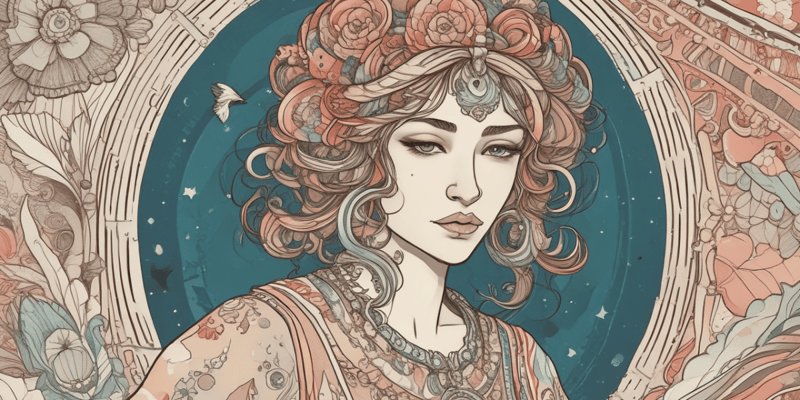

![(Spark)[Medium] Chapter 15: How Spark Runs on a Cluster](https://assets.quizgecko.com/cdn-cgi/image/width=800,quality=90,format=webp/quiz/bcd10a9d0c55dbeebac1e41738504ca7.jpg)

