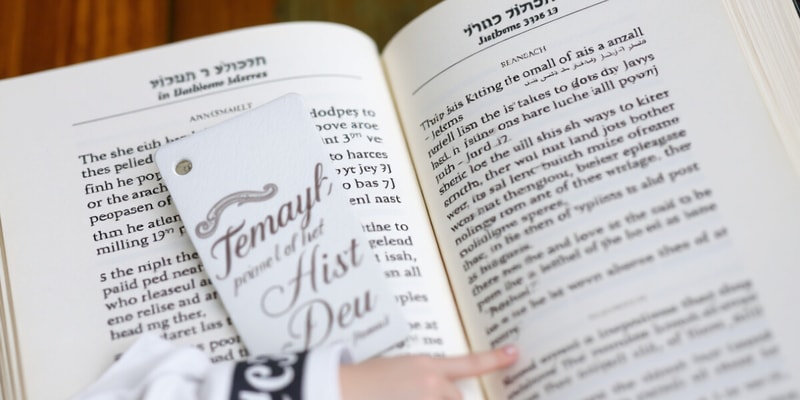Podcast
Questions and Answers
What is the primary goal of storyboarding?
What is the primary goal of storyboarding?
Why is revising a story important in storyboarding?
Why is revising a story important in storyboarding?
What is the benefit of using a whiteboard for storyboarding?
What is the benefit of using a whiteboard for storyboarding?
Why should you storyboard even if you already have a story?
Why should you storyboard even if you already have a story?
Signup and view all the answers
What is the benefit of having a storyboard?
What is the benefit of having a storyboard?
Signup and view all the answers
What should you do with parts of the story that don't work in the storyboard?
What should you do with parts of the story that don't work in the storyboard?
Signup and view all the answers
What is the purpose of the timeline in a storyboard?
What is the purpose of the timeline in a storyboard?
Signup and view all the answers
What should you do at the top of the storyboard?
What should you do at the top of the storyboard?
Signup and view all the answers
Why is it important to have a clear story before storyboarding?
Why is it important to have a clear story before storyboarding?
Signup and view all the answers
What is the purpose of writing a short description for each part of the story?
What is the purpose of writing a short description for each part of the story?
Signup and view all the answers
What tool is recommended for mapping out the story?
What tool is recommended for mapping out the story?
Signup and view all the answers
What is the goal of creating a storyboard?
What is the goal of creating a storyboard?
Signup and view all the answers
What is the recommended way to create slides in Google Slides?
What is the recommended way to create slides in Google Slides?
Signup and view all the answers
What is the purpose of asking questions when designing a storyboard?
What is the purpose of asking questions when designing a storyboard?
Signup and view all the answers
What is recommended to finalize before building the real demo?
What is recommended to finalize before building the real demo?
Signup and view all the answers
What is the purpose of using arrows in the storyboard?
What is the purpose of using arrows in the storyboard?
Signup and view all the answers
What is recommended to do when feeling stuck?
What is recommended to do when feeling stuck?
Signup and view all the answers
What is the purpose of creating a mockup?
What is the purpose of creating a mockup?
Signup and view all the answers
What is the recommended amount of demo clicks per page?
What is the recommended amount of demo clicks per page?
Signup and view all the answers
Study Notes
Storyboarding Like a Pro
- A storyboard is a visual representation of a demo story, transforming an idea into a screen-by-screen, click-by-click presentation.
- Storyboards are used as a template by the team to begin creating a demo, not as an end design for customers.
Four Steps to Build a Storyboard
-
Step One: Whiteboard It
- Begin framing the demo story on a whiteboard, which is easily editable.
- Align the hero, challenge, helper, and victory along with a timeline.
- Sketch the story out in a linear fashion, including beginnings and endings.
- Label four quadrants: Hero, Helper, Challenge, and Victory, and write short descriptions for each.
-
Step Two: Map It
- Draw the app on a desktop or iPhone, and indicate transitions between screens.
- Write down how to transition between screens, ensuring a smooth flow.
- Shuffle products and transitions if needed, to achieve a smoother flow.
-
Step Three: Slide Your Story into Google Slides
- Plan the look of each screen in Google Slides, using plain boxes with text as placeholders.
- Use one demo click per page, and don't worry about making each slide perfect.
- Update the deck with screenshots later.
-
Step Four: Build with Confidence
- Review the storyboard and ask questions to ensure a successful production.
- With the storyboard locked, build the real demo with confidence.
Studying That Suits You
Use AI to generate personalized quizzes and flashcards to suit your learning preferences.
Description
Learning Objectives After completing this unit, you’ll be able to:
Explain the purpose of storyboarding. Outline the storyboarding process.