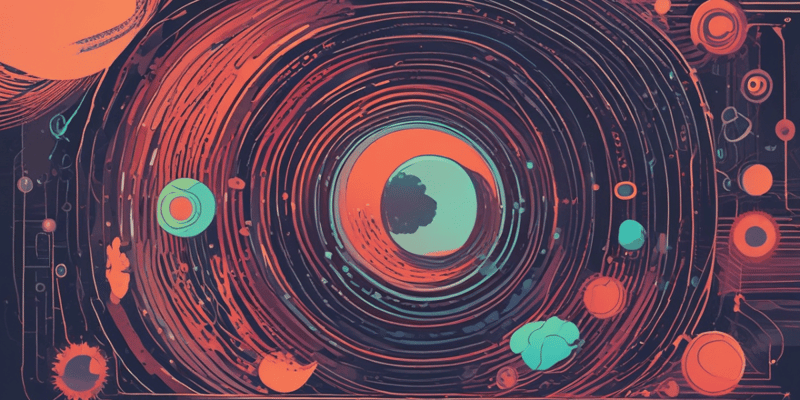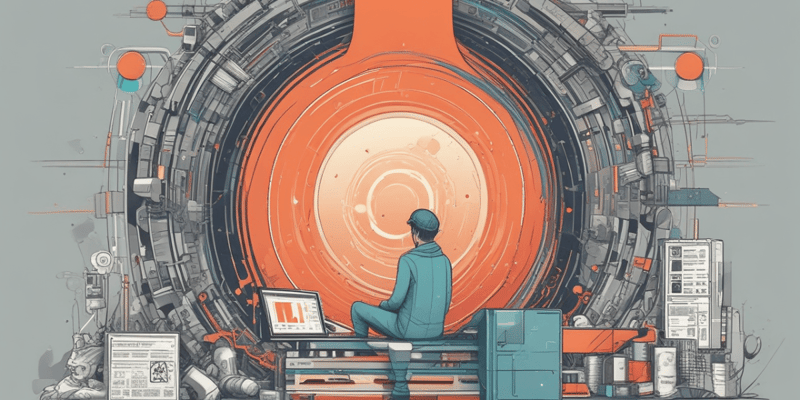Podcast
Questions and Answers
What is the primary purpose of a Call to Action (CTA)?
What is the primary purpose of a Call to Action (CTA)?
When might it be appropriate to have no CTA in a situation?
When might it be appropriate to have no CTA in a situation?
What consideration should be made when choosing a CTA?
What consideration should be made when choosing a CTA?
In what scenario should you avoid using an illustration?
In what scenario should you avoid using an illustration?
Signup and view all the answers
What could be a consequence of using too many illustrations?
What could be a consequence of using too many illustrations?
Signup and view all the answers
What is a key factor in determining the size of an illustration?
What is a key factor in determining the size of an illustration?
Signup and view all the answers
What is the primary purpose of an empty state in an application?
What is the primary purpose of an empty state in an application?
Signup and view all the answers
Which of the following is NOT typically included in an empty state?
Which of the following is NOT typically included in an empty state?
Signup and view all the answers
How should the line length of an empty state message be structured for readability?
How should the line length of an empty state message be structured for readability?
Signup and view all the answers
What is the role of a call to action (CTA) in an empty state?
What is the role of a call to action (CTA) in an empty state?
Signup and view all the answers
In considering the design of an empty state, what factor is essential for optimization?
In considering the design of an empty state, what factor is essential for optimization?
Signup and view all the answers
What aspect should be kept in sync when illustrations are changed in an empty state?
What aspect should be kept in sync when illustrations are changed in an empty state?
Signup and view all the answers
Which of the following best describes the tone that should be used in empty state messaging?
Which of the following best describes the tone that should be used in empty state messaging?
Signup and view all the answers
What is a crucial consideration regarding localization in an empty state message?
What is a crucial consideration regarding localization in an empty state message?
Signup and view all the answers
Study Notes
https://www.lightningdesignsystem.com/guidelines/empty-state/
Understanding Empty States
- Empty states indicate to users that there is no content currently available and guide them on possible next steps.
- They provide an opportunity to enhance user engagement and motivation to interact with the platform.
Purpose of Empty States
- Communicate functionality and relevance to users while providing context on why an empty state is shown.
- Help users navigate through onboarding processes or maximize their use of the platform without overwhelming them with information.
- Reinforce brand identity and incorporate a fun, community-oriented spirit (Ohana) in user experience.
Design Considerations
- Ensure compatibility for both desktop and mobile environments, considering where the empty state will be utilized.
- Evaluate the effectiveness of the message and call to action for mobile users, ensuring visuals adapt suitably to smaller screens.
Components of an Empty State
- Every empty state should include a message for clarity; call to action (CTA) and illustrations are optional.
Crafting Messages
- An empty state message should consist of two distinct parts, each ideally under 66 characters for readability, aiming for line lengths that match the illustration width.
- Take localization into account, ensuring messages are succinct enough to prevent wrapping issues in different languages.
Importance of Calls to Action (CTA)
- CTAs are buttons that guide users to take specific, logical next actions. They help transition users from an empty state to a functional one.
- While optional, CTAs are beneficial and should clearly specify what the user should do next.
- When creating a CTA, anticipate the most likely next step a user would take; a CTA can sometimes be omitted if there is no clear follow-up action.
Placement and Usage of CTAs
- Consider optimal placements for CTAs to grab the user’s attention effectively.
- Recognize that not every scenario will have a clear CTA; use discretion based on context.
Role of Illustrations
- Illustrations in empty states are optional but can add visual appeal and clarify user situations.
- Use illustrations sparingly to avoid clutter and confusion; opt for existing images before creating new ones.
- Ensure illustrations contribute to user comprehension; if they do not clarify the situation, it may be best to exclude them.
- When using colored backgrounds for illustrations, ensure clarity and thematic alignment in design choices.
Studying That Suits You
Use AI to generate personalized quizzes and flashcards to suit your learning preferences.
Description
This quiz explores the concept of empty states in user interfaces, detailing their purpose and best practices for implementation. Learn how to effectively communicate with users when no content is available and discover ways to engage them further. Enhance your understanding of user experience design through this essential topic.