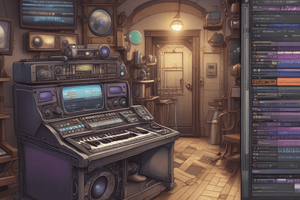Podcast
Questions and Answers
What is the main function of Audio tracks in Pro Tools?
What is the main function of Audio tracks in Pro Tools?
- Display waveform icons
- Support up to 2048 tracks
- Store audio clips to be heard in the session (correct)
- Store only text clips
How can you visually identify Audio tracks in Pro Tools?
How can you visually identify Audio tracks in Pro Tools?
- By italicized text
- By showing a green color
- By displaying a play icon
- By a waveform icon next to the track name (correct)
Which version of Pro Tools supports up to 512 mono or stereo Audio tracks?
Which version of Pro Tools supports up to 512 mono or stereo Audio tracks?
- Pro Tools Ultimate
- All versions support this
- Pro Tools Studio (correct)
- Pro Tools Artist
What distinguishes Auxiliary Input tracks from Audio tracks in Pro Tools?
What distinguishes Auxiliary Input tracks from Audio tracks in Pro Tools?
Which type of track supports up to 2048 mono, stereo, or surround Audio tracks?
Which type of track supports up to 2048 mono, stereo, or surround Audio tracks?
What is the key difference between an Audio track and an Auxiliary Input track?
What is the key difference between an Audio track and an Auxiliary Input track?
How can VCA Master tracks be identified in Pro Tools?
How can VCA Master tracks be identified in Pro Tools?
Which version of Pro Tools does not support VCA Master tracks?
Which version of Pro Tools does not support VCA Master tracks?
How many Routing Folder tracks does Pro Tools Studio support?
How many Routing Folder tracks does Pro Tools Studio support?
What distinguishes Basic Folder tracks from Routing Folder tracks in the Mix window?
What distinguishes Basic Folder tracks from Routing Folder tracks in the Mix window?
How many Basic Folder tracks can be supported by Pro Tools Ultimate?
How many Basic Folder tracks can be supported by Pro Tools Ultimate?
In Pro Tools, what determines if an Audio track is mono or stereo?
In Pro Tools, what determines if an Audio track is mono or stereo?
What is the limitation of Pro Tools Artist regarding track types?
What is the limitation of Pro Tools Artist regarding track types?
How are MIDI tracks classified in terms of mono or stereo?
How are MIDI tracks classified in terms of mono or stereo?
What is the shortcut to toggle through stereo or mono options in Pro Tools?
What is the shortcut to toggle through stereo or mono options in Pro Tools?
In Pro Tools Studio and Pro Tools Ultimate, which tracks are tick-based by default?
In Pro Tools Studio and Pro Tools Ultimate, which tracks are tick-based by default?
What happens when you create multiple tracks of a single type in Pro Tools?
What happens when you create multiple tracks of a single type in Pro Tools?
What is the purpose of naming tracks in Pro Tools?
What is the purpose of naming tracks in Pro Tools?
Which Pro Tools version does not support video tracks?
Which Pro Tools version does not support video tracks?
How can you rearrange the order of tracks before creating them?
How can you rearrange the order of tracks before creating them?
How are tracks related to time in Pro Tools?
How are tracks related to time in Pro Tools?
What is the default type of tracks in Pro Tools Studio and Pro Tools Ultimate?
What is the default type of tracks in Pro Tools Studio and Pro Tools Ultimate?
What does the Add Row button allow you to do in Pro Tools?
What does the Add Row button allow you to do in Pro Tools?
Why is it important to choose a descriptive name for your tracks in Pro Tools?
Why is it important to choose a descriptive name for your tracks in Pro Tools?
How can Auxiliary Input tracks be identified in Pro Tools?
How can Auxiliary Input tracks be identified in Pro Tools?
Which version of Pro Tools supports the highest number of mono or stereo Auxiliary Input tracks?
Which version of Pro Tools supports the highest number of mono or stereo Auxiliary Input tracks?
What symbol distinguishes Master Fader tracks in Pro Tools?
What symbol distinguishes Master Fader tracks in Pro Tools?
How are VCA Master tracks different from regular tracks?
How are VCA Master tracks different from regular tracks?
Which type of track has a keyboard icon to identify it in the Mix window or Tracks List?
Which type of track has a keyboard icon to identify it in the Mix window or Tracks List?
How many Video tracks can Pro Tools Ultimate support?
How many Video tracks can Pro Tools Ultimate support?
How do Instrument tracks differ from MIDI and Auxiliary Input tracks in Pro Tools?
How do Instrument tracks differ from MIDI and Auxiliary Input tracks in Pro Tools?
How does Pro Tools Artist compare to Pro Tools Studio and Pro Tools Ultimate in terms of supporting MIDI and Instrument tracks?
How does Pro Tools Artist compare to Pro Tools Studio and Pro Tools Ultimate in terms of supporting MIDI and Instrument tracks?
Flashcards are hidden until you start studying
Study Notes
Track Types in Pro Tools
- Audio Tracks: the foundation of Pro Tools, where all audio clips reside, and are identified by a waveform icon in the Tracks List and Mix window.
- Audio Track Counts:
- Pro Tools Artist: up to 32 mono or stereo Audio tracks
- Pro Tools Studio: up to 512 mono or stereo Audio tracks
- Pro Tools Ultimate: up to 2048 mono, stereo, or surround Audio tracks
Auxiliary Input Tracks
- Like Audio tracks, but cannot hold audio clips
- Play important roles in the session, identified by an arrow icon in the Tracks List and Mix window
- Auxiliary Input Track Counts:
- Pro Tools Artist: up to 32 mono or stereo Auxiliary Input tracks
- Pro Tools Studio: up to 128 mono, stereo, or surround Auxiliary Input tracks
- Pro Tools Ultimate: up to 1024 mono, stereo, or surround Auxiliary Input tracks
MIDI Tracks
- One of two track types where MIDI clips or data can be recorded from a MIDI Instrument
- Identified by a small circular MIDI plug icon in the Tracks List and Mix window
- MIDI Track Counts:
- Pro Tools Artist: up to 64 MIDI tracks
- Pro Tools Studio and Pro Tools Ultimate: up to 1024 MIDI tracks
Instrument Tracks
- Combination of MIDI track and Auxiliary Input track, allowing MIDI to be heard in a single track
- Identified by a keyboard icon in the Tracks List and Mix window
- Instrument Track Counts:
- Pro Tools Artist: up to 32 mono or stereo Instrument tracks
- Pro Tools Studio: up to 512 mono or stereo Instrument tracks
Master Fader Tracks
- Powerful tools, especially in mixing, identified by the Greek letter Sigma (Σ) in the Tracks List and Mix window
- Master Fader Track Counts:
- Pro Tools Artist: up to 1 mono or stereo Master Fader track
- Pro Tools Studio: up to 64 mono or stereo, or surround Master Fader tracks
- Pro Tools Ultimate: up to 512 mono, stereo, or surround Master Fader tracks
Video Tracks
- Relate to what you can see, identified by a film icon in the Edit window's Tracks List
- Video Track Counts:
- Pro Tools Artist: no Video tracks
- Pro Tools Studio: up to 1 Video track
- Pro Tools Ultimate: up to 64 Video tracks
VCA Master Tracks
- Tracks that control other tracks, identified by a mixer icon in the Tracks List and Mix window
- VCA Master Track Counts:
- Pro Tools Artist: no VCA Master tracks
- Pro Tools Studio and Pro Tools Ultimate: up to 128 VCA Master tracks
Folder Tracks
- Two types: Basic Folder tracks and Routing Folder tracks
- Used to organize tracks, simplify complex sessions
- Folder Track Counts:
- Pro Tools Artist, Pro Tools Studio, and Pro Tools Ultimate: up to 2000 Basic Folder tracks
- Pro Tools Artist: up to 32 mono or stereo Routing Folder tracks
- Pro Tools Studio: up to 128 mono, stereo, or surround Routing Folder tracks
- Pro Tools Ultimate: up to 1024 mono, stereo, or surround Routing Folder tracks
Mono, Stereo, and Surround Tracks
- Pro Tools Artist: Audio tracks, Auxiliary Input tracks, Instrument tracks, and Master Faders can be either mono or stereo
- Pro Tools Studio and Pro Tools Ultimate: support multichannel track types, including Ambisonics surround tracks and Dolby Atmos 7.1.2 tracks
Creating Tracks
- Can be done from the Track menu or using the shortcut Shift+Command+N (Mac) or Shift+Ctrl+N (Windows)
- New Tracks dialog box: choose the number of tracks, channel "width", track type, and name
- Tips:
- Use the shortcut Command+Ctrl+Left/Right Arrow (Mac) or Ctrl+Shift+Left/Right Arrow (Windows) to toggle through track format options
- Use the shortcut Command+Ctrl+Up/Down Arrow (Mac) or Ctrl+Shift+Up/Down Arrow (Windows) to cycle through track types
Studying That Suits You
Use AI to generate personalized quizzes and flashcards to suit your learning preferences.