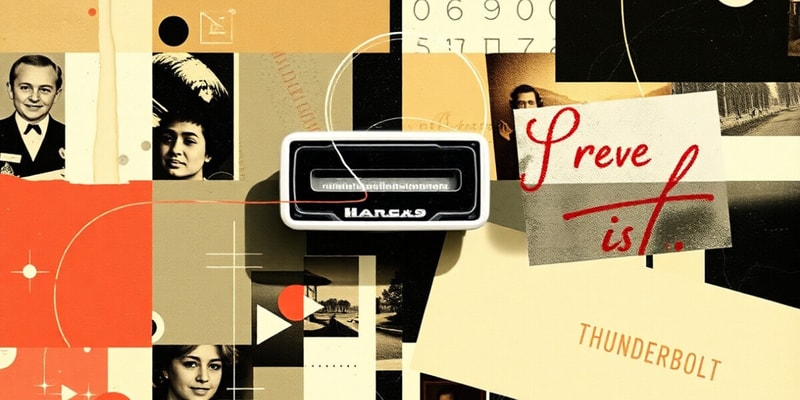Podcast Beta
Questions and Answers
What is the maximum speed of Thunderbolt 5 as announced?
Which Thunderbolt version supports dual 4K displays?
Which step should be taken first to troubleshoot a potentially faulty port?
What type of connector does Thunderbolt 3 utilize?
Signup and view all the answers
How can keyboard settings be primarily managed in a Windows environment?
Signup and view all the answers
What maximum cable length is supported for Thunderbolt 3 using passive cables?
Signup and view all the answers
What is one of the enhanced features of Thunderbolt 4?
Signup and view all the answers
What could be a reason for a port not appearing active even after enabling it in Device Manager?
Signup and view all the answers
What characteristic differentiates an isochronous endpoint from a bulk endpoint?
Signup and view all the answers
What type of data transfer is guaranteed to be error-free but is not necessarily fast?
Signup and view all the answers
Which of the following USB connectors provides the capability to handle increased speeds introduced by USB 3.0?
Signup and view all the answers
What describes the primary use of interrupt endpoints in data transmission?
Signup and view all the answers
What is a key feature of the USB A and USB B connectors introduced with USB 1.1?
Signup and view all the answers
What is the maximum speed supported by USB 3.0?
Signup and view all the answers
Which USB version is identified by teal blue connectors?
Signup and view all the answers
When connecting USB devices, which statement is true regarding performance?
Signup and view all the answers
Which type of USB connector is known for its reversible design?
Signup and view all the answers
Which USB standard provides a speed of up to 40 Gbps?
Signup and view all the answers
How does USB backward compatibility function?
Signup and view all the answers
What is the color typically associated with USB 2.0 connectors?
Signup and view all the answers
What is a common misconception about USB speeds?
Signup and view all the answers
What speed is associated with USB 3.2 Gen 2x2?
Signup and view all the answers
What is the primary function of USB endpoints?
Signup and view all the answers
What is the primary purpose of USB selective suspend in Windows?
Signup and view all the answers
What is a limitation that can occur with USB 3 ports when using USB 2.0 devices?
Signup and view all the answers
Which feature is NOT associated with the Thunderbolt 1 specifications?
Signup and view all the answers
When encountering power issues with USB devices, what is a suggested first troubleshooting step?
Signup and view all the answers
What impact does a malfunctioning USB controller chip have on USB ports?
Signup and view all the answers
Which of the following describes a characteristic feature of Thunderbolt introduced in 2011?
Signup and view all the answers
What should be checked if a USB device disappears from the Device Manager?
Signup and view all the answers
What type of socket does a serial port use for connection?
Signup and view all the answers
Which of these practices can help prevent USB installation issues?
Signup and view all the answers
What is a main benefit of enabling/disabling USB ports in BIOS setups?
Signup and view all the answers
Which component acts as the primary interface for USB devices?
Signup and view all the answers
How many devices can a single host controller support in a USB configuration?
Signup and view all the answers
What happens to the speed and power supply when new USB devices are connected to the host controller?
Signup and view all the answers
In the context of USB devices, what role does the USB root hub play?
Signup and view all the answers
Which of the following is true regarding serial ports and their usage?
Signup and view all the answers
What is a common characteristic of a USB host controller?
Signup and view all the answers
What is the function of the host controller in a USB setup?
Signup and view all the answers
Which statement is false regarding the limitations of USB connections?
Signup and view all the answers
What kind of devices typically use serial connections?
Signup and view all the answers
Study Notes
Thunderbolt Overview
- Developed by Intel and Apple, Thunderbolt is a high-speed, versatile interface combining data transfer, video output, and power delivery.
- Released in 2011, subsequent releases have increased speed and functionality.
- Features include daisy-chaining, backward compatibility with previous versions and USB standards, and support for multiple displays.
Thunderbolt Versions
-
Thunderbolt 1:
- Speed: Up to 10 Gbps.
- Video: DisplayPort 1.1.
- Cable Length: Up to 3 meters with copper cables.
-
Thunderbolt 2:
- Speed: 20 Gbps, combining two 10 Gbps channels.
- Video: Supports dual 4K displays.
- Cable Length: Up to 3 meters with copper cables.
-
Thunderbolt 3:
- Connector: USB-C.
- Speed: Up to 40 Gbps.
- Features: Supports charging (up to 100W), daisy chaining, multiple 4K displays, or one 5K display.
- Cable Length:
- 0.5 meters for passive 40 Gbps cables.
- Up to 2 meters for active cables.
- Optical cables up to 60 meters.
-
Thunderbolt 4:
- Speed: 40 Gbps.
- Compatibility: Includes USB4, enhanced device compatibility, improved power delivery.
- Cable Length: Up to 2 meters with passive cables, longer with optical.
-
Thunderbolt 5:
- Speed: Up to 120 Gbps with dynamic bandwidth management.
- Features: Supports multiple high-resolution displays, enhanced charging (up to 240W).
- Cable Length: Active or optical cables recommended for longer distances.
Understanding USB
- The core of USB is the USB host controller, an integrated circuit usually built into the motherboard chipset.
- The host controller acts as the interface between the computer and every USB device connected to it.
- Connected to the host controller is a USB root hub, providing the physical connection to the USB ports.
- A single host controller supports up to 127 USB devices, though practical limitations exist.
USB Standards and Compatibility
- USB Standards:
- USB 1.0/1.1: 1.5 Mbps (Low Speed)/ 12 Mbps (Full Speed)
- USB 2.0: 480 Mbps (High Speed)
- USB 3.0/3.1 Gen 1/3.2 Gen 1: 5 Gbps (SuperSpeed)
- USB 3.1 Gen 2/3.2 Gen 2: 10 Gbps (SuperSpeed+)
- USB 3.2 Gen 2x2: 20 Gbps
- USB4: Up to 40 Gbps
- Connector Types: Type-A (rectangular), Type-B (square), Type-C (reversible oval), Mini and Micro USB (smaller devices).
- Backward Compatibility: Newer USB versions generally work with older devices at the older standard's speed. USB-C supports various standards.
USB Endpoints
- Communication channels within a USB device allowing data transfer between the host and the device.
- Types:
- Control Endpoint: For device management and configuration, bidirectional.
- Isochronous Endpoint: Time-sensitive data transfer (audio, video), input or output.
- Bulk Endpoint: Large, non-time-sensitive data transfers (file transfers), input or output.
- Interrupt Endpoint: Quick, small data transfers (keyboards, mice), input or output.
USB Cables and Connectors
- Original USB 1.1: Two types, A and B, in standard, mini, and micro sizes.
- USB 3.0: Upgraded connectors to handle higher speeds.
- USB 3.0 A and B: Use nine pins, compared to four in older USB versions.
- Mini and Micro USB: Used for smaller devices, supporting data and power connections.
Troubleshooting USB Issues
-
General Issues:
- Check if the port is enabled in BIOS/UEFI.
- Enable or disable ports using Windows Device Manager.
- Check for driver issues.
-
Power Issues:
- Excess power draw can cause errors and malfunctioning devices.
- Disconnect devices or install a USB expansion card if necessary.
- USB selective suspend saves power by turning off USB power when the computer is shut down.
- Devices might not wake up if they are put to sleep to conserve power. Uncheck the "Allow the computer to turn off this device to save power" option in Device Manager.
Serial Ports
- Legacy interface using RS232 standard (introduced in 1960).
- 9-pin, D-shell male socket, commonly called DB9 or RS232.
- Not found on modern devices.
Studying That Suits You
Use AI to generate personalized quizzes and flashcards to suit your learning preferences.
Related Documents
Description
This quiz covers the Thunderbolt interface, exploring its development, key features, and the different versions released since 2011. You'll learn about specific attributes of Thunderbolt 1, 2, and 3, including speeds, capabilities, and connector types. Test your knowledge on how Thunderbolt has evolved over the years.