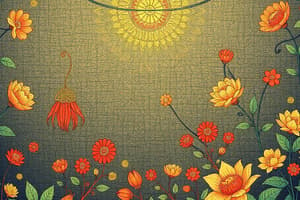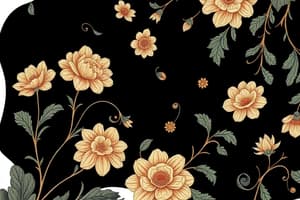Podcast
Questions and Answers
What shortcut opens the Thesaurus in Microsoft Word?
What shortcut opens the Thesaurus in Microsoft Word?
- Alt + F7
- F7
- Shift + F7 (correct)
- Ctrl + Shift + F7
Which keyboard shortcut would you use to repeat the last action performed?
Which keyboard shortcut would you use to repeat the last action performed?
- Shift + F4
- F3
- Ctrl + F4
- F4 (correct)
How can you jump to the previous field in a Word document?
How can you jump to the previous field in a Word document?
- Alt + Shift + F1
- Alt + F1
- Ctrl + Shift + F11
- Shift + F11 (correct)
Which shortcut is used to close the current document in Microsoft Word?
Which shortcut is used to close the current document in Microsoft Word?
What does the F8 shortcut do in Microsoft Word?
What does the F8 shortcut do in Microsoft Word?
Which shortcut launches the Microsoft Script Editor?
Which shortcut launches the Microsoft Script Editor?
What is the function of the Ctrl + Shift + F8 shortcut?
What is the function of the Ctrl + Shift + F8 shortcut?
Which shortcut opens the Print window?
Which shortcut opens the Print window?
Which keyboard shortcut is used to jump to the next open document window?
Which keyboard shortcut is used to jump to the next open document window?
What is the function of the Alt + Shift + F2 shortcut in Microsoft Word?
What is the function of the Alt + Shift + F2 shortcut in Microsoft Word?
Which shortcut will expand an AutoText entry?
Which shortcut will expand an AutoText entry?
Which shortcut combination enters Word's selection mode to expand a selection?
Which shortcut combination enters Word's selection mode to expand a selection?
What does the Shift + F5 shortcut do in Microsoft Word?
What does the Shift + F5 shortcut do in Microsoft Word?
Which shortcut will unlock a field in a Microsoft Word document?
Which shortcut will unlock a field in a Microsoft Word document?
How does one access the Editor pane for spelling and grammar check using a shortcut?
How does one access the Editor pane for spelling and grammar check using a shortcut?
What action does the F12 key perform in Microsoft Word?
What action does the F12 key perform in Microsoft Word?
Flashcards
Shift + F1
Shift + F1
Opens the reveal formatting panel in Microsoft Word.
F1 Shortcut
F1 Shortcut
Opens the help panel in Microsoft Word.
Alt + F1
Alt + F1
Moves to the next field in a document.
Alt + Shift + F1
Alt + Shift + F1
Signup and view all the flashcards
F2
F2
Signup and view all the flashcards
Ctrl + F2
Ctrl + F2
Signup and view all the flashcards
Alt + Shift + F2
Alt + Shift + F2
Signup and view all the flashcards
Alt + Ctrl + F2
Alt + Ctrl + F2
Signup and view all the flashcards
F3
F3
Signup and view all the flashcards
F4
F4
Signup and view all the flashcards
Shift + F4
Shift + F4
Signup and view all the flashcards
Ctrl + F4
Ctrl + F4
Signup and view all the flashcards
Alt + F4
Alt + F4
Signup and view all the flashcards
F5
F5
Signup and view all the flashcards
Shift + F5
Shift + F5
Signup and view all the flashcards
Ctrl + Shift + F5
Ctrl + Shift + F5
Signup and view all the flashcards
F6
F6
Signup and view all the flashcards
F7
F7
Signup and view all the flashcards
Shift + F7
Shift + F7
Signup and view all the flashcards
Alt + F7
Alt + F7
Signup and view all the flashcards
Alt + Shift + F7
Alt + Shift + F7
Signup and view all the flashcards
F1 Shortcut
F1 Shortcut
Signup and view all the flashcards
Shift + F1
Shift + F1
Signup and view all the flashcards
Alt + F1
Alt + F1
Signup and view all the flashcards
Alt + Shift + F1
Alt + Shift + F1
Signup and view all the flashcards
F2
F2
Signup and view all the flashcards
Ctrl + F2
Ctrl + F2
Signup and view all the flashcards
Alt + Shift + F2
Alt + Shift + F2
Signup and view all the flashcards
Alt + Ctrl + F2
Alt + Ctrl + F2
Signup and view all the flashcards
F3
F3
Signup and view all the flashcards
Alt + F3
Alt + F3
Signup and view all the flashcards
Shift + F3
Shift + F3
Signup and view all the flashcards
Ctrl + F3
Ctrl + F3
Signup and view all the flashcards
Ctrl + Shift + F3
Ctrl + Shift + F3
Signup and view all the flashcards
F4
F4
Signup and view all the flashcards
Shift + F4
Shift + F4
Signup and view all the flashcards
Ctrl + F4
Ctrl + F4
Signup and view all the flashcards
Alt + F4
Alt + F4
Signup and view all the flashcards
F5
F5
Signup and view all the flashcards
Shift + F5
Shift + F5
Signup and view all the flashcards
Ctrl + Shift + F5
Ctrl + Shift + F5
Signup and view all the flashcards
F6
F6
Signup and view all the flashcards
Shift + F6
Shift + F6
Signup and view all the flashcards
Ctrl + F6
Ctrl + F6
Signup and view all the flashcards
Ctrl + Shift + F6
Ctrl + Shift + F6
Signup and view all the flashcards
F7
F7
Signup and view all the flashcards
Shift + F7
Shift + F7
Signup and view all the flashcards
Alt + F7
Alt + F7
Signup and view all the flashcards
Alt + Shift + F7
Alt + Shift + F7
Signup and view all the flashcards
F8
F8
Signup and view all the flashcards
Shift + F8
Shift + F8
Signup and view all the flashcards
Ctrl + Shift + F8
Ctrl + Shift + F8
Signup and view all the flashcards
F9
F9
Signup and view all the flashcards
Shift + F9
Shift + F9
Signup and view all the flashcards
Ctrl + F9
Ctrl + F9
Signup and view all the flashcards
Ctrl + Shift + F9
Ctrl + Shift + F9
Signup and view all the flashcards
Alt + F9
Alt + F9
Signup and view all the flashcards
F10
F10
Signup and view all the flashcards
Shift + F10
Shift + F10
Signup and view all the flashcards
Ctrl + F10
Ctrl + F10
Signup and view all the flashcards
Alt + Shift + F10
Alt + Shift + F10
Signup and view all the flashcards
F11
F11
Signup and view all the flashcards
Shift + F11
Shift + F11
Signup and view all the flashcards
Ctrl + F11
Ctrl + F11
Signup and view all the flashcards
Ctrl + Shift + F11
Ctrl + Shift + F11
Signup and view all the flashcards
Alt + Shift + F11
Alt + Shift + F11
Signup and view all the flashcards
F12
F12
Signup and view all the flashcards
Shift + F12
Shift + F12
Signup and view all the flashcards
Ctrl + F12
Ctrl + F12
Signup and view all the flashcards
Ctrl + Shift + F12
Ctrl + Shift + F12
Signup and view all the flashcards
Study Notes
Shortcut Keys for Microsoft Word
- F1: Opens the help panel
- Shift + F1: Opens the reveal formatting panel
- Alt + F1: Jumps to the next field
- Alt + Shift + F1: Jumps to the previous field
- F2: Moves text or objects
- Ctrl + F2: Opens the print window
- Alt + Shift + F2: Saves the document
- Alt + Ctrl + F2: Pops up the open window
- F3: Expands an AutoText entry
- Alt + F3: Creates an AutoText entry
- Shift + F3: Changes the case of selected text
- Ctrl + F3: Cuts selected text to the Spike
- Ctrl + Shift + F3: Inserts the contents of the Spike
- F4: Repeats the last action
- Shift + F4: Repeats the last "Find" action
- Ctrl + F4: Closes the current document
- Alt + F4: Quits Microsoft Word
- F5: Opens the "Go To" tab on the Find and Replace window
- Shift + F5: Jumps to the previous edit
- Ctrl + Shift + F5: Opens the Bookmark window
- F6: Goes to the next pane or frame in the Word window
- F7: Opens the Editor pane, starts spelling and grammar check
- Shift + F7: Opens the thesaurus
- Alt + F7: Finds the next spelling or grammar error
- Alt + Shift + F7: Opens the Translation pane
- F8: Enters Word's selection mode and expands a selection
- Shift + F8: Reduces a selection
- Ctrl + Shift + F8: Selects a column
- F9: Updates a field
- Shift + F9: Reveals a field's code
- Ctrl + F9: Inserts a new empty field
- Ctrl + Shift + F9: Unlinks a field
- Alt + F9: Toggles the display of a field's code
- F10: Shows key tips
- Shift + F10: Displays a context menu
- Ctrl + F10: Maximizes the document window
- Alt + Shift + F10: Displays a menu or window for an available selection
- F11: Jumps to the next field in the document
- Shift + F11: Jumps to the previous field in the document
- Ctrl + F11: Locks a field so it cannot be edited
- Ctrl + Shift + F11: Unlocks a field
- Alt + Shift + F11: Starts the Microsoft Script Editor
- F12: Opens the Save As window
- Shift + F12: Saves the document
- Ctrl + F12: Opens the Open window
- Ctrl + Shift + F12: Opens the Print window
Studying That Suits You
Use AI to generate personalized quizzes and flashcards to suit your learning preferences.