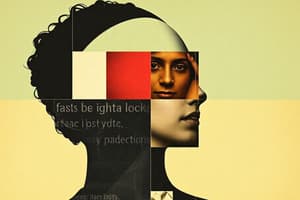Podcast
Questions and Answers
Which shortcut is used to create a table?
Which shortcut is used to create a table?
- CTRL+T (correct)
- CTRL+5
- CTRL+SHIFT+T
- CTRL+0
The shortcut CTRL+SHIFT+~ applies dollar sign format.
The shortcut CTRL+SHIFT+~ applies dollar sign format.
False (B)
What shortcut would you use to hide columns?
What shortcut would you use to hide columns?
CTRL+SHIFT+0
You can use __ to paste special.
You can use __ to paste special.
Match the following shortcuts with their functions:
Match the following shortcuts with their functions:
Which shortcut key is used to open an existing document?
Which shortcut key is used to open an existing document?
CTRL+P is used to save the active document.
CTRL+P is used to save the active document.
What is the function of the shortcut key CTRL+Z?
What is the function of the shortcut key CTRL+Z?
To open the save as dialog box, you would use the shortcut key _____.
To open the save as dialog box, you would use the shortcut key _____.
Match the following shortcuts with their respective functions:
Match the following shortcuts with their respective functions:
Which shortcut key combination would you use to apply double line spacing?
Which shortcut key combination would you use to apply double line spacing?
CTRL+SHIFT+< is used to increase the font size of selected text.
CTRL+SHIFT+< is used to increase the font size of selected text.
What does the CTRL+F shortcut accomplish?
What does the CTRL+F shortcut accomplish?
Flashcards are hidden until you start studying
Study Notes
Microsoft Word Shortcut Keys
- CTRL+N: Creates a new blank document.
- CTRL+O: Opens an existing document.
- CTRL+W: Closes the active document.
- CTRL+S: Saves the active document.
- F12: Opens the "Save As" dialog box.
- CTRL+Z: Undoes the last action.
- CTRL+Y: Redoes the last action.
- CTRL+A: Selects all text and objects in the document.
- CTRL+C: Copies the selected text or object.
- CTRL+X: Cuts the selected text or object.
- CTRL+SHIFT+C: Copies formatting of the selected text.
- CTRL+SHIFT+V: Applies the copied formatting to selected text.
- CTRL+P: Prints the document.
- CTRL+B: Applies or removes bold formatting.
- CTRL+I: Applies or removes italic formatting.
- CTRL+V: Applies or removes underline formatting.
- CTRL+R: Right-aligns the text.
- CTRL+L: Left-aligns the text.
- CTRL+E: Center-aligns the text.
- CTRL+J: Justifies the text.
- CTRL+1: Applies single line spacing.
- CTRL+2: Applies double line spacing.
- F7: Opens the spell check feature.
- SHIFT+F7: Opens the thesaurus.
- CTRL+ENTER: Inserts a line break within the document.
- CTRL+F1: Displays the help window.
- ESC: Closes an open menu or task.
- CTRL+SHIFT+<: Decreases the font size of selected text.
- CTRL+SHIFT+>: Increases the font size of selected text.
- CTRL+F or H: Opens the "Find" or "Find/Replace" dialog box.
- F5 or CTRL+G: Displays the "Go To" dialog box.
- HOME/END: Jumps to the beginning or end of a line.
- CTRL+K: Inserts a hyperlink.
- INSERT: Turns on or off "Overtype" mode.
- SHIFT+Right/Left Arrow: Selects one character to the right or left.
- CTRL+SHIFT+Right/Left Arrow: Selects one word to the right or left.
Microsoft Excel Shortcut Keys
- CTRL+C: Copies selected cells.
- CTRL+V: Pastes copied cells.
- CTRL+X: Cuts selected cells.
- CTRL+Z: Undoes the last action.
- CTRL+F: Opens the "Find" dialog box.
- CTRL+P: Prints the active worksheet.
- CTRL+B: Applies bold formatting to selected cells.
- CTRL+I: Applies italic formatting to selected cells.
- CTRL+U: Applies underline formatting to selected cells.
- CTRL+A: Selects all cells on the active worksheet.
- CTRL+RIGHT ARROW: Fills data right.
- CTRL+DOWN ARROW: Fills data down.
- CTRL+HOME: Moves to the beginning of the worksheet.
- CTRL+END: Moves to the end of the worksheet.
- CTRL+Arrow keys: Selects a range of cells.
- CTRL+PAGE UP/DOWN: Moves between worksheets.
- CTRL+SHIFT+;: Moves to the current data design.
- CTRL+;: Enters the current date.
- CTRL+SHIFT+:+: Enters the current time.
- CTRL+SHIFT+&: Enters the current date and time.
- CTRL+1: Opens the "Format Cells" dialog box.
- CTRL+SHIFT+@: Applies an outline border to selected cells.
- CTRL+SHIFT+$: Applies a currency format to selected cells.
- CTRL+SHIFT+%: Applies a percentage format to selected cells.
- CTRL+SHIFT+^: Applies an exponential format to selected cells.
- CTRL+SHIFT+!: Applies a date format to selected cells.
- CTRL+5: Applies a number format to selected cells.
- CTRL+9: Applies strikethrough formatting to selected cells.
- CTRL+0: Hides the selected rows.
- CTRL+SHIFT+9: Hides the selected columns.
- CTRL+SHIFT+0: Unhides the selected rows.
- CTRL+SHIFT+&: Unhides the selected columns.
- CTRL+SHIFT+~: Protects the selected cells.
- CTRL+T: Creates a table from selected cells.
- CTRL+SHIFT+T: Converts a range of cells into a table.
- CTRL+SHIFT+&: Merges and centers the selected cells.
- CTRL+SHIFT+'+': Copies data from the cells above.
- CTRL+SHIFT+L: Selects the entire column.
- CTRL+SHIFT+O: Selects the entire row.
- CTRL+ALT+V: Opens the "Paste Special" dialog box.
- CTRL+SHIFT+4: Applies dollar sign formatting.
- CTRL+SHIFT+5: Applies asterisk formatting.
- CTRL+SHIFT+6: Applies caret formatting.
- CTRL+F3: Defines a name.
- CTRL+SHIFT+F3: Defines names from selection.
- CTRL+SHIFT+L: Applies autofill.
- CTRL+SHIFT+O: Selects all cells with comments.
Tally Shortcut Keys
- F12: Opens the "Display" menu.
- ALT+F12: Opens the "Display" menu (alternative way).
- CTRL+F12: Opens the "Display" menu (alternative way).
- ALT+P: Opens the "Purchase" menu.
- ALT+C: Opens the "Company" menu.
- ALT+E: Opens the "Edit voucher" menu.
- ALT+A: Opens the "Accounts" menu.
- DD: Opens the "Day Book" and allows selecting the period.
- DAL: Opens the "Account Book" and allows selecting the ledger.
Tally Shortcut Keys while passing entry:
- ALT+C: Opens the "Company" menu.
- CTRL+ENTER: Submits the entry.
- CTRL+A: Selects all items.
- CTRL+N: Creates a new line in the entry.
- ALT+R: Applies rounding.
- ALT+U: Updates the entry.
Tally Shortcut Keys for Navigation
- Accounts button and inventory button: Selects the company.
- Company: Changes the menu period.
- Payment voucher: Uses the contact voucher.
- Journal entry: Uses the receipt voucher.
- Sales voucher: Uses the sales voucher.
- Debit note voucher: Uses the credit voucher.
- Memorandum voucher: Uses the reversing note voucher.
- Configure screen: Accesses the function and features screen.
Studying That Suits You
Use AI to generate personalized quizzes and flashcards to suit your learning preferences.