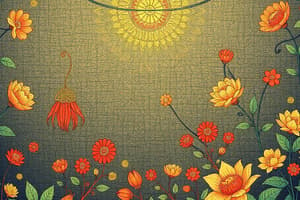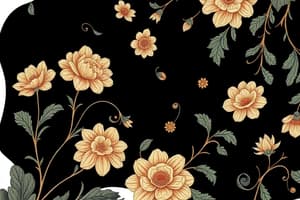Podcast
Questions and Answers
What does the shortcut 'Ctrl + Shift + F6' do in Microsoft Word?
What does the shortcut 'Ctrl + Shift + F6' do in Microsoft Word?
- Goes to the next open document (correct)
- Opens the bookmark window
- Opens the previous edit window
- Goes to the previous open document
Which shortcut can be used to enter windows selection mode?
Which shortcut can be used to enter windows selection mode?
- F6
- Shift + F8
- F7
- F8 (correct)
To unlock a field in Microsoft Word, which shortcut would you use?
To unlock a field in Microsoft Word, which shortcut would you use?
- Shift + F11
- Alt + Shift + F11
- Ctrl + F11
- Ctrl + Shift + F11 (correct)
What function does the 'Shift + F7' shortcut perform?
What function does the 'Shift + F7' shortcut perform?
Which shortcut opens the 'go to' window in Microsoft Word?
Which shortcut opens the 'go to' window in Microsoft Word?
Flashcards are hidden until you start studying
Study Notes
Navigation Shortcuts
- F5: Opens the "Go To" window to quickly navigate through a document.
- Shift + F5: Reopens the last location where edits were made for easy re-editing.
- Ctrl + Shift + F5: Accesses the bookmark window to jump to specific document sections.
- F6: Moves the cursor to the next pane or frame within the Word interface.
- Shift + F6: Navigates back to the previous pane or frame.
- Ctrl + F6: Switches to the next open document, enhancing multitasking.
- Ctrl + Shift + F6: Reverts to the previous open document.
- Shift + F11: Jumps to the prior field in a document.
- Ctrl + F11: Locks a field, preventing future edits.
- Ctrl + Shift + F11: Unlocks a field to allow edits.
- Alt + Shift + F11: Activates Microsoft Script Editor for advanced scripting tasks.
File Management Shortcuts
- File: Opens the menu for various file options like opening existing documents or saving files.
- Shift + File: Directly opens the save window for quick file saving.
- File: Accesses the print window to prepare documents for printing.
- Ctrl + F12: Launches the "Open" window to select documents for viewing.
- Ctrl + Shift + F12: Opens the print window for immediate document printing.
Other Shortcuts
- F7: Initiates spelling and grammar check to ensure document correctness.
- Shift + F7: Brings up the thesaurus for finding synonyms and enhancing vocabulary.
- F8: Enters selection mode allowing users to expand a text selection efficiently.
- Shift + F8: Reduces the current text selection for more precise editing.
- Ctrl + Shift + F8: Selects a column of text, useful for formatting and editing specific sections.
Studying That Suits You
Use AI to generate personalized quizzes and flashcards to suit your learning preferences.