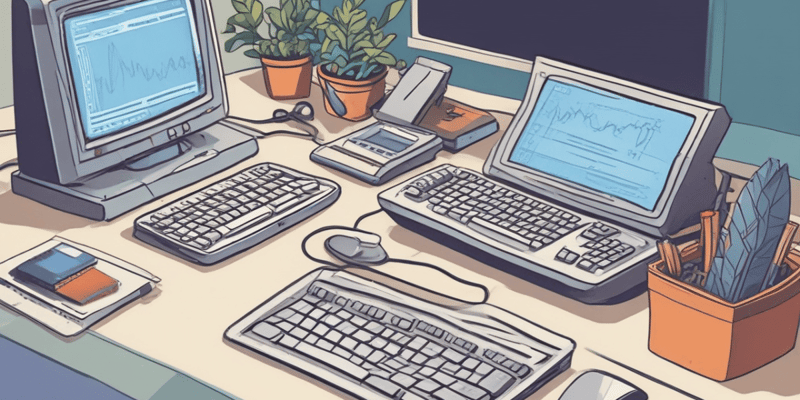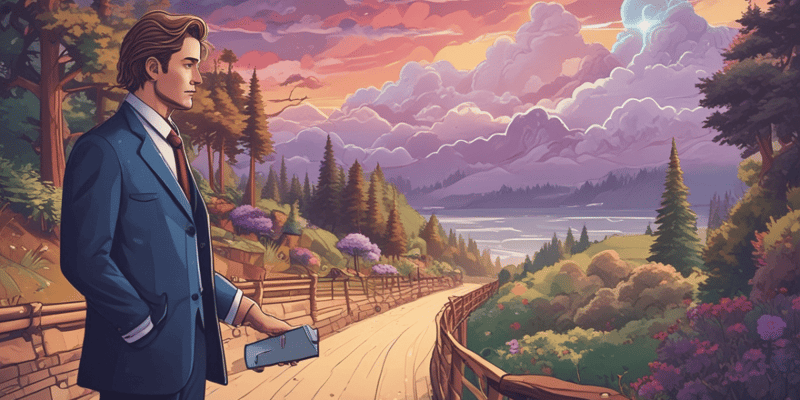Podcast
Questions and Answers
What is the primary purpose of Maria's demo?
What is the primary purpose of Maria's demo?
How does Maria open a case from split view?
How does Maria open a case from split view?
What action does Maria's macro perform?
What action does Maria's macro perform?
How does Maria access the keyboard shortcuts panel?
How does Maria access the keyboard shortcuts panel?
Signup and view all the answers
What is the purpose of Maria's fake case?
What is the purpose of Maria's fake case?
Signup and view all the answers
What happens after Maria runs her macro?
What happens after Maria runs her macro?
Signup and view all the answers
What is the secondary purpose of Maria's demo?
What is the secondary purpose of Maria's demo?
Signup and view all the answers
How does Maria close the macro utility?
How does Maria close the macro utility?
Signup and view all the answers
What is a benefit of using Quick Text in Salesforce?
What is a benefit of using Quick Text in Salesforce?
Signup and view all the answers
What is the keyboard shortcut to insert Quick Text in Windows?
What is the keyboard shortcut to insert Quick Text in Windows?
Signup and view all the answers
What is a key limitation of mass quick actions in Salesforce?
What is a key limitation of mass quick actions in Salesforce?
Signup and view all the answers
How can users access the History utility in Salesforce?
How can users access the History utility in Salesforce?
Signup and view all the answers
What does the Apex QuickActionDefaultsHandler interface allow developers to do?
What does the Apex QuickActionDefaultsHandler interface allow developers to do?
Signup and view all the answers
What are the benefits of using keyboard shortcuts in Salesforce?
What are the benefits of using keyboard shortcuts in Salesforce?
Signup and view all the answers
What is the purpose of the "Replacement Owner" mass quick action in the scenario?
What is the purpose of the "Replacement Owner" mass quick action in the scenario?
Signup and view all the answers
What is the purpose of the "Email" action in the scenario?
What is the purpose of the "Email" action in the scenario?
Signup and view all the answers
What is the purpose of the "History" utility in the scenario?
What is the purpose of the "History" utility in the scenario?
Signup and view all the answers
What is the main purpose of using the "Apex QuickActionDefaultsHandler" interface?
What is the main purpose of using the "Apex QuickActionDefaultsHandler" interface?
Signup and view all the answers
Study Notes
Agent Productivity Tools in Service Console
- Maria demonstrates various agent productivity tools to Sita, Roberto, and all-star agents, showcasing their capabilities to improve agent efficiency.
Working with Split View
- Split view allows agents to work on multiple cases simultaneously, reducing navigation time.
- To open and close split view, click the vertical bar at the very left of the console.
Running Macros
- Macros automate repetitive tasks, such as sending emails to customers requesting photos of damage for replacements.
- To run a macro, click Macro in the utility bar, select the macro, and click Run Macro.
- The macro runs on the open case record, and once completed, click Done.
Keyboard Shortcuts
- Keyboard shortcuts reduce clicks and improve navigation for agents, especially those who navigate without a mouse.
- To open the keyboard shortcuts panel, go to the Help Menu and click View Keyboard Shortcuts or use the shortcut Cmd+/ on MacOS or Ctrl+/ on Windows.
Inserting Quick Text
- Quick text helps agents add content to emails quickly.
- To insert quick text, use the quick text button in the email toolbar or use the keyboard shortcut Cmd+. on MacOS or Ctrl+. on Windows.
- Select the quick text to enter, and it will be inserted into the email.
Performing Mass Quick Actions
- Mass quick actions enable agents to perform actions on multiple cases at once, reducing clicks and time.
- To perform mass quick actions, select cases in the list view, click the mass quick action, fill out the action details, and click Save and OK.
Viewing History
- The History utility allows agents to view a list of records they've visited.
- To open the utility, press H on the keyboard or click History in the utility bar.
- Agents can also copy links for records in one click.
Advanced Productivity Tools
- Apex QuickActionDefaultsHandler interface overrides email field values based on complex logic.
- Salesforce Flow for Service gives users a to-do list and associates records to flows using Salesforce automation tools.
Studying That Suits You
Use AI to generate personalized quizzes and flashcards to suit your learning preferences.
Description
Learn to use Service Console productivity tools to increase efficiency. This includes split view, macros, keyboard shortcuts, quick text, and more.