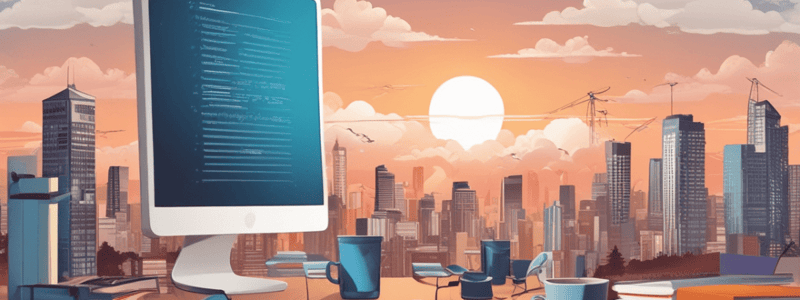Podcast
Questions and Answers
What is a key aspect of user adoption when transitioning to Salesforce?
What is a key aspect of user adoption when transitioning to Salesforce?
What should be included in a communication plan for user training?
What should be included in a communication plan for user training?
Which of the following roles should be engaged in the motivation effort during deployment?
Which of the following roles should be engaged in the motivation effort during deployment?
What is the first step after establishing your training vision?
What is the first step after establishing your training vision?
Signup and view all the answers
Who can help enhance user adoption aside from management?
Who can help enhance user adoption aside from management?
Signup and view all the answers
What is one effective way to communicate updates during the training process?
What is one effective way to communicate updates during the training process?
Signup and view all the answers
What aspect of a communication plan may need to be revised before updates are sent out?
What aspect of a communication plan may need to be revised before updates are sent out?
Signup and view all the answers
What aspect of Salesforce user adoption is crucial for success?
What aspect of Salesforce user adoption is crucial for success?
Signup and view all the answers
What is the primary purpose of having a training strategy for users?
What is the primary purpose of having a training strategy for users?
Signup and view all the answers
How can sufficient training impact overall user experience?
How can sufficient training impact overall user experience?
Signup and view all the answers
What should be clearly communicated to users when adopting new systems?
What should be clearly communicated to users when adopting new systems?
Signup and view all the answers
What does transparency about success measurement help achieve for users?
What does transparency about success measurement help achieve for users?
Signup and view all the answers
Why is it important for users to be aware of the 'If it isn’t in Salesforce, it doesn’t exist' principle?
Why is it important for users to be aware of the 'If it isn’t in Salesforce, it doesn’t exist' principle?
Signup and view all the answers
What aspect of a training strategy is most likely to change over time?
What aspect of a training strategy is most likely to change over time?
Signup and view all the answers
What analogy is used to describe the effectiveness of a simple training strategy?
What analogy is used to describe the effectiveness of a simple training strategy?
Signup and view all the answers
What negative effects can arise from a lack of training opportunities?
What negative effects can arise from a lack of training opportunities?
Signup and view all the answers
Study Notes
Training Importance and Strategy
- Effective user training is crucial for maximizing productivity and building trust in Salesforce.
- Insufficient training can result in decreased satisfaction and increased user frustration.
- A strategic vision for training helps maintain focus on implementation goals and user expectations.
- Training strategies should be adaptable to the organization's growth and evolving needs.
- Users need clarity on what to expect from Salesforce and their roles in the transition.
- Communication of the rollout schedule and its impact on daily tasks is essential.
- Transparent success metrics are vital to avoid users feeling blindsided by management reports.
- Emphasizing the importance of data quality with the motto "If it isn’t in Salesforce, it doesn’t exist" is key to maintaining effective usage.
- Highlighting user benefits, such as improved efficiency and ease of access through mobile apps, is crucial for user adoption.
Communication Plan Development
- Establishing a communication plan is the next step after clarifying the training vision.
- The communication plan should deliver necessary information and training at the right time.
- Consider using common communication channels such as Slack or email for updates.
- Adjust the communication plan to cater to the specific training needs of different user groups.
- Form a support team from various levels within the organization to foster a culture of user adoption.
- Engagement from management, especially the executive sponsor, is essential throughout the deployment.
- Consistent communication about the benefits of Salesforce contributes to successful user adoption.
TimingKey Topics
Pre-Launch
- Program vision
- Key players (who this impacts)
- Business goals
Launch
- Instructions on how to access Salesforce
- Onboarding training (include any scheduled training and on-demand resources inside the app or in a central location)
Post Launch
- User recognition, like early adopter or top innovator
- User tips/tricks
- How to get help, ask questions, request feature enhancements, and report bugs (you may consider creating a new object for tracking comments, using Slack, or plain ol‘ emails to manage user feedback.)
Studying That Suits You
Use AI to generate personalized quizzes and flashcards to suit your learning preferences.
Description
This quiz covers the essential aspects of training users to effectively utilize Salesforce. Understanding the significance of user training is key to enhancing productivity, trust, and long-term adoption within your organization. Prepare to dive into best practices for implementing training programs.