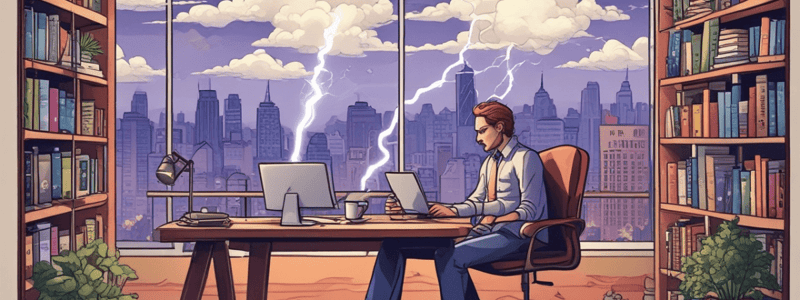Podcast
Questions and Answers
What is unique about the options in the Global Actions menu?
What is unique about the options in the Global Actions menu?
- They create records without an automatic relationship to other records or the current page (correct)
- They are related to the current page
- They are only accessible from the Home page
- They are only available in Salesforce Classic
What is the purpose of the utility bar?
What is the purpose of the utility bar?
- To display the org's standard and console apps
- To create custom options for the Global Actions menu
- To provide access to frequently used records
- To quickly access handy utilities and common productivity tools (correct)
What can be customized on the Lightning Experience Home page?
What can be customized on the Lightning Experience Home page?
- Only the performance chart
- Nothing, it is fixed
- Almost anything that your org needs (correct)
- Only the Assistant section
What type of records are displayed on the performance chart?
What type of records are displayed on the performance chart?
What is the purpose of the Assistant section on the Lightning Experience Home page?
What is the purpose of the Assistant section on the Lightning Experience Home page?
What is the benefit of using keyboard shortcuts?
What is the benefit of using keyboard shortcuts?
What is the default behavior of the utility bar in apps?
What is the default behavior of the utility bar in apps?
What can be accessed quickly from the Recent Records card?
What can be accessed quickly from the Recent Records card?
What type of articles can be accessed from the News section?
What type of articles can be accessed from the News section?
What is a Composer window?
What is a Composer window?
What is the purpose of the Global Actions menu in Lightning Experience?
What is the purpose of the Global Actions menu in Lightning Experience?
What happens when you fire off multiple global actions in Lightning Experience?
What happens when you fire off multiple global actions in Lightning Experience?
What is the benefit of using the Global Actions menu and the utility bar in Lightning Experience?
What is the benefit of using the Global Actions menu and the utility bar in Lightning Experience?
How do you access your Trailhead Playground?
How do you access your Trailhead Playground?
What is the purpose of the utility bar in Lightning Experience?
What is the purpose of the utility bar in Lightning Experience?
What is the default location of the Global Actions menu in Lightning Experience?
What is the default location of the Global Actions menu in Lightning Experience?
What happens when there are more composer windows than fit on the screen in Lightning Experience?
What happens when there are more composer windows than fit on the screen in Lightning Experience?
What is the benefit of using the Global Actions menu and the utility bar together?
What is the benefit of using the Global Actions menu and the utility bar together?
Study Notes
Getting Ready to Get Stuff Done
- The Lightning Experience provides productivity-enhancers to make common tasks easier or faster.
- You can launch your Trailhead Playground to follow along and try out the steps in this module.
Multitasking with Lightning Experience
- The Global Actions menu and the utility bar are two new options for multitasking.
- Both options are always available with a single click.
- The Global Actions menu is available from the Lightning Experience header.
- You can fire off global actions that open a dedicated composer window at the bottom of the page.
The Global Actions Menu
- The Global Actions menu is named because it creates records without an automatic relationship to other records or the current page.
- You can instantly create records without needing to navigate elsewhere first.
- Composer windows are docked to the bottom of the screen and can be minimized.
- You can navigate across multiple open windows using keyboard shortcuts.
The Utility Bar
- The utility bar is a fixed footer where you can quickly access handy utilities and common productivity tools.
- Utilities open in docked panels, similar to composer windows.
- You can navigate around while working with utilities.
- The utility bar can be turned on for standard and console apps by your admin.
The Lightning Experience Home Page
- The Lightning Experience Home page is redesigned to be your base of operations.
- The Home page includes features like recently viewed records and upcoming tasks.
- Your admin can design the Home page to include any features your org needs.
- Your admin can create different custom Home pages for different profiles.
Features of the Lightning Experience Home Page
- The performance chart displays data based on opportunities belonging to you or your sales team.
- The Assistant shows you things that need to be addressed, including news and tasks.
- The Recent Records card gives you fast access to your recently viewed records.
- Top Deals is a convenient list of your top open opportunities.
Speeding Through Work with Keyboard Shortcuts
- Keyboard shortcuts can help you search, edit, save, and close records without using a mouse.
- You can use keyboard shortcuts to speed up common tasks.
- Keep in mind the keyboard shortcuts for navigating across multiple open windows.
Studying That Suits You
Use AI to generate personalized quizzes and flashcards to suit your learning preferences.
Description
Discover how to boost productivity with Salesforce Lightning Experience features. Learn how to get hands-on and explore the new user interface.