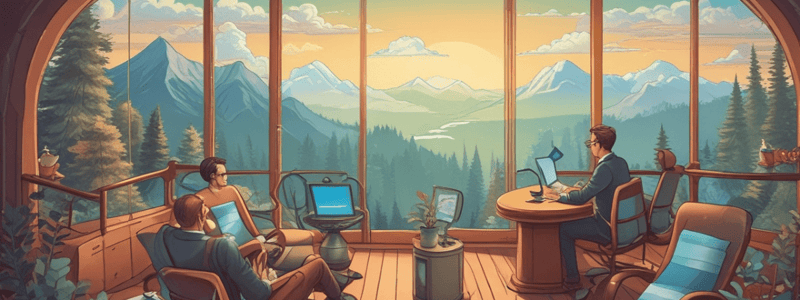Podcast
Questions and Answers
What feature in Lightning Experience allows you to find key details in the activity timeline?
What feature in Lightning Experience allows you to find key details in the activity timeline?
- Updating an activity from the activity row
- Filtering by activity type and date range (correct)
- Clicking the dropdown arrow
- Marking tasks complete
What is the advantage of using the Tasks page in Lightning Experience over the My Tasks list on the Home page?
What is the advantage of using the Tasks page in Lightning Experience over the My Tasks list on the Home page?
- It shows only tasks related to a particular contact or account
- It is only accessible from the Home page
- It allows you to see only upcoming tasks
- It provides a one-stop shop for creating tasks and managing existing ones (correct)
How can you edit a task in the task list?
How can you edit a task in the task list?
- Click Mark Complete to edit the task
- Click the dropdown arrow and select editing options (correct)
- Click the task on the left and edit the details on the right
- You cannot edit a task in the task list
What is a feature of the calendar in Lightning Experience?
What is a feature of the calendar in Lightning Experience?
How can you share your calendar with a colleague in Lightning Experience?
How can you share your calendar with a colleague in Lightning Experience?
What can you do with user lists in Lightning Experience?
What can you do with user lists in Lightning Experience?
How can you control the details that a colleague can see when sharing your calendar?
How can you control the details that a colleague can see when sharing your calendar?
What can you do with the colored squares on the calendar?
What can you do with the colored squares on the calendar?
What is a handy way to use a calendar in Lightning Experience?
What is a handy way to use a calendar in Lightning Experience?
What can admins with the View All Data permission do in Lightning Experience?
What can admins with the View All Data permission do in Lightning Experience?
What is the main purpose of the Activity Timeline in Lightning Experience?
What is the main purpose of the Activity Timeline in Lightning Experience?
Where can you find the Activity Timeline in Salesforce?
Where can you find the Activity Timeline in Salesforce?
What can you do to see more details about an activity in the Activity Timeline?
What can you do to see more details about an activity in the Activity Timeline?
How can you narrow down your search in the Activity Timeline?
How can you narrow down your search in the Activity Timeline?
What is the benefit of dividing the Activity Timeline into Upcoming & Overdue and past months?
What is the benefit of dividing the Activity Timeline into Upcoming & Overdue and past months?
What happens when you click the Expand All button in the Activity Timeline?
What happens when you click the Expand All button in the Activity Timeline?
Why would you use the Activity Timeline when a colleague is out of the office?
Why would you use the Activity Timeline when a colleague is out of the office?
What can you do to see more upcoming activities in the Activity Timeline?
What can you do to see more upcoming activities in the Activity Timeline?
What is the primary benefit of using calendars in Lightning Experience?
What is the primary benefit of using calendars in Lightning Experience?
Where can you create and send emails in Lightning Experience?
Where can you create and send emails in Lightning Experience?
What is a feature of the email composer in Lightning Experience?
What is a feature of the email composer in Lightning Experience?
What is the purpose of the Review tab in List Email?
What is the purpose of the Review tab in List Email?
What type of email templates are included in Lightning Experience?
What type of email templates are included in Lightning Experience?
What is the benefit of using Lightning templates?
What is the benefit of using Lightning templates?
What is the primary purpose of the List Email feature?
What is the primary purpose of the List Email feature?
What is the benefit of using the Email quick action?
What is the benefit of using the Email quick action?
What is the purpose of the Activity Composer on a record?
What is the purpose of the Activity Composer on a record?
What can you do in the email composer in Lightning Experience?
What can you do in the email composer in Lightning Experience?
Flashcards are hidden until you start studying
Study Notes
Activity Timeline
- The Activity Timeline in Lightning Experience provides a centralized view of all activities related to a record, such as contacts or opportunities.
- The timeline is divided into Upcoming & Overdue and past months, allowing users to see what's planned and what's already happened.
- Users can expand and collapse months, view details for individual activities, and expand all activities at once.
- The Activity Timeline can be filtered by activity type and date range to find specific details.
Tasks and Task Lists
- The Tasks tab in Lightning Experience provides a one-stop shop for creating and managing tasks.
- The task list allows users to see all tasks, not just those related to a specific contact or account.
- Users can click on a task to see expanded details, and use quick actions to update tasks, such as changing status or priority.
- Tasks can also be marked as complete from the task list or from the Activity Timeline.
Calendar
- The Calendar in Lightning Experience allows users to view and manage their schedule more efficiently.
- Users can create new events, share calendars, and view calendars shared by others.
- The Calendar tab makes it easy to access the calendar, and users can hide or show the side panel as needed.
- Users can add multiple calendars at once using user lists, and view calendars shared by others.
- In Lightning Experience, users can create and send emails from various locations, including the Activity Composer and the Global Actions menu.
- The email composer allows users to relate emails to other records, add attachments, insert merge fields, and preview emails before sending.
- Users can send emails to groups using the List Email feature, which allows for the use of templates and merge fields.
- Email Templates in Lightning Experience include rich text support and easy file preview and sharing, and can be easily updated.
Studying That Suits You
Use AI to generate personalized quizzes and flashcards to suit your learning preferences.